Basic operation, Setting the tad to answer calls, Recording incoming messages – Radio Shack TAD-1024 User Manual
Page 11
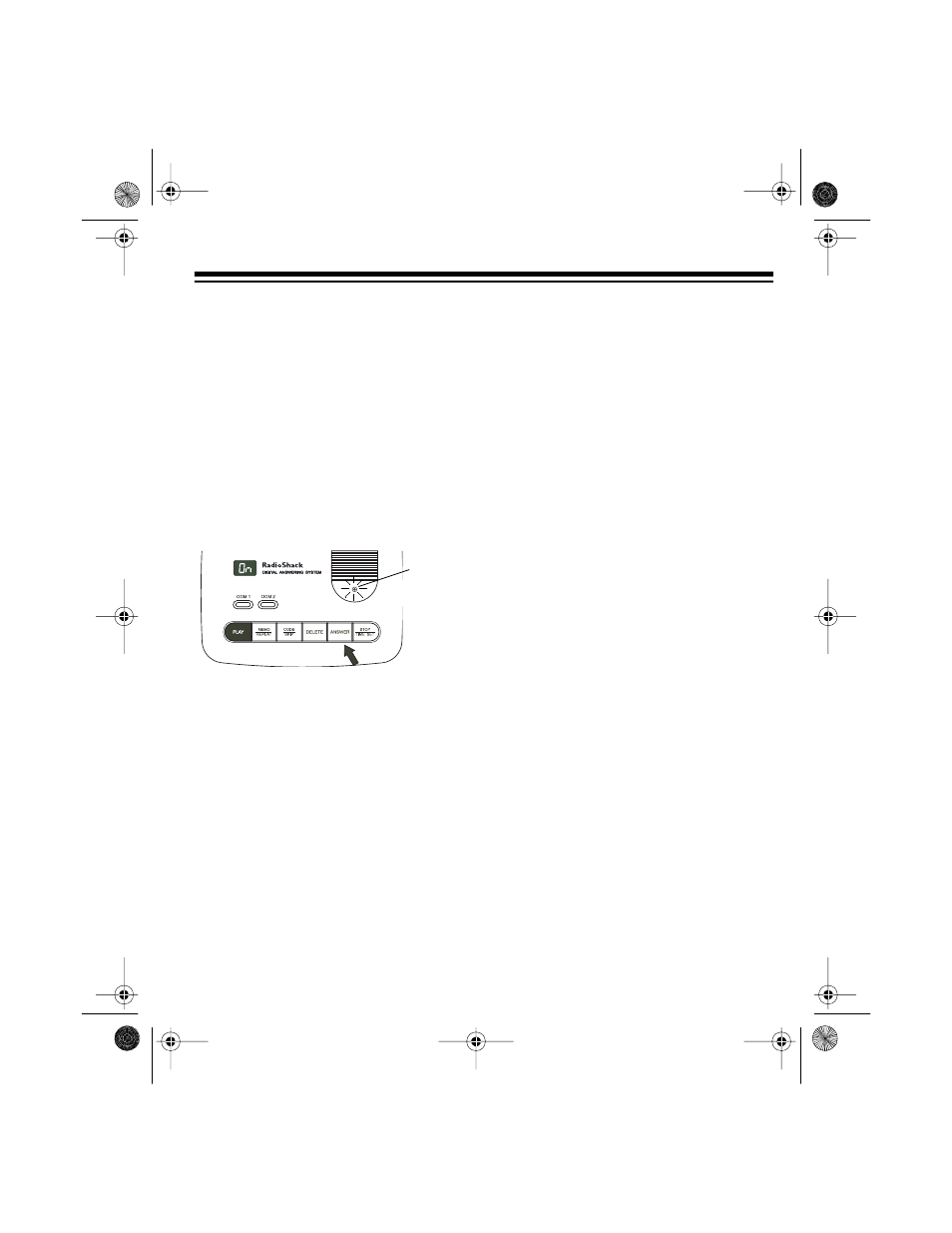
11
BASIC OPERATION
SETTING THE TAD TO
ANSWER CALLS
To Answer and Record
To turn on the TAD and set it to answer
calls
and record messages, press
AN-
SWER
once. The TAD beeps, and briefly
displays
On
, and the power indicator
lights. The TAD is now set to answer
calls using the OGM 1 message and
record callers’ messages.
To Announce Only
To turn on the TAD and set it to answer
calls, but not record messages, press
ANSWER
so the power indicator lights.
Then hold down
ANSWER
until the TAD
beeps.
Ao
(announcement only) and the
number of recorded messages alter-
nately appear. The TAD is now set to an-
swer calls using the OGM 2 message
without recording callers’ messages.
To turn off the TAD so it does not answer
calls, press
ANSWER
again.
OF
appears
for a few seconds and the power indica-
tor turns off.
RECORDING INCOMING
MESSAGES
The maximum incoming message re-
cording length is 60 seconds. When a re-
cording reaches 55 seconds, the TAD
beeps once to notify the caller that time
will soon be up. When the recording
reaches 60 seconds, the TAD sounds a
long beep, then hangs up.
The TAD hangs up and resets to answer
the next call when:
• The caller hangs up.
• The maximum message length (60
seconds) is reached.
• There are more than 8 seconds of
silence.
• You pick up any phone on the same
line as the TAD (see “Screening
Calls” on Page 12).
If the TAD’s memory is full (
FL
appears),
the TAD answers the call after 8 rings
and plays the announcement-only mes-
sage (OGM 2).
Power
Indicator
43-784.fm Page 11 Monday, August 16, 1999 7:47 AM
