Stapling is not available – Ricoh 8030e User Manual
Page 20
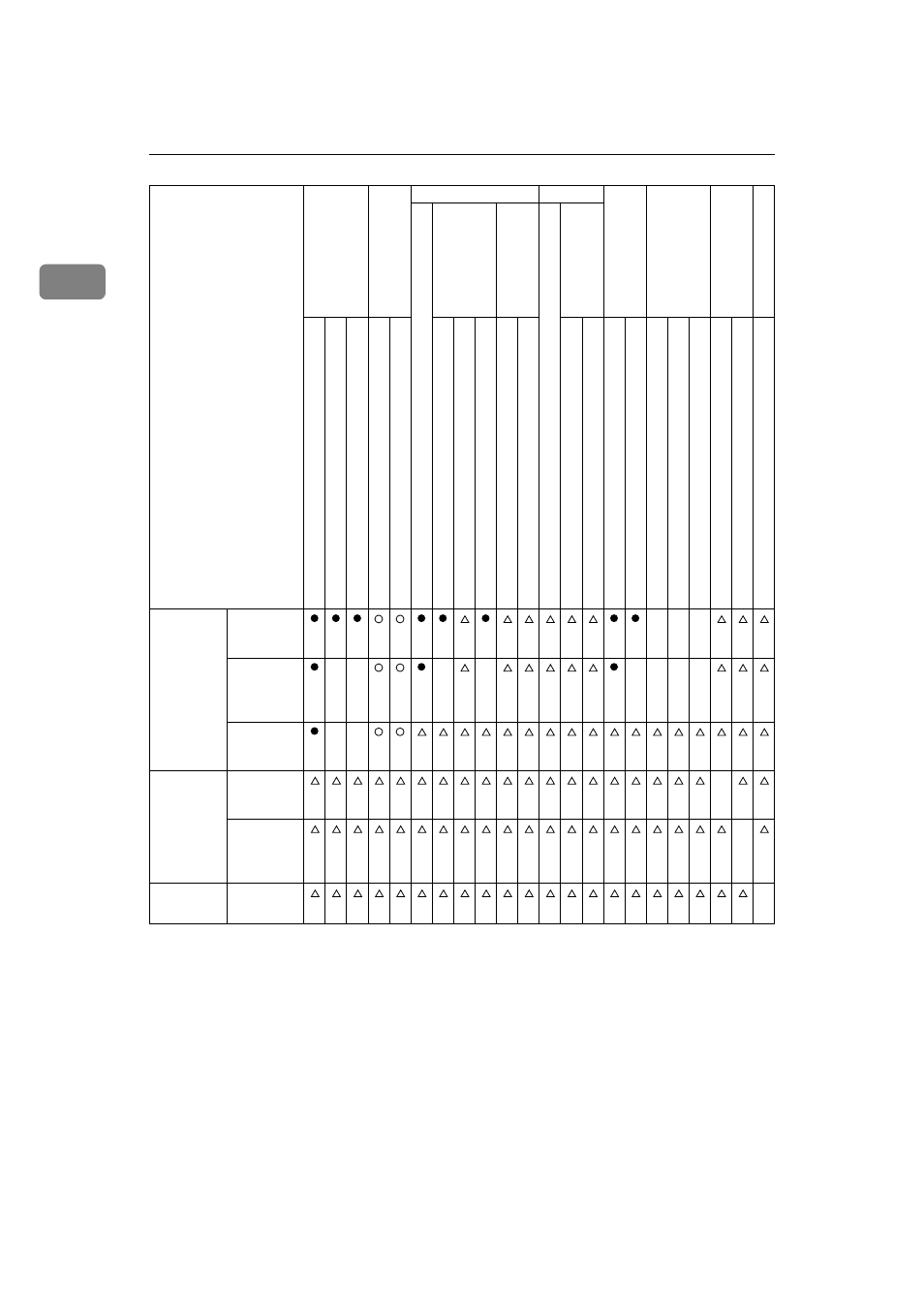
When the Machine Does Not Operate As Wanted
12
1
*1
Simultaneous operations are only possible after the preceding job documents are all
scanned and [NextJob] appears.
*2
You can scan a document after the preceding job documents are all scanned.
*3
When multiple lines are available, select a line which is currently not in use. Other-
wise, operation will not be possible.
*4
During stapling, printing automatically starts after the current job.
*5
Stapling is not available.
*6
Simultaneous operations become possible after you press [NextJob].
*7
During parallel receptions, any subsequent job is suspended until the receptions are
completed.
Document
Server
Operations
for Docu-
ment Server
Ч Ч Ч
Scanning a
Document to
Store in Doc-
ument Server
Ч Ч
Ч
Ч
Ч Ч Ч Ч
Printing
from Docu-
ment Server
→ →
DeskTop-
Binder Pro-
fessional/
Lite
Printing
from Docu-
ment Server
→
Sending a
Facsimile
from Docu-
ment Server
→
Web Docu-
ment Server
Printing
→
Mode after you select Copy
Inte
rrupt Copying
Facsimile
Printer
Sc
an
n
e
r
Docu
me
nt
Se
rve
r
Des
k
To
pBi
n
der
P
rofessional/Lite
We
b Docum
e
nt Se
rver
Mode before you select
Tr
an
sm
is
si
on Op
erat
io
n/
Ma
nu
al
Re
cep
ti
o
n Op
erat
io
n
Tran
sm
issi
on
Recept
ion
Dat
a Rec
ep
tio
n
Pr
in
t
Opera
tions
for Copying
Sta
p
lin
g
Sort
Opera
tions
for Copying
Copy
ing
S
can
ni
ng an
Origi
n
al
for Mem
o
ry
T
ran
sm
is
si
on
Memory Transm
iss
ion
Immed
iate Tran
smi
ssion
Memory R
ecept
ion
Prin
tin
g R
ece
ive
d
Dat
a
Prin
tin
g
Sta
p
lin
g
Ope
rat
ions
for Sc
an
ni
ng
S
can
ni
ng
Ope
rat
ions
for Docu
me
nt
Se
rve
r
S
can
ni
ng
a Do
cu
m
e
n
t t
o
S
tor
e in
Doc
u
me
nt
Se
rv
er
Prin
tin
g from
Docu
me
nt
Se
rver
Prin
tin
g from
Docu
me
nt
Se
rver
Se
nd
ing
a
Fac
sim
ile
from
Docu
me
nt
Se
rver
Prin
tin
g
