Installation, Optional brick panel installation, Inst alla tion – Regency L234-NG User Manual
Page 16
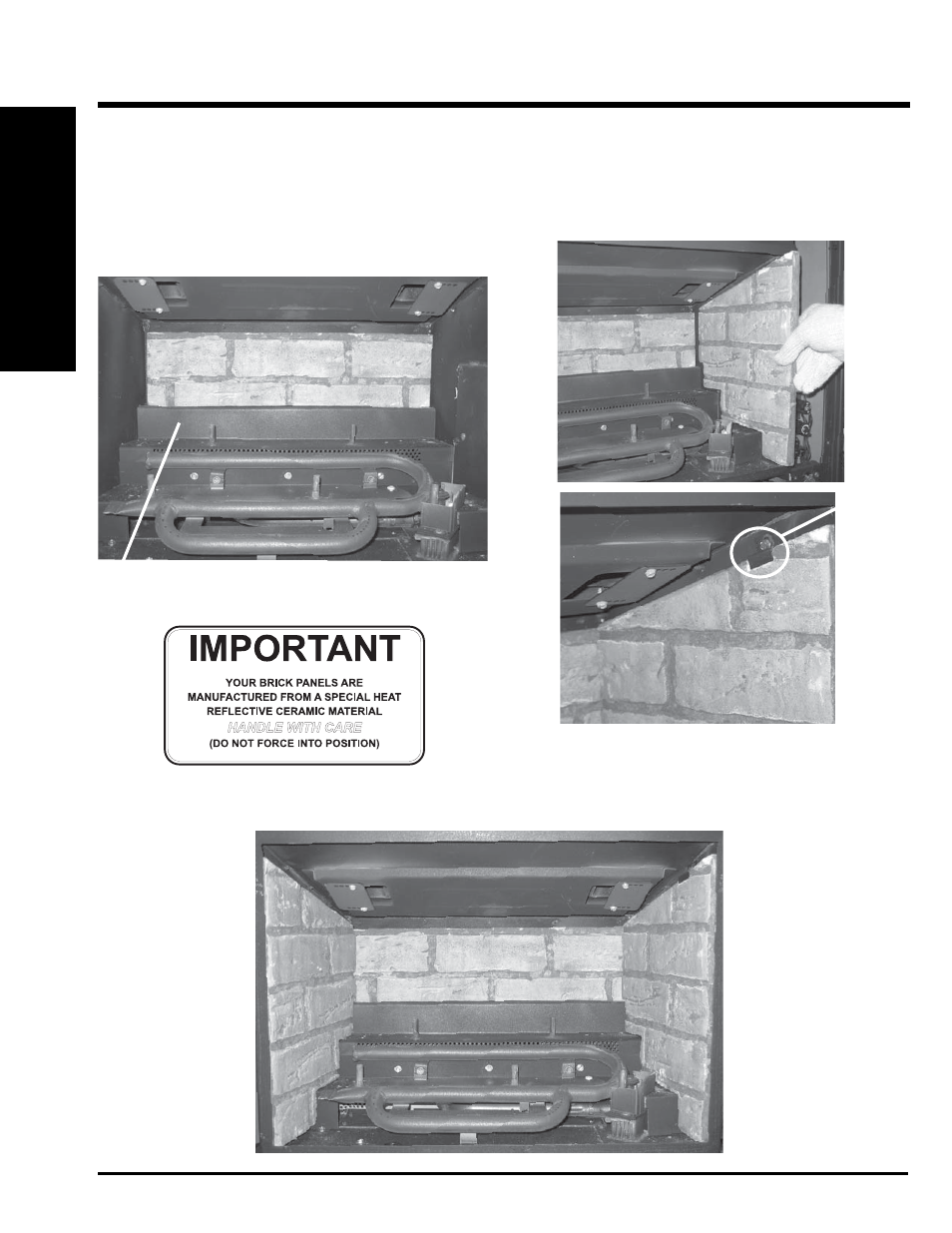
Regency
®
L234 Direct Vent Gas Insert
16
INST
ALLA
TION
OPTIONAL BRICK PANEL INSTALLATION
1) Carefully remove the brick panels from the box and unwrap them.
2) Insert the back brick panel by carefully placing it against the back
wall of the fi rebox and rest it on the rear log tray.
Back Brick Panel
Rear Log Tray
3) Slide the right side brick panel into position and secure in place using
the brick clip. Repeat for left side.
Brick Clip
Right Side Brick Panel
Completed Brick Panel Installation
NOTE: Brick Panels are mandatory when using Optional Remote
INSTALLATION
This manual is related to the following products:
