Menu system, B.l.e. (black level expansion), Load default – RCA DRC616N User Manual
Page 27: Others, Screen saver, Menu and press enter on the remote control
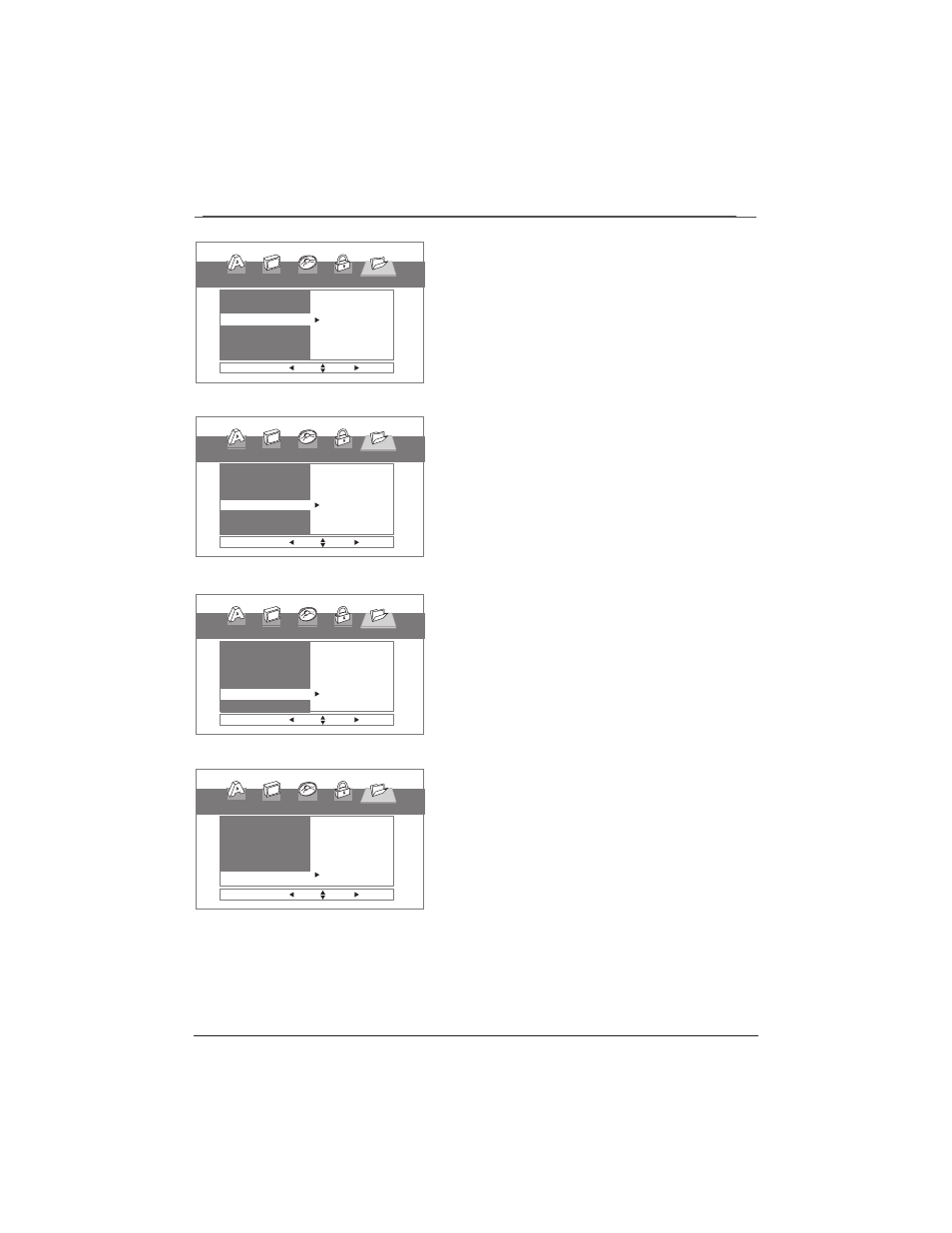
25
Graphics are for representation only. Your unit may differ slightly.
Menu System
B.L.E. (Black Level Expansion)
The Black Level Expansion adjusts how bright the picture
appears. Choose between
ON
and
OFF
.
Prev. Move Select
OTHERS
B.L.E.
Screen Saver
PBC
Load Default
Lastplay
Auto Play
OFF
ON
Prev. Move Select
OTHERS
B.L.E.
Screen Saver
PBC
Load Default
Lastplay
Auto Play
Select
Prev. Move Select
OTHERS
B.L.E.
Screen Saver
PBC
Load Default
Lastplay
Auto Play
ON
OFF
Prev. Move Select
OTHERS
B.L.E.
Screen Saver
PBC
Load Default
Lastplay
Auto Play
ON
OFF
Load Default
This option returns the DVD player’s SETUP menus to
the factory default settings. It’s a way to reset the settings
you’ve made at one time instead of changing each one
individually. Select
Load Default
in the
OTHERS
menu and
press ENTER on the remote control.
Screen Saver
Your player is equipped with a screen saver that appears
- L32WD26D (44 pages)
- RTD316Wi (2 pages)
- TruFlat B27TF685 (2 pages)
- PVS73830 (2 pages)
- TruFlat T20TF667 (4 pages)
- 12L500TD (2 pages)
- DRC6318E (2 pages)
- T13082 (2 pages)
- T13208 (48 pages)
- T13208 (2 pages)
- SPS36123 (32 pages)
- HDV5000 (62 pages)
- T19067 (4 pages)
- T19067 (64 pages)
- L26HD33D (56 pages)
- TruFlat 24F610TD (2 pages)
- DRC6355N (2 pages)
- Scenium D61W136DB (64 pages)
- DRC99390 (2 pages)
- BLD548 (56 pages)
- Scenium D34W135D (2 pages)
- RTD217 (33 pages)
- 9V400TD (2 pages)
- DRC99380U (2 pages)
- DRC285 (2 pages)
- XDVD181 (20 pages)
- B27TF685 (76 pages)
- T13072 (2 pages)
- L32HD32D (44 pages)
- DRC600N (30 pages)
- DRC99310KP (2 pages)
- RTD615i (2 pages)
- BD1900 (2 pages)
- 20F510TD (28 pages)
- Mobile DVD Player (36 pages)
- DRC628 (1 page)
- M52D (2 pages)
- DVD+RW/+R External USB 2.0 DVD ReWritable Drive (58 pages)
- RC5920P (74 pages)
- DRC277B (2 pages)
- DRC8000N (2 pages)
- DRC8000N (64 pages)
- drc6317E (2 pages)
- DRC6327EC (2 pages)
- RC5400P (78 pages)
