Pause, Frame advance, Picture search – RCA TV/VCR COMBINATION User Manual
Page 19: Using the playback features, Playing a tape
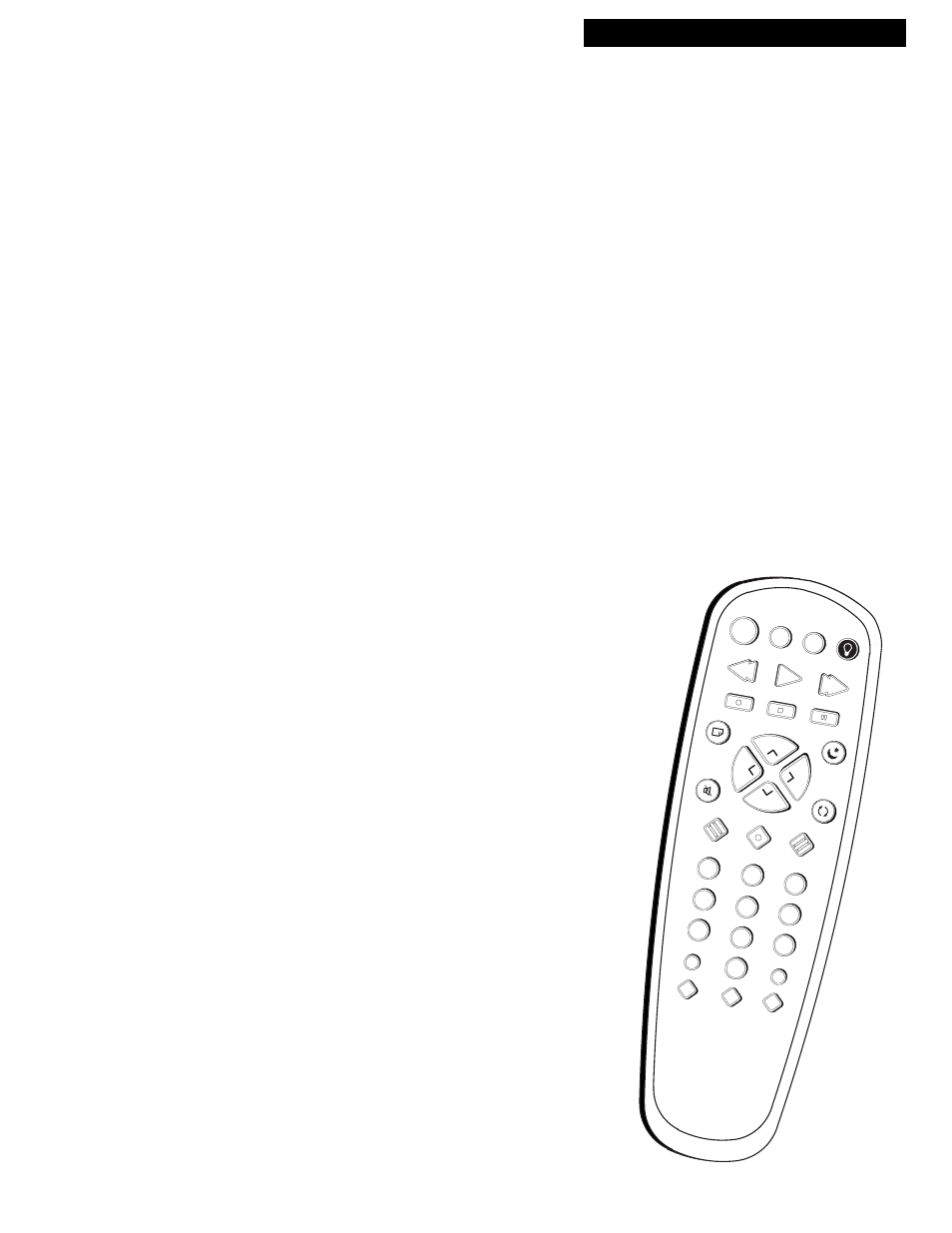
17
Using the Playback Features
Pause
This feature pauses the tape during playback and allows
you to examine the details of the scene. Pause works best
with tapes recorded in SLP speed.
1
. Press PAUSE on the remote during playback to pause
the action.
The TV/VCR will automatically switch from pause to
stop after a few minutes to prevent tape wear.
2
. Press PAUSE or PLAY to return to normal playback.
Frame Advance
Frame advance lets you view one frame at a time while in
the PAUSE mode. Frame advance works best with tapes
recorded in SLP speed.
1
. Press PAUSE during playback to pause the action.
2.
Press F. ADV each time you want to view the next
frame of the scene.
Press and hold F. ADV to view the tape frame-by-frame.
3
. Press PAUSE or PLAY to return to normal playback.
Picture Search
You can visually search a picture during playback.
Sound is turned off during picture search. Picture search
works best for tapes recorded in SLP speed.
1
. During playback, press FF to search forward or REW
to search in reverse.
2
. Press PLAY to return to normal playback.
Playing a Tape
SKIP
SPEED
OFF
REW
PLAY
FF
REC
STOP
PAUSE
DISPLAY
SLEEP
MUTE
PREV
1
2
3
4
5
6
7
8
9
0
TRACK
F.ADV
CLEAR
MENU
RESET
-
TV
VCR
+
CHAN
V
O
L
CHAN
V
O
L
S
E A
R C H
