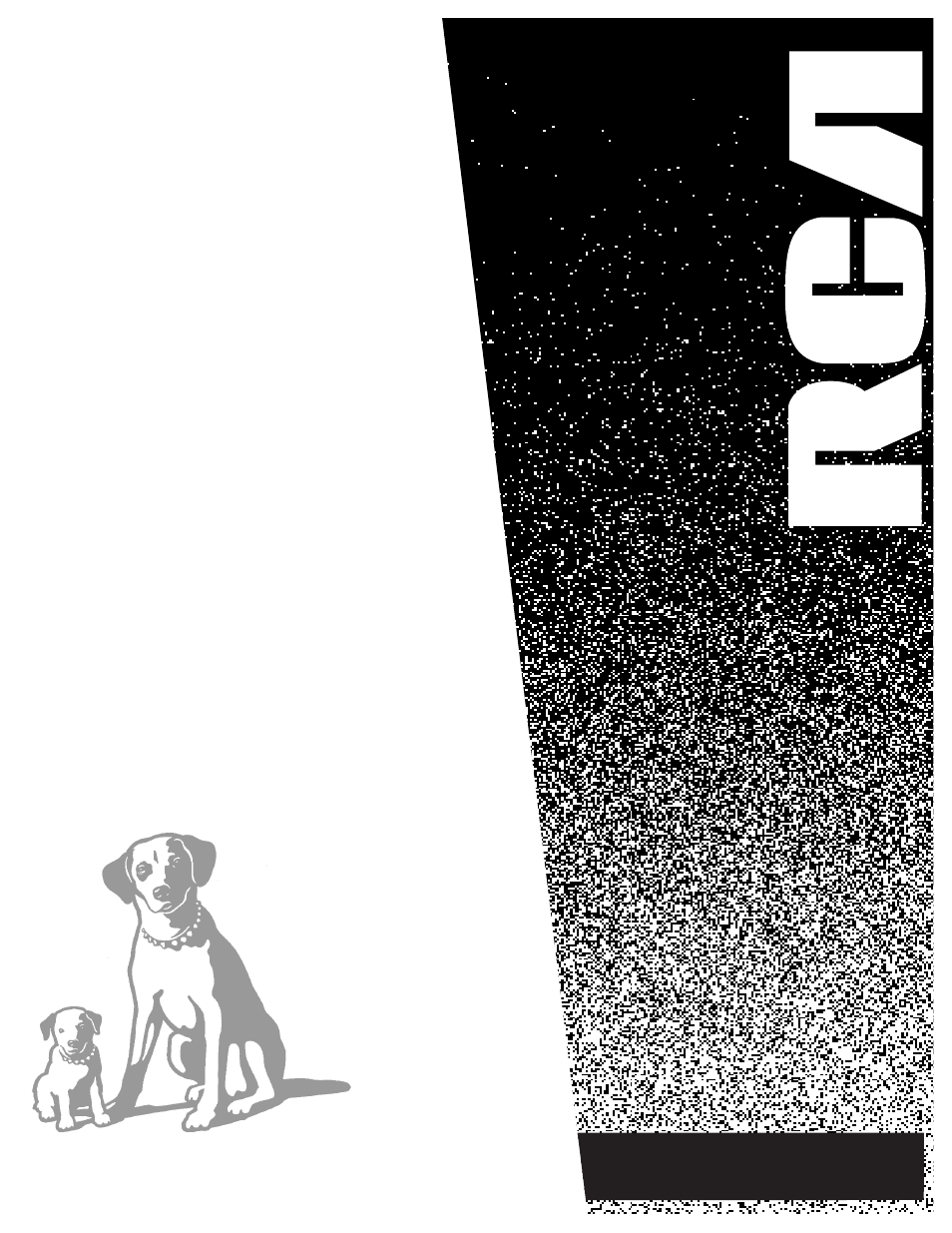RCA TV/VCR COMBINATION User Manual
User’s guide
Table of contents
Document Outline
- Important Information
- Setting Up the TV/VCR
- Using the Remote Control
- TV/VCR Features
- On-Screen Displays
- Adjusting the Video
- Closed Captioning
- Commercial Skip
- Sleep Timer
- Wake Up Timer
- Front Panel Block
- Parental Controls/V-Chip
- Setting TV Rating Limits
- Blocking Age-Based Ratings
- Viewing Age-Based Ratings
- Blocking Specific Content Themes
- Viewing Specific Content Themes
- Setting Movie Rating Limits
- Blocking Movie Ratings
- Viewing Movie Ratings
- Blocking Unrated TV Programs
- Lock/Unlock Parental Controls
- Playing a Tape
- Pause
- Frame Advance
- Picture Search
- Automatic Tracking
- Manual Tracking
- Time Counter
- Commercial Scan
- Auto Play
- Auto Repeat
- Index Search
- Zero Search
- Blank Search
- Recording a Program
- Automatic Head Cleaner
- Basic Recording
- Express Recording
- Timer Recording
- Copying & Editing Tapes
- Location of Controls
- Hooking up the TV/VCR
- References
- Trouble Checks
- Cleaning the TV/VCR
- Limited Warranty
- Index