RocketFish RF-HD3025 User Manual
Page 2
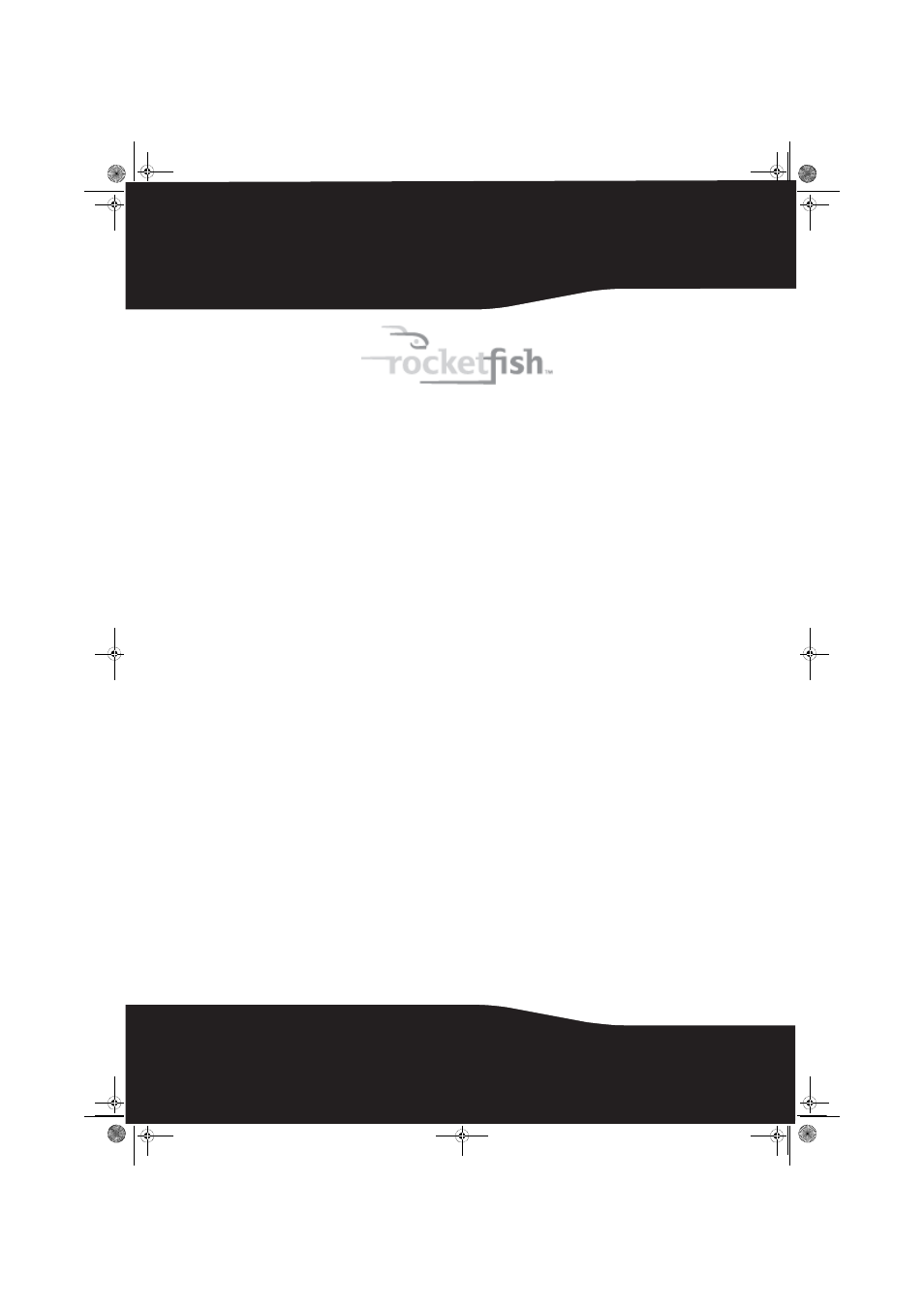
USB 3.0 2.5" SATA Hard Disk Drive Enclosure
2
Contents
Important safety instructions .................................................................3
Setting up your hard drive enclosure ............................................................4
Installing your hard drive in the enclosure ........................................4
Connecting the enclosure to your computer....................................5
Installing the software...............................................................................7
Starting Roxio Back On Track ..................................................................8
Selecting files to back up..........................................................................9
Creating a new Backup Files project ................................................. 10
Using the Backup Files scheduler ....................................................... 11
Backup Files options................................................................................ 12
Restoring files ............................................................................................ 13
Disconnecting the enclosure from your computer ............................... 13
Uninstalling the backup software ...................................................... 13
10-1085_RF-HD3025_MAN_ENG_V1.fm Page 2 Friday, October 29, 2010 1:08 PM
