Roland AX-7 User Manual
Page 15
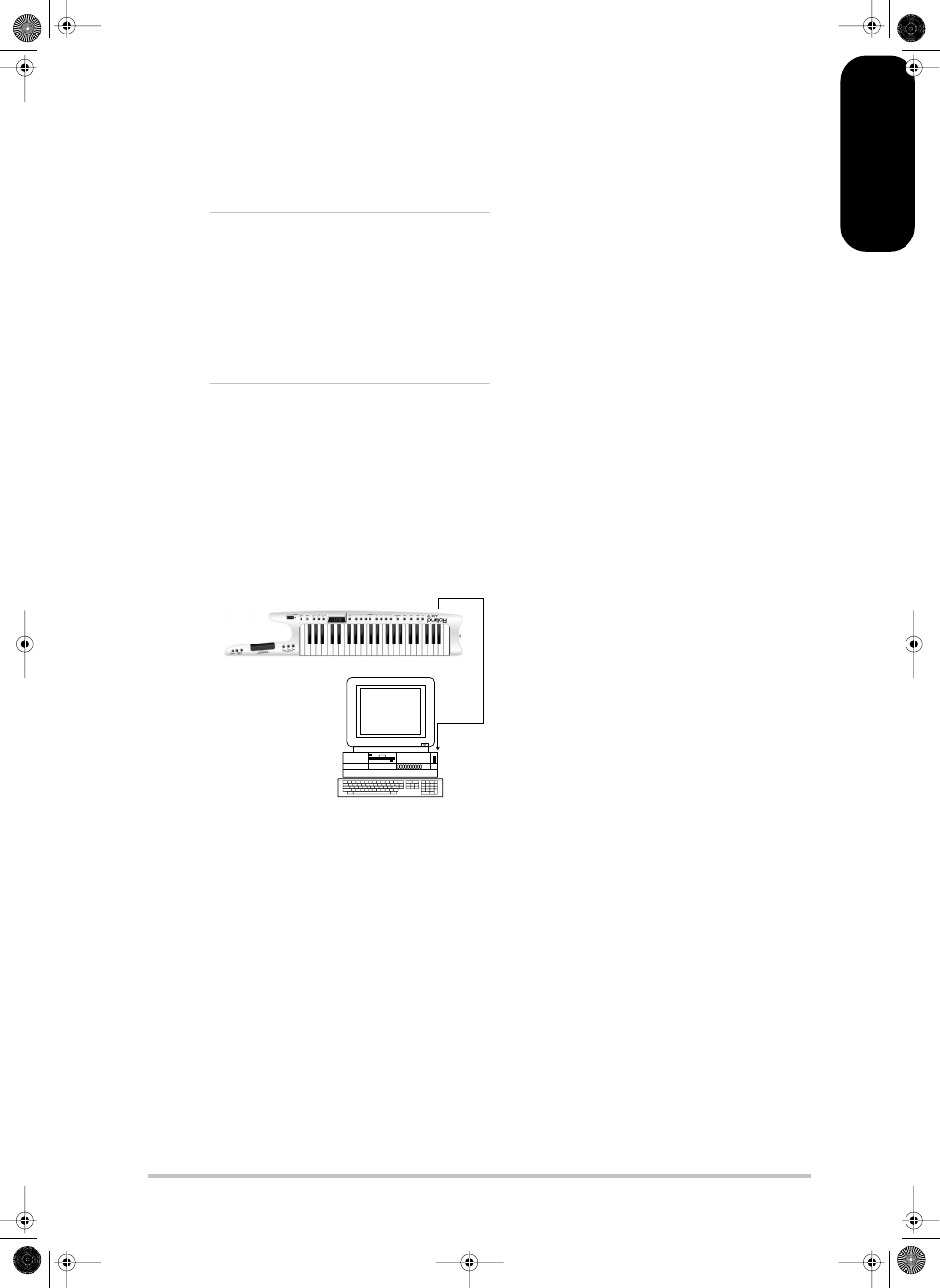
r AX-7 Owner’s Manual
15
ENGLISH
ENGLISH
ENGLISH
ENGLISH
ENGLISH
ENGLISH
Portamento is an effect that produces gradual pitch
changes between the notes you play. The higher the
value, the longer it takes before the pitch of the
newly played note is reached.
[8] mod (MIDI mode)
Upper, Lower
This parameter allows you to select the monophonic
(Mon) or polyphonic mode (Pol) on the receiving
MIDI instrument. Mono (CC126= 0) can come in
handy for solo lines based on special tricks (such as
not releasing one key, while pressing others in suc-
cession to create a “fast” line with little effort). If the
MIDI instrument should sound chords, however, be
sure to select Pol (CC127= 0).
[9] dmp (Bulk Dump)
This is not really a parameter but a function that
allows you to transmit the settings of the 128
Patches (see also page 17) to an external MIDI
instrument as SysEx data chunks. In most instances,
the recipient will be a sequencer.
Here is what you need to do in order to archive the
AX-7’s settings:
(1) Switch off the AX-7 and the sequencer.
(2) Connect the sequencer’s MIDI IN socket to
the AX-7’s MIDI OUT socket.
(3) Switch on the AX-7.
(4) Boot the sequencer and select an empty song.
Then activate its recording standby mode.
If the sequencer’s MIDI OUT socket is
connected to the AX-7’s MIDI IN socket
:
on some sequencers, you may have to tempo-
rarily defeat the Soft Thru/MIDI Echo function.
(5) Select the dmp parameter by pressing [DATA],
followed by [9].
The display now shows Ent to signal that the
AX-7 is ready to transmit the data.
(6) Check whether the sequencer receives SysEx
data (see its manual), then start recording.
(7) Press the [ENTER] button on the AX-7.
The display now counts down from 128 to 1
(thus informing you about the Patch whose
settings are being transmitted).
(8) Wait until the Ent message reappears in the
display, then stop the sequencer’s recording
function.
(9) Save the “song” (with the Bulk data) to hard
disk or floppy.
That file now contains your archive of the 128
Patch memory settings.
Here’s how to retransmit such an archive from the
sequencer to the AX-7 at a later stage:
(1) Switch off the AX-7 and the sequencer.
(2) Connect the sequencer’s MIDI OUT socket to
the AX-7’s MIDI IN socket. Switch on both
devices.
(3) On the sequencer, load the “song” file that
contains the Bulk archive you wish to trans-
mit to the AX-7.
Warning: with the following step, you will
erase the 128 Patches in the AX-7’s internal
memory. If you think you may need them at a
later stage, first archive them on the sequencer
(see above).
(4) Start playback on the sequencer.
As soon as the AX-7 receives the first Bulk data,
the rH (RX) message appears.
(5) Wait until the rH message disappears, then
stop playback on the sequencer.
The AX-7 now once again contains the Patch
settings contained in the archive.
MIDI OUT
MIDI IN
AX-7_UK Page 15 Sunday, October 21, 2001 2:12 PM
