Radio Shack TAD-732 User Manual
Page 9
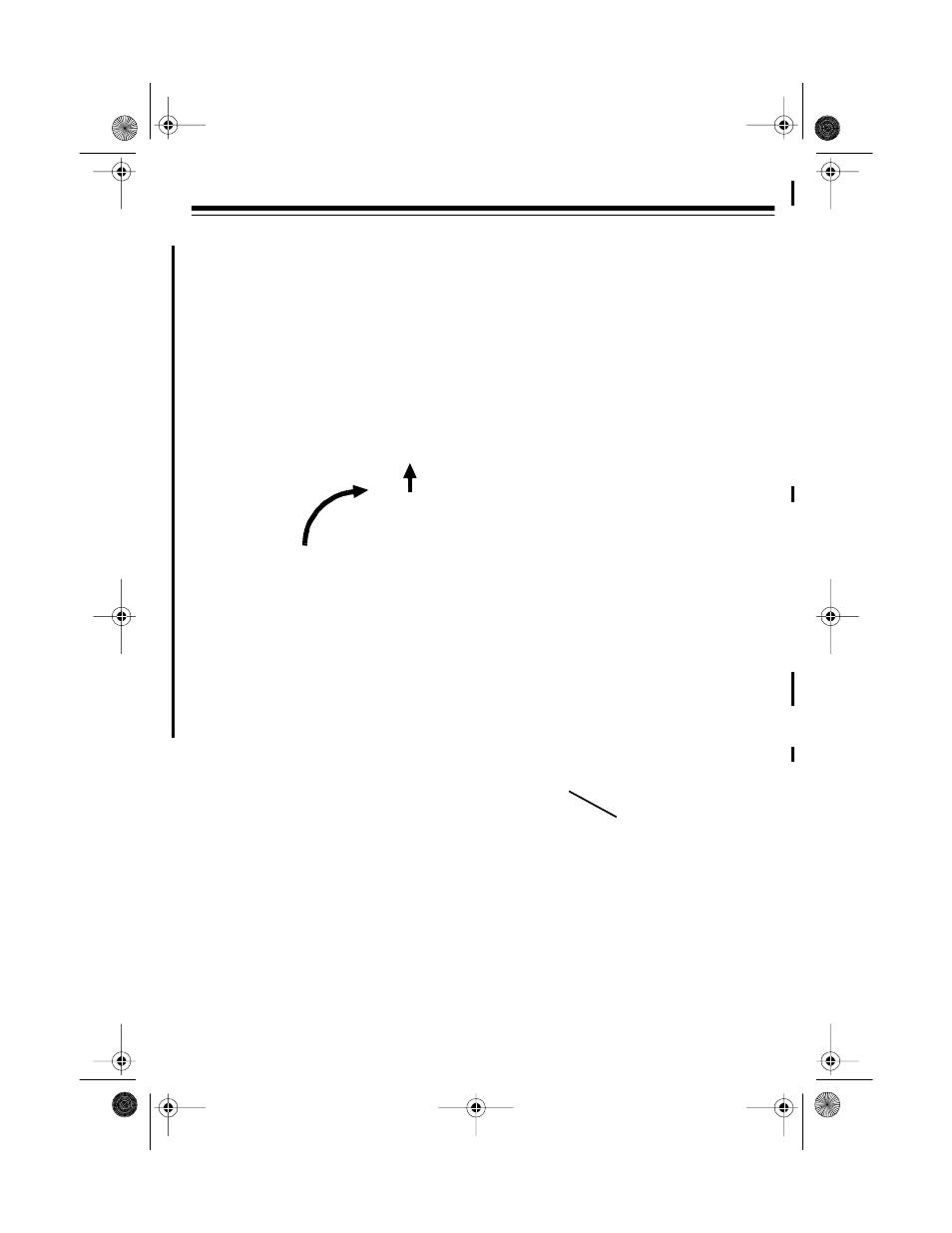
9
7. Plug the adapter into a standard AC
outlet. The TAD-732 beeps and
00
appears.
8. Raise the base’s antenna to a verti-
cal position.
Mounting the Base on a Wall
Plate
1. Remove the mounting bracket by
holding in both tabs and gently pull-
ing out the wide end of the bracket.
2. Plug one end of the supplied short
modular cord into the telephone jack
on the back of the base.
3. Insert the supplied AC adapter’s
barrel plug into the
DC 9V
jack on
the back of the base.
4. Route the modular cord through the
left groove on the bottom of the
base and the adapter cord through
the groove below the strain relief
slot.
Strain
Relief
Slot
43-732.fm Page 9 Friday, August 13, 1999 1:42 PM
See also other documents in the category Radio Shack Answer phone:
- CID-947 (28 pages)
- 240 (32 pages)
- CID-944 (6 pages)
- 43-3903 (4 pages)
- 900 MHz (32 pages)
- TAD-1005 (28 pages)
- 2902 (5 pages)
- TAD-764 (28 pages)
- 350 (32 pages)
- CID 940 (20 pages)
- CID 2905 (24 pages)
- TAD-704 (28 pages)
- CID 2903 (32 pages)
- SYSTEM 440 (32 pages)
- SYSTEM 2100 (28 pages)
- 43-3888 (20 pages)
- TAD-1027 (20 pages)
- 310 (32 pages)
- 900MHz (32 pages)
- 43.142 (28 pages)
- 43-3808 (20 pages)
- TAD 3809 (24 pages)
- TAD-277 (20 pages)
- CID-948 (4 pages)
- 2901 (5 pages)
- 43-968 (28 pages)
- SYSTEM 2000 (36 pages)
- 999 (24 pages)
- TAD-759 (24 pages)
- 43-3902 (4 pages)
- TAD-739 (24 pages)
- 1500 (20 pages)
- 420 (32 pages)
- TAD-1009 (28 pages)
- TAD-1029 (36 pages)
- 360 (40 pages)
- 200 (44 pages)
- TAD-1006 (36 pages)
- TAD-799 (24 pages)
- 43-948 (4 pages)
- TAD-716 (28 pages)
- CID-932 (24 pages)
- CID-927 (16 pages)
- 997 (36 pages)
- CID-2904 (28 pages)
