Installing the phone – Radio Shack TAD-732 User Manual
Page 8
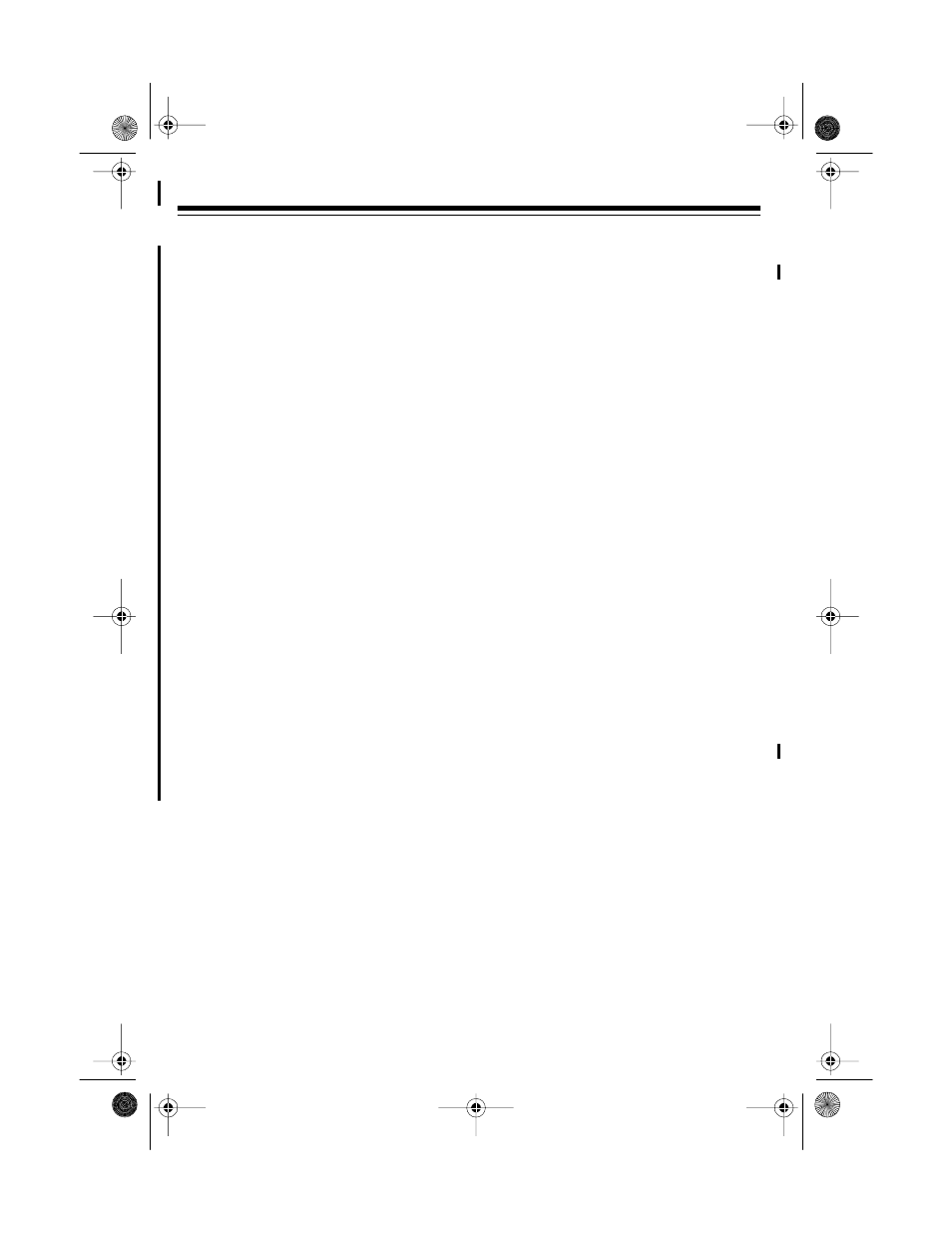
8
INSTALLING THE PHONE
Placing the Base on a
Desk Top
1. Remove the mounting bracket by
holding in both tabs and gently pull-
ing out the wide end of the bracket.
2. Plug one end of the supplied long
modular cord into the telephone jack
on the back of the base.
3. Plug the modular cord’s other end
into a modular phone line jack.
4. Insert the supplied AC adapter’s
barrel plug into the
DC 9V
jack on
the back of the base.
5. Route the adapter’s cord through
the strain relief slot on the back of
the base.
6. Insert the tabs on the narrow end of
the bracket into the inner pair of
slots near the bottom of the base as
shown and snap the tabs at the wide
end of the bracket into place.
43-732.fm Page 8 Friday, August 13, 1999 1:42 PM
See also other documents in the category Radio Shack Answer phone:
- CID-947 (28 pages)
- 240 (32 pages)
- CID-944 (6 pages)
- 43-3903 (4 pages)
- 900 MHz (32 pages)
- TAD-1005 (28 pages)
- 2902 (5 pages)
- TAD-764 (28 pages)
- 350 (32 pages)
- CID 940 (20 pages)
- CID 2905 (24 pages)
- TAD-704 (28 pages)
- CID 2903 (32 pages)
- SYSTEM 440 (32 pages)
- SYSTEM 2100 (28 pages)
- 43-3888 (20 pages)
- TAD-1027 (20 pages)
- 310 (32 pages)
- 900MHz (32 pages)
- 43.142 (28 pages)
- 43-3808 (20 pages)
- TAD 3809 (24 pages)
- TAD-277 (20 pages)
- CID-948 (4 pages)
- 2901 (5 pages)
- 43-968 (28 pages)
- SYSTEM 2000 (36 pages)
- 999 (24 pages)
- TAD-759 (24 pages)
- 43-3902 (4 pages)
- TAD-739 (24 pages)
- 1500 (20 pages)
- 420 (32 pages)
- TAD-1009 (28 pages)
- TAD-1029 (36 pages)
- 360 (40 pages)
- 200 (44 pages)
- TAD-1006 (36 pages)
- TAD-799 (24 pages)
- 43-948 (4 pages)
- TAD-716 (28 pages)
- CID-932 (24 pages)
- CID-927 (16 pages)
- 997 (36 pages)
- CID-2904 (28 pages)
