Radio Shack TAD-732 User Manual
Page 30
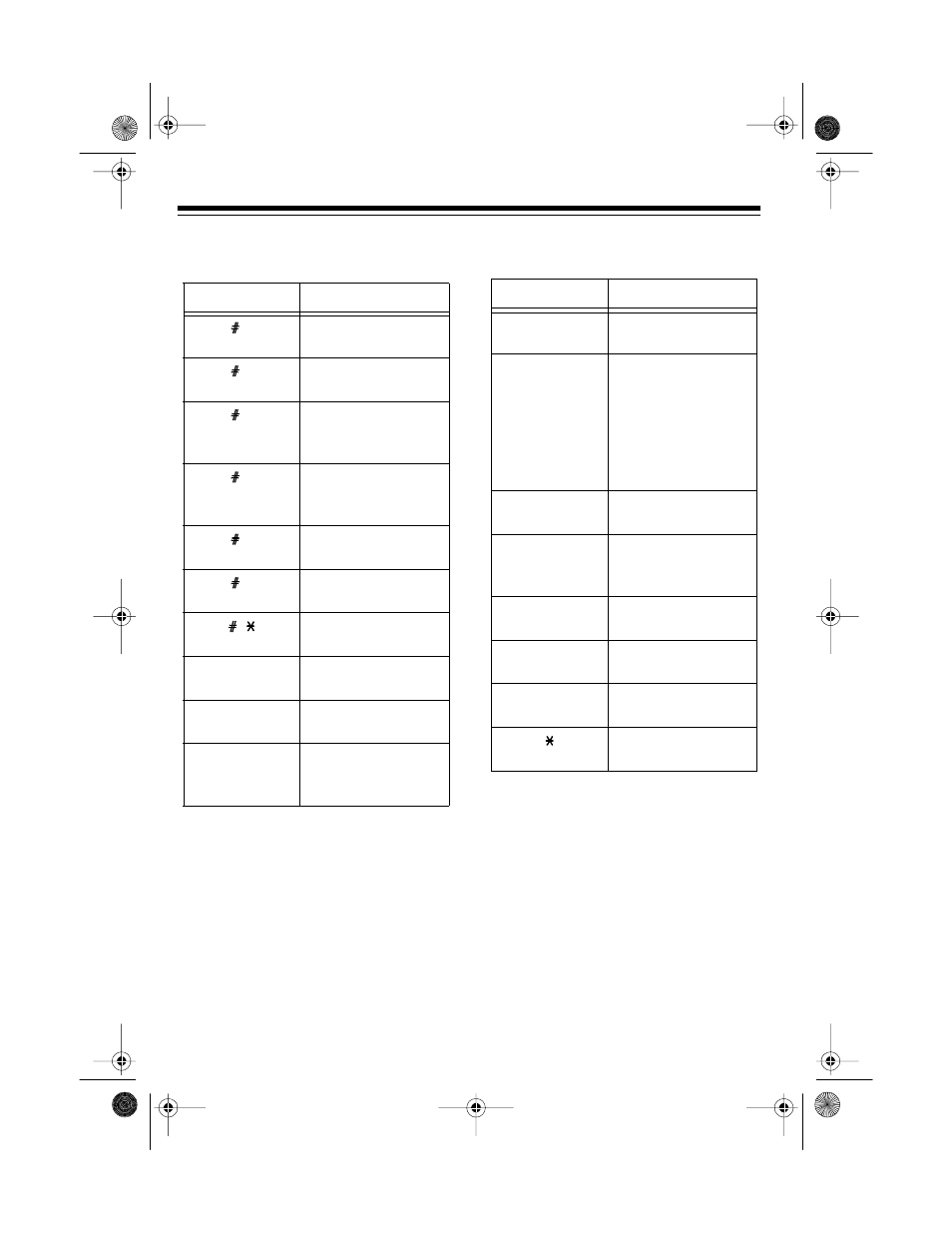
30
Remote Commands
Press:
To:
1
Record a memo to
mailbox 1.
2
Record a memo to
mailbox 2.
3
Record a memo to
the message cen-
ter.
7
Change the remote
operation security
code.
8
Set the day and
time.
0
Record a new out-
going message.
Turn the TAD on or
off
1
Play all messages
from mailbox 1.
2
Play all messages
from mailbox 2.
3
Play all messages
from the message
center
.
4
Replay the current
message.
5
Stop playback of
messages, mem-
os, or the outgoing
announcement;
end recording of
memo or outgoing
announcement.
6
Skip forward to the
next message.
7
Check the remote
operation security
code.
8
Check the day and
time.
9
Delete the current
message.
0
Play the outgoing
message.
Check the answer
on/off status.
Press:
To:
43-732.fm Page 30 Friday, August 13, 1999 1:42 PM
- CID-947 (28 pages)
- 240 (32 pages)
- CID-944 (6 pages)
- 43-3903 (4 pages)
- 900 MHz (32 pages)
- TAD-1005 (28 pages)
- 2902 (5 pages)
- TAD-764 (28 pages)
- 350 (32 pages)
- CID 940 (20 pages)
- CID 2905 (24 pages)
- TAD-704 (28 pages)
- CID 2903 (32 pages)
- SYSTEM 440 (32 pages)
- SYSTEM 2100 (28 pages)
- 43-3888 (20 pages)
- TAD-1027 (20 pages)
- 310 (32 pages)
- 900MHz (32 pages)
- 43.142 (28 pages)
- 43-3808 (20 pages)
- TAD 3809 (24 pages)
- TAD-277 (20 pages)
- CID-948 (4 pages)
- 2901 (5 pages)
- 43-968 (28 pages)
- SYSTEM 2000 (36 pages)
- 999 (24 pages)
- TAD-759 (24 pages)
- 43-3902 (4 pages)
- TAD-739 (24 pages)
- 1500 (20 pages)
- 420 (32 pages)
- TAD-1009 (28 pages)
- TAD-1029 (36 pages)
- 360 (40 pages)
- 200 (44 pages)
- TAD-1006 (36 pages)
- TAD-799 (24 pages)
- 43-948 (4 pages)
- TAD-716 (28 pages)
- CID-932 (24 pages)
- CID-927 (16 pages)
- 997 (36 pages)
- CID-2904 (28 pages)
