Connecting and charging the handset battery pack – Radio Shack TAD-732 User Manual
Page 12
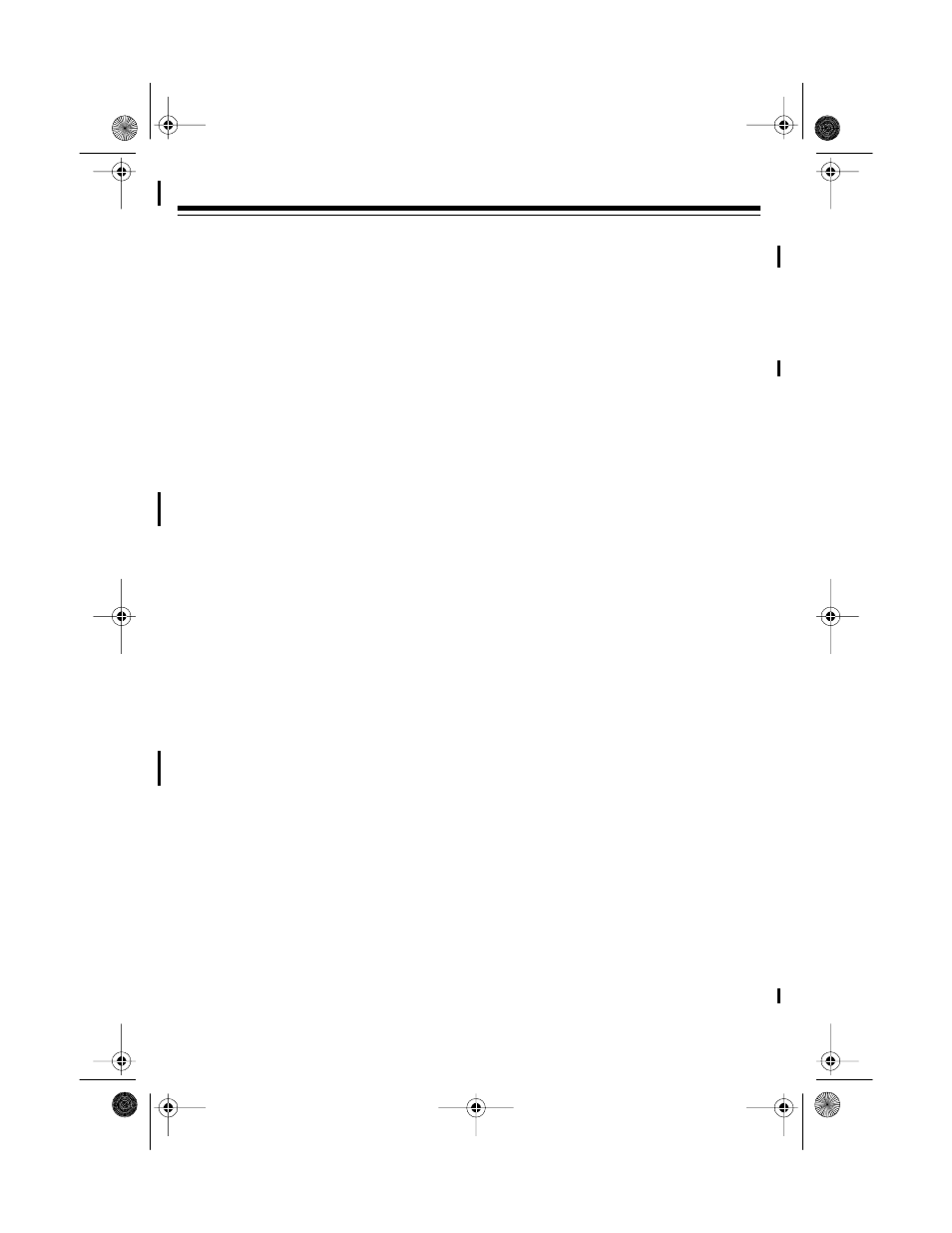
12
7. Align the keyhole slots with the
mounting screws and slide the base
downward to secure it.
8. Plug the adapter into a standard AC
outlet. The TAD-732 beeps and
00
appears .
9. Plug the end of the modular cord
into a modular phone line jack.
10. Raise the base’s antenna to a verti-
cal position.
CONNECTING AND
CHARGING THE
HANDSET BATTERY
PACK
The TAD-732 comes with a recharge-
able nickel-cadmium battery pack in the
handset but not connected. Before using
your phone, you must connect the bat-
tery pack and then charge it for about 15
hours.
1. Press down and slide off the battery
compartment cover.
2. Lift the battery pack out of the com-
partment, and plug its connector into
the socket inside the compartment.
The connector fits only one way.
3. Put the battery pack in the compart-
ment and replace the cover.
4. To charge the battery pack, simply
place the handset on the base. The
CHARGE indicator on the base
lights.
43-732.fm Page 12 Friday, August 13, 1999 1:42 PM
