Using an optional headset, Removing the belt clip – Radio Shack TAD-732 User Manual
Page 21
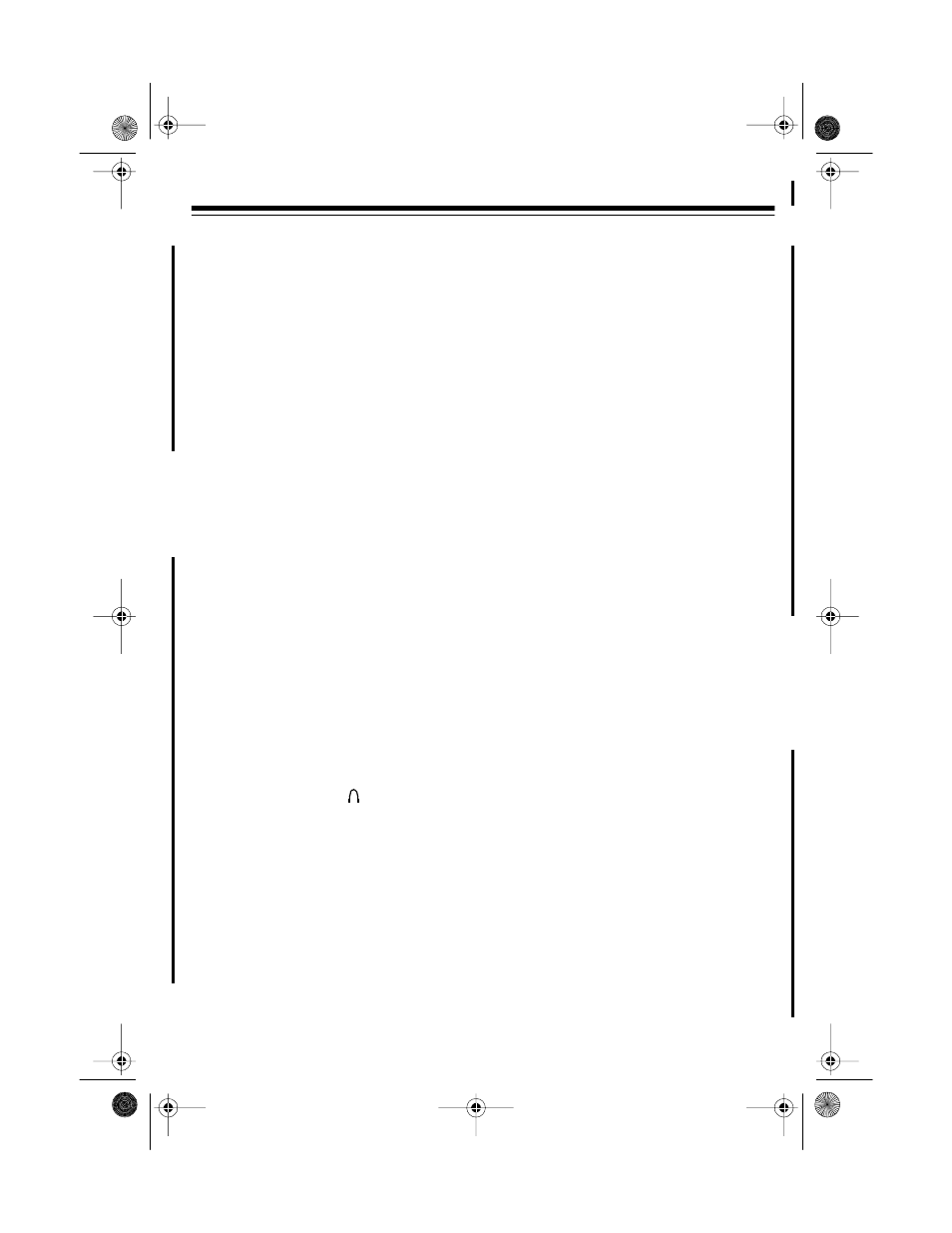
21
Testing Stored Emergency
Numbers
If you store an emergency service’s
number (police department, fire depart-
ment, ambulance) and you choose to
test the stored number, make the test
call during the late evening or early
morning hours to avoid peak demand
periods. Also, remain on the line to ex-
plain the reason for your call.
USING AN OPTIONAL
HEADSET
Your TAD-732’s handset is equipped
with a headset jack on top. This jack al-
lows you to connect a headset (such as
RadioShack Cat. No. 43-195, not sup-
plied) for handsfree conversation — per-
fect for when you are working in the yard
or garage. The belt clip on the back of
the handset lets you carry the handset
everywhere.
Follow these steps to use a headset.
1. Insert the headset’s
3
/
32
-inch (2.5
mm) plug into the jack on the top
of the handset.
2. Place the headset on your head with
the earpiece over either ear and ad-
just the microphone boom until it is
about even with your chin.
3. Hang the belt clip on your belt.
4. Make or receive calls as you would
normally.
Notes:
• Connecting a headset disconnects
the handset’s earpiece and micro-
phone.
• If you place the handset on the base
to recharge it while the headset is
connected, be sure the handset
seats properly.
REMOVING THE BELT
CLIP
The belt clip on the back of the handset
lets you hang on the belt for easy porta-
bility. But to use the hanging hole on the
back of the handset to place the handset
on the wall-mounted base face-up, you
must remove the belt clip.
43-732.fm Page 21 Friday, August 13, 1999 1:42 PM
