Roberts Radio ecologic 5 User Manual
Page 18
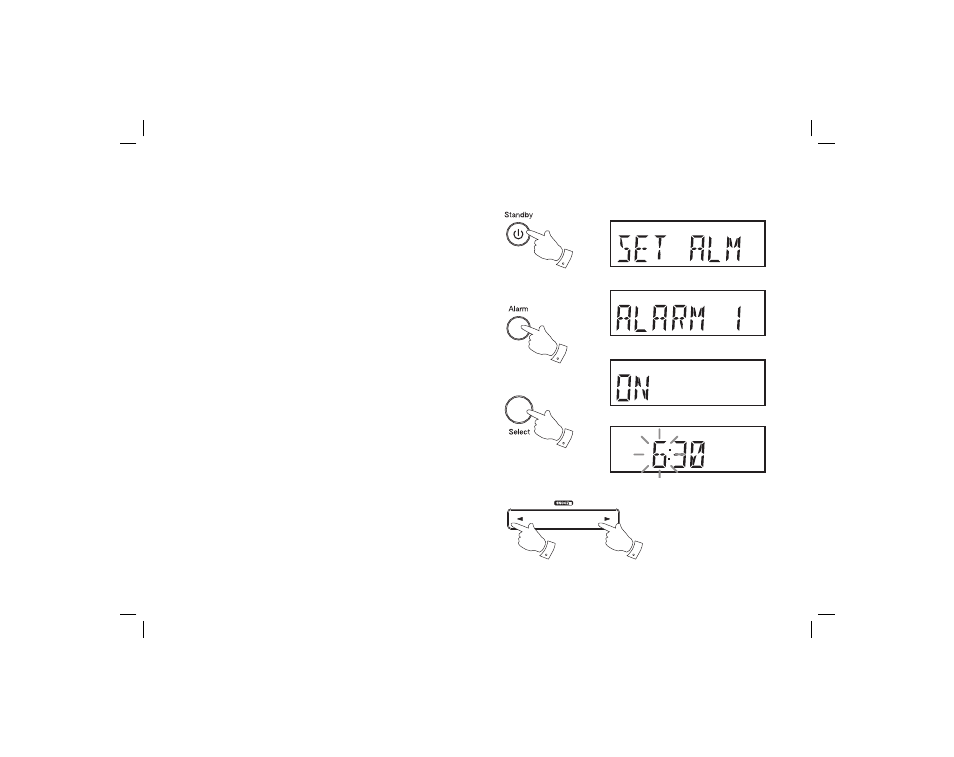
17
Setting the alarm times
Your clock radio has two alarms which can be set to wake you to either
radio or buzzer alarm. Each alarm can be set to sound once, daily, on
weekdays or at weekends. The alarms can only be set when your clock
radio is switched on and in DAB or FM mode.
Note: If no buttons are pressed for 7 seconds, your clock radio will exit
the alarm setup.
1. Press the On / Standby button to switch on the clock radio.
2. Press and release the Alarm button. The display will show
"SET ALM".
3. Press the Select button to enter the alarm setup. "Alarm 1"
flashes.
4. Press the Tuning Up or Down buttons to select the desired alarm
number, 1 or 2.
5. Press the Select button to enter the setting for the chosen alarm.
Press the Tuning Up or Down buttons to select ON or OFF. If OFF
is selected any current setting for that alarm will be cancelled.
6. Press the Select button to cause the alarm hour digits to flash on the
display.
7. Press the Tuning Up or Down buttons to choose the desired alarm
hour.
1
2
3,5,6
TUNING
SNOOZE
down
up
4,5,7
4,5,7
