Installing the handset’s antenna, Connecting the battery, Connecting power – Radio Shack ET-537 User Manual
Page 7
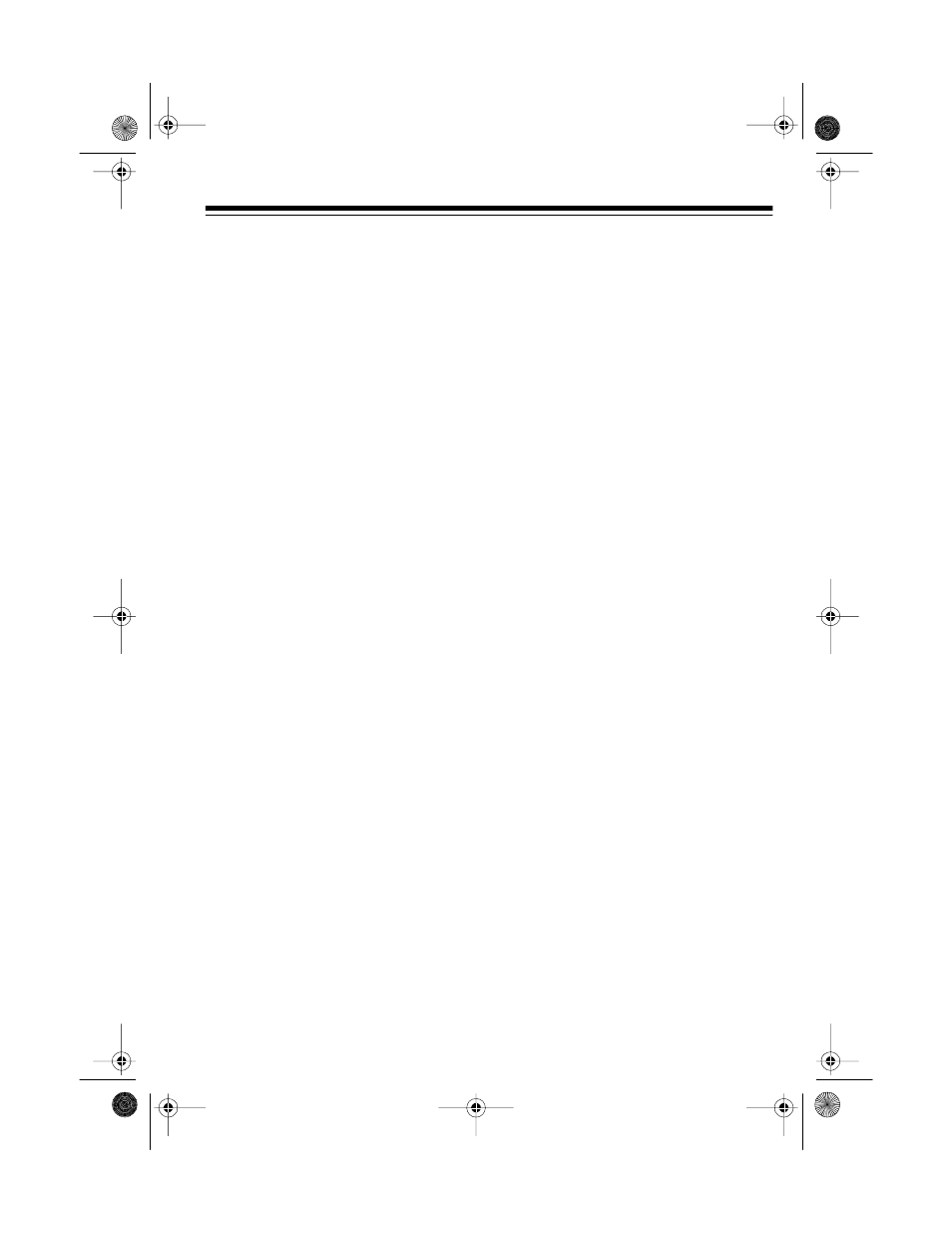
7
INSTALLING THE
HANDSET’S ANTENNA
Insert the antenna into the hole at the
top of the handset, then rotate the an-
tenna clockwise until it is secure.
CONNECTING THE
BATTERY
Your phone comes with a recharge-
able nickel-cadmium battery installed.
However, before you use the phone for
the first time, you must connect the
battery and charge it for about 24
hours.
Follow these steps to connect the bat-
tery.
1. While lifting up on the battery
compartment cover’s latch on the
back of the handset, pull the cover
up to remove it.
2. Pull and lift the front tab on the
battery restraining strap to remove
it.
3. Connect the battery’s wires to the
battery connector inside the com-
partment, then insert the battery.
Note: The battery’s connector fits
into the connector inside the com-
partment only one way. Do not
force it.
4. Replace the battery restraining
strap and the cover.
After you connect the battery, you
must connect power, then charge the
battery.
CONNECTING POWER
Caution: You must use a 120V AC/9V
DC adapter that delivers at least 150
milliamps. Its plug must correctly fit the
phone’s
POWER 9V DC
jack. The sup-
plied adapter meets these require-
ments. Using an adapter that does not
meet these requirements could dam-
age the phone or the adapter.
43-1037.fm Page 7 Tuesday, August 17, 1999 10:05 AM
