Operation, Confirmation tones, Making/receiving a call – Radio Shack ET-537 User Manual
Page 13: Changing channels, Using redial
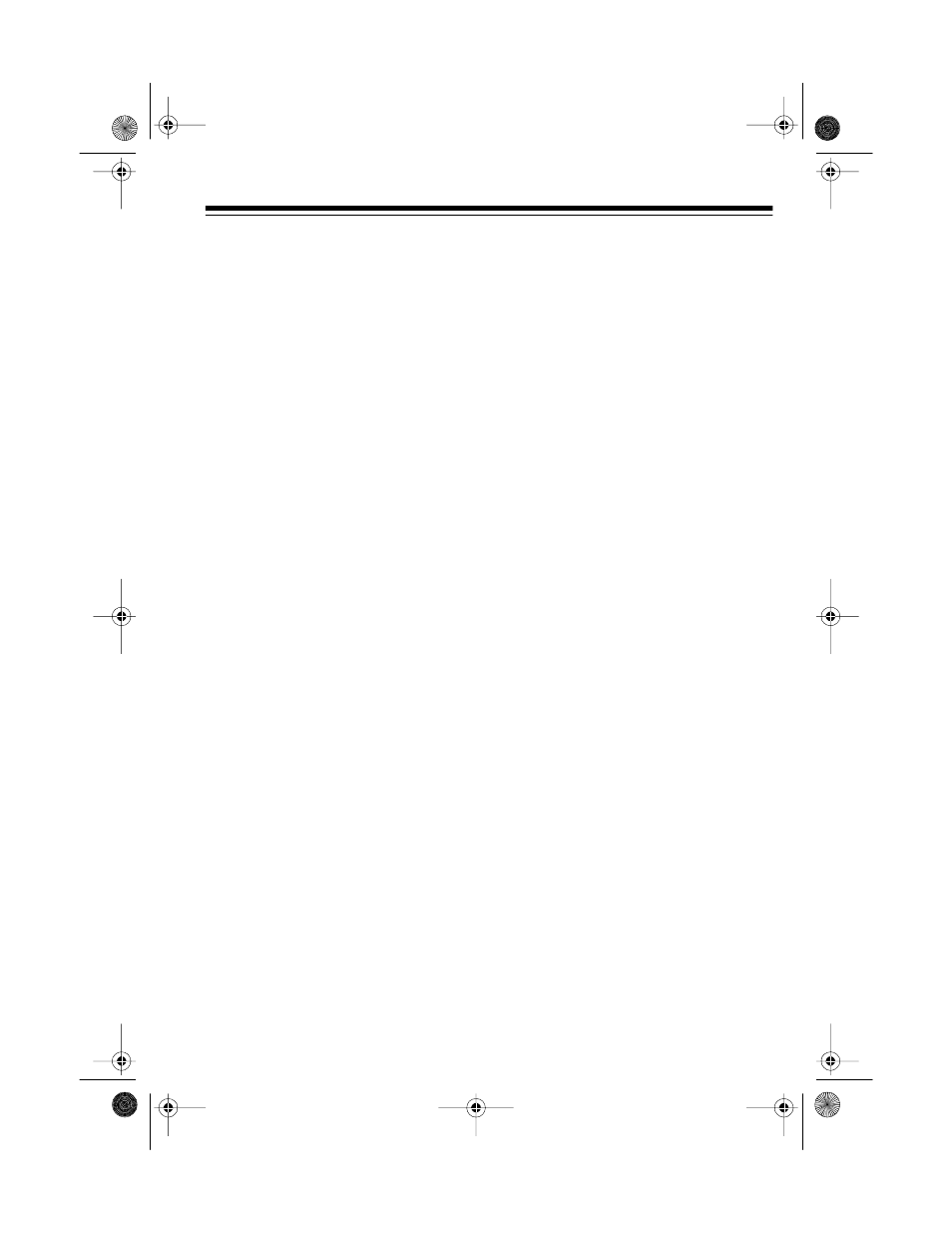
13
OPERATION
CONFIRMATION TONES
When you press a button, the phone
sounds a confirmation tone to indicate
that it accepted the command. If you
are out of range or there is too much in-
terference, the phone sounds an error
tone. Move the handset closer to the
base and try again.
MAKING/RECEIVING A
CALL
To make a call, lift the handset from
the base. If you do not hear a dial tone,
press
TALK
. When you hear a dial
tone, dial the phone number.
To answer a call, lift the handset from
the base. If you do not hear the caller,
press
TALK
.
Note: If you accidentally press
TALK
within 2-3 seconds after answering a
call, the phone ignores your command.
After 2-3 seconds, pressing
TALK
dis-
connects the call.
When you are finished with the call, ei-
ther press
TALK
or return the handset
to the base to hang up.
CHANGING CHANNELS
To reduce interference and get the
clearest communications between the
base and handset, the phone automati-
cally selects a clear channel for a call at
the beginning of the call. The phone
uses one of 25 channels when you hear
a dial tone or during a call.
However, you can manually change
the channel the phone is using during
a call. When you press
CHAN
, the
phone changes to another channel
and uses that one.
Note: If the handset is too far from the
base, the phone might not change
channels. Move closer to the base and
try again.
USING REDIAL
To redial the last number dialed, press
REDIAL
on the handset when you hear
a dial tone. The phone automatically
dials the last number dialed.
43-1037.fm Page 13 Tuesday, August 17, 1999 10:05 AM
