Bypass tray, Not usable under the printer function – Ricoh Aficio 615C User Manual
Page 68
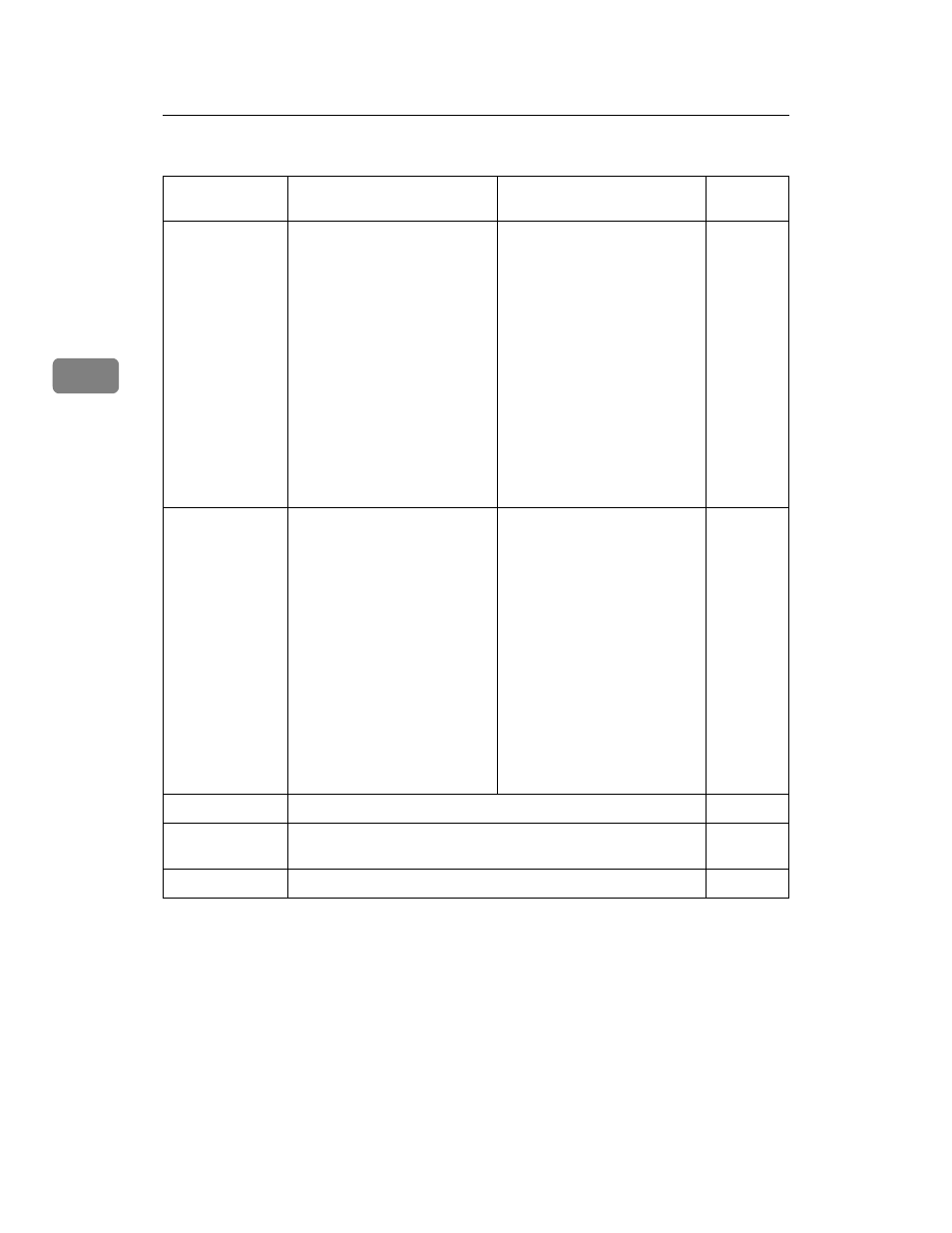
Appendix
54
3
❖ Bypass tray
*1
Press the {q} key, and then select the size of the paper loaded in the tray.
*2
Press the {q} key, select [Custom Size], and then specify the custom paper size using
the number keys.
*3
Not usable under the printer function.
*4
When loading paper, make sure the top of the stack is not higher than the limit mark
of the paper tray.
Paper type and
weight
Metric version
Inch version
Paper
capacity
Standard paper
60-105g/m
2
(16-28lb.)
, A4L, A4K
,
, 11” × 17”L
8
1
/
2
” × 14”L
1
/
4
” × 14”L
8
1
/
2
, 5
1
/
2
” × 8
1
/
2
”L
1
/
4
” × 10
1
/
2
8” × 13”L, 8
1
/
2
8
1
/
4
” × 13”L
,
16KKL
Custom size(Vertical: 90-
305mm, Horizontal: 148-
457.2mm. For printer - Verti-
cal: 90-305mm, Horizontal:
148-600mm.)
, A4KL
,
, A5KL
, A6L
, 11” × 17”L,
8
1
/
2
” × 14”L
, 8
1
/
4
” × 14”L
8
1
/
2
” × 11”L, 8
1
/
2
” × 11”K
5
1
/
2
” × 8
1
/
2
”L, 7
1
/
4
” × 10
1
/
2
1
/
2
1
/
4
” × 13”L
, 8KL
,
Custom size(Vertical: 3.55”-
12.00”, Horizontal: 5.83”-
18.00”. For printer - Vertical:
3.55”-12.00”, Horizontal:
5.83”-23.62”.)
50 sheets
Thick paper
105-163g/m
2
(28-43.4lb.)
, A4L, A4K
,
, 11” × 17”L
8
1
/
2
” × 14”L
, 8
1
/
4
” × 14”L
8
1
/
2
” × 11”KL
, 5
1
/
2
” × 8
1
/
2
”L
1
/
4
” × 10
1
/
2
8” × 13”L, 8
1
/
2
8
1
/
4
” × 13”L
,
16KKL
Custom size(Vertical: 90-
305mm, Horizontal: 148-
457.2mm. For printer - Verti-
cal: 90-305mm, Horizontal:
148-600mm.)
, A4KL
,
, A5KL
, A6L
, 11” × 17”L,
8
1
/
2
, 8
1
/
4
8
1
/
2
” × 11”L, 8
1
/
2
” × 11”K
5
1
/
2
” × 8
1
/
2
”L, 7
1
/
4
” × 10
1
/
2
1
/
2
1
/
4
” × 13”L
, 8KL
,
Custom size(Vertical: 3.55”-
12.00”, Horizontal: 5.83”-
18.00”. For printer - Vertical:
3.55”-12.00”, Horizontal:
5.83”-23.62”.)
Postcards
100 × 148mmL
40 sheets
Label paper
(adhesive labels)
B4JISL, A4L
30 sheets
Envelope
C5 EnvL, C6 EnvL, DL EnvL, 4
1
/
2
” × 9
1
/
2
”L, 3
7
/
8
” × 7
1
/
2
