Illustration 7.epsi – Radio Shack TAD-1026 User Manual
Page 9
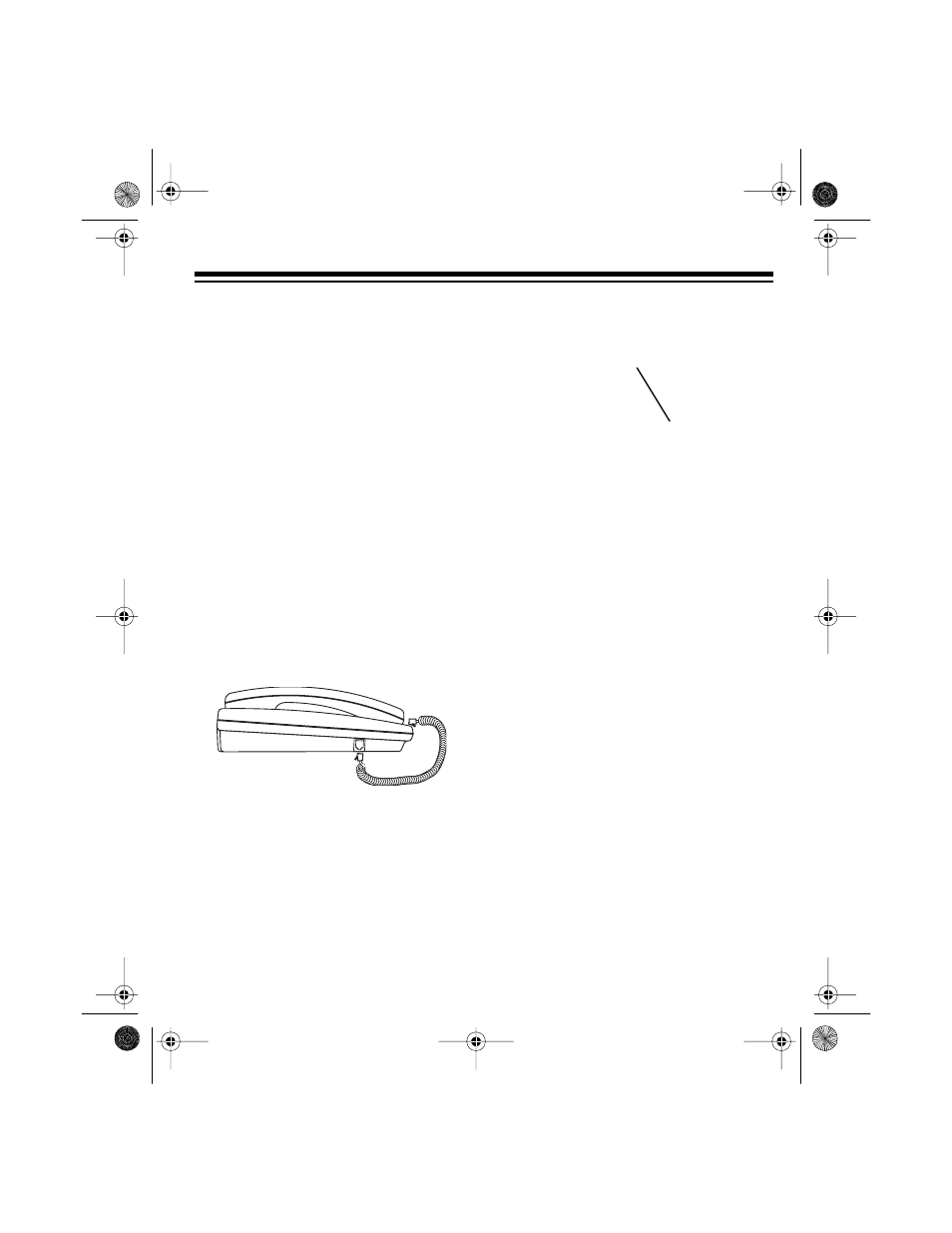
9
On a Wall Plate
1. Plug one end of the supplied short
modular cord into the
TEL. LINE
jack
on the top of the TAD.
2. Route the cord into the groove on
the phone’s base.
3. Position the phone’s base close to
the wall plate and plug the other
end of the short modular cord into
the wall plate jack.
4. Align the wall plate studs with the
TAD’s keyhole slots and slide the
TAD downward to secure it.
5. Plug one end of the supplied coiled
cord into the jack on the left side of
the TAD-1026. Plug the other end
into the handset’s jack.
6. Insert the supplied adapter’s barrel
plug into the
DC 9V
jack on the top
of the TAD. Then plug the adapter’s
other end into a standard AC outlet.
When you first connect power, the
TAD beeps once and the message
counter counts up from 0 to 10.
Then the TAD beeps.
A1
,
A2
,
CL
and
0
alternately appear to indicate
that no outgoing messages are re-
corded, and the day/time stamp is
not set.
7. Slide the handset clip up and out of
its retaining slot, rotate it 180°, then
slide the clip back into its slot. Place
the handset on the TAD.
DC 9V Jack
illustration
7.epsi
43-786.fm Page 9 Monday, August 16, 1999 8:02 AM
