Using call break- through, Epsi – Radio Shack TAD-1026 User Manual
Page 24
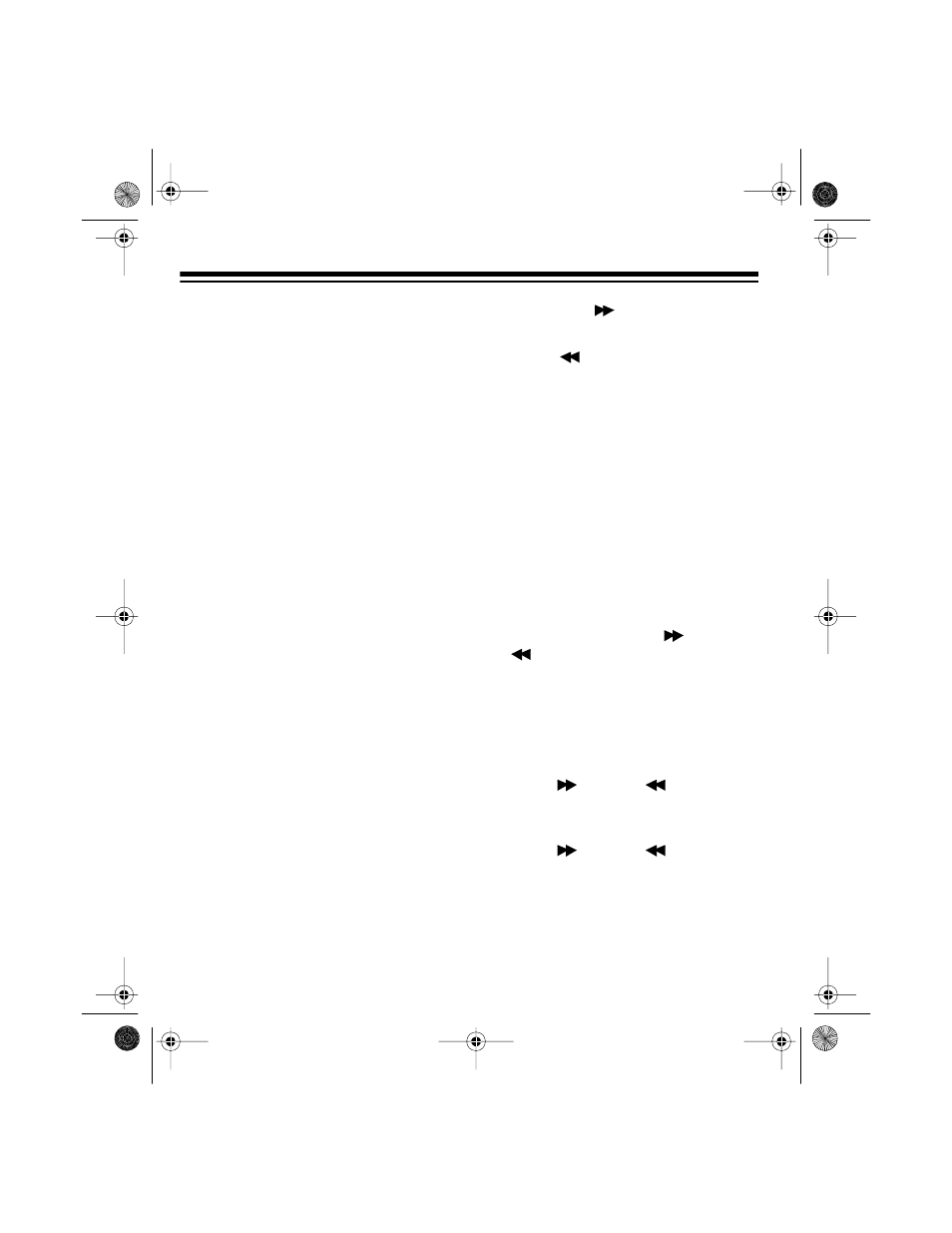
24
To play back a recorded call, simply play
back your messages.
USING CALL BREAK-
THROUGH
If you screen your calls but want to be
sure to know when calls come in from
certain people, give those people your
call breakthrough (CBT) code. Tell them
to enter the code during the outgoing
message.
When a caller enters the CBT code, the
TAD alerts you with two beeps, then it
pauses for 40 seconds. Then the TAD
sounds one beep every second for 5
seconds. To answer the call within the
45-second alert, pick up the handset. If
you do not answer, the caller can leave
a message after a long beep sounds.
Note: CBT works only when you use the
OGM1 message.
Changing the CBT Code
The CBT code is preset to 168, but you
can change it by following these steps.
Note: Be sure to set each digit within 8
seconds. Otherwise, you must start over
from Step 1.
1. Hold down
CODE
until the TAD
beeps once.
Co
appears.
2. Press
MEMO.
Cc
appears fol-
lowed by the digits of the preset
CBT code in sequence, then the
first digit reappears.
For example, when the security
code is 168, the display shows
Cc
,
–1
,
–6
,
–8
, then
–1
reappears.
3. Repeatedly press
CODE
or
MEMO
to set the first digit, then
press
ANSWER
. The second digit
appears.
Note: If you enter an incorrect digit,
press
STOP/T-SET
, then start again
from Step 1.
4. Press
CODE
or
MEMO
to set
the second digit, then press
AN-
SWER
. The third digit appears.
5. Press
CODE
or
MEMO
to set
the third digit, then press
ANSWER
.
The TAD sounds a long beep.
35.epsi
43-786.fm Page 24 Monday, August 16, 1999 8:02 AM
