Raypak B-195 User Manual
Page 16
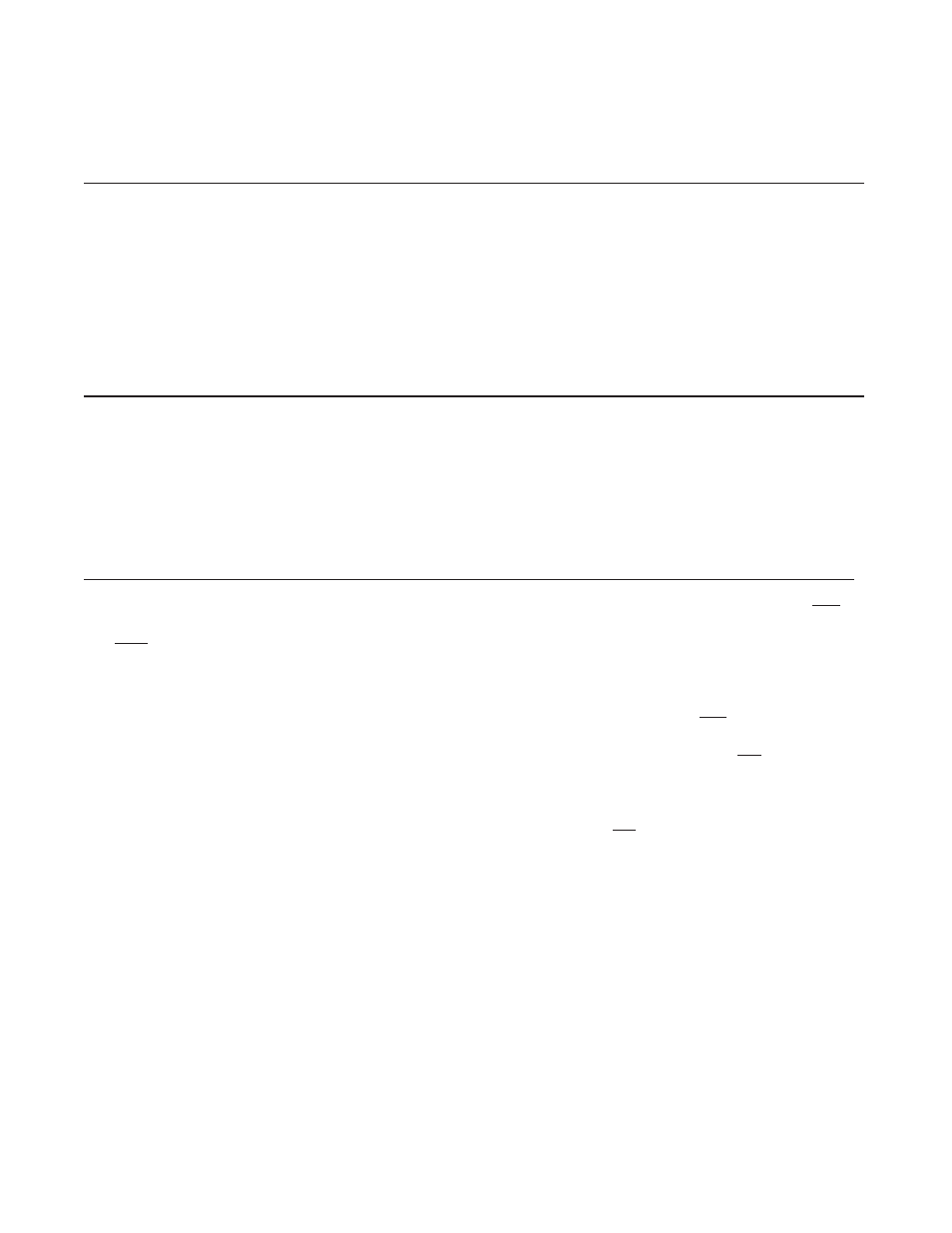
5. SERVICING UNIT
TROUBLE SHOOTING GUIDE
PROBLEM
1. On-Off switch energized. Unit
does not operate.
2. Pump/Blower NOT running.
3. Unit energized, pump and
blower running, but burner is
NOT on.
POSSIBLE CAUSE
1a. No power to heater
1b. Defective transformer
2a. Loose wire(s)
2b. Defective pump
2c. Defective blower.
3a. Limit control (operating limit)
or sensor may be defective.
3b. Blocked vent or defective
air vent switch.
3c. Tripped or defective manual
reset limit.
SUGGESTED SOLUTION
a. Cycle the Power Switch off then on.
-Check circuit breaker and electrical
disconnect.
-Check for reversed polarity and im-
proper ground.
-Check dishwasher vent interlock, if
applicable.
b. Check secondary voltage.
If no 24 volts, replace transformer.
2a. Check wiring connection(s)
-Check pump amperage. If pump
does not draw 0.67-0.78 amps, re-
move and inspect impeller.
2b. Replace cartridge or entire pump as
needed.
2c. Clean and inspect blower wheel.
-Check operation.
-Replace blower if needed
3a. If Red LED on circuit board is ON,
check for a loose sensor connection
or defective sensor. Sensor resis-
tance readings:
60°F = 45,500± 2300 ohms
80°F = 28,000± 1300 ohms
If Yellow LED is ON , water tempera-
ture is above set point. When either
Red or Yellow LED is ON, heater will
be shut down. Check 24V, power at
OUT and COMM terminals. If no 24V
is present when Red or Yellow LED is
not ON, replace control board.
3b. Excessive vent length or resistance
or blocked vent will open the air vent
switch. Remove blockage. If switch
stays open, replace air vent switch.
3c. Depress the Manual Reset High Limit
switch.
-Ensure Operating Limit setting is
185°F or less.
-Perform Pump Check Procedure.
(High Limit trips may be due to a
damaged pump).
-Perform Operating Limit Check
Procedure.
-If High Limit will not reset, replace
High Limit
16
