4 plotter set up parameters, Chart orientation – Raymarine 300 User Manual
Page 87
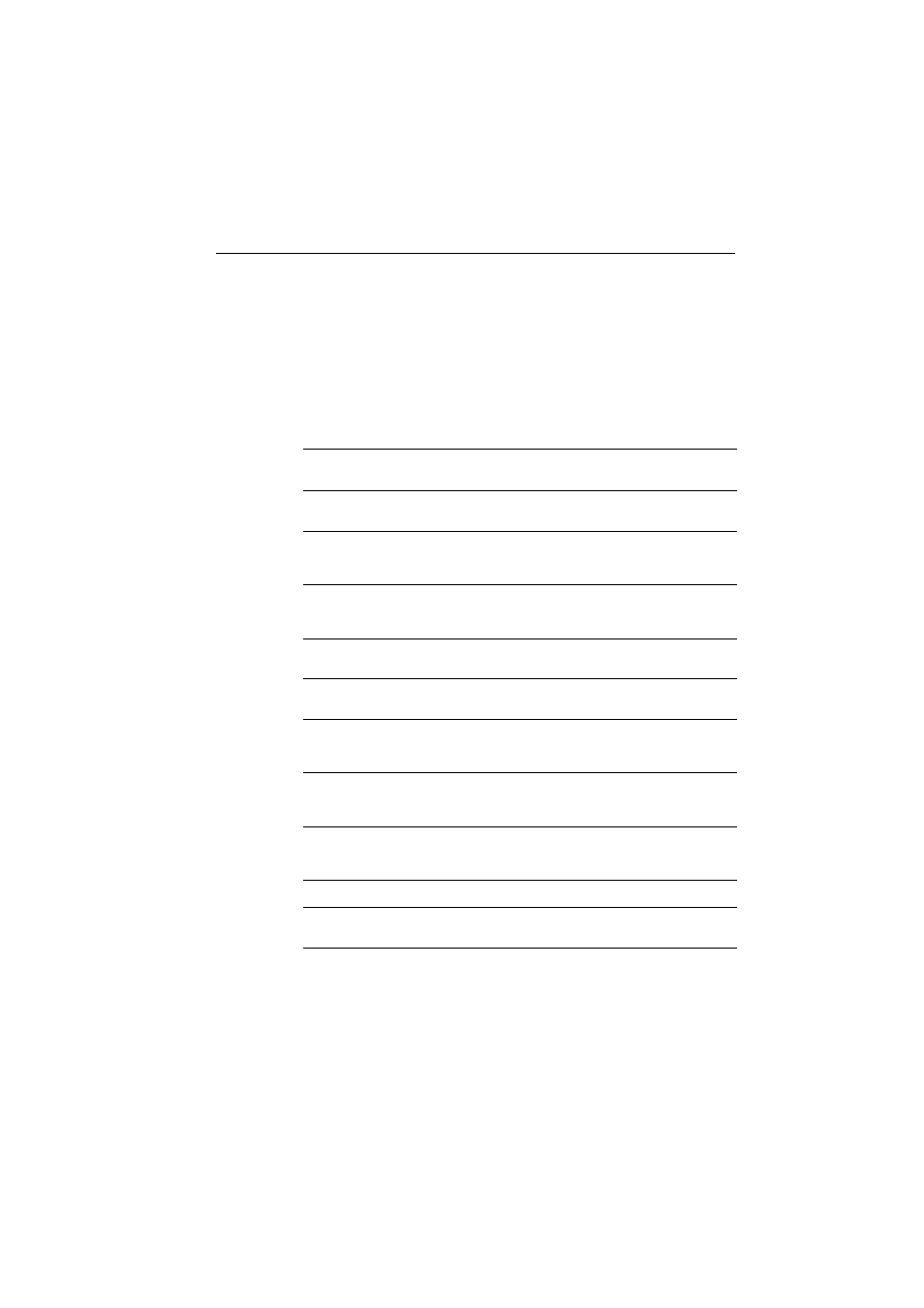
Chapter 4: Setting Up the GPS Plotter
4-9
4.4 Plotter Set Up Parameters
The PLOTTER SET UP option allows you to set up the Plotter according to
your system configuration and your personal preferences.
The following table lists the Plotter Set up parameters and their options,
shows the factory default setting and provides a space for you to make a
note of your new default setting. Each parameter is described in the
following subsections.
Table 4-2: Plotter Set Up Parameters
Chart Orientation
The plotter orientation is normally North Up, but can be changed to
Course Up or Head Up if heading data is available. The orientation
modes give the following displays:
Parameter
Options
Factory
Default
New
Default
CUSTOMISE PLOTTER
See below for
details
CHART ORIENTATION
NORTH UP
COURSE UP
HEAD UP
NORTH UP
WAYPOINT SYMBOLS
OFF
ON POINTS
ON ALL
ON ALL
WAYPOINT NUMBERS
OFF
ON
ON
DEFAULT WAYPOINT
SYMBOL
Fish, skull,
X or anchor symbol
X
HEADING VECTOR
OFF, 3 MINS,
10 MINS
INFINITE
OFF
COG VECTOR
OFF, 3 MINS,
10 MINS
INFINITE
OFF
TIDE VECTOR
OFF, 10 MINS, 1
HOUR
INFINITE
OFF
DATUM SELECTION
WGS 84, LOCAL
WGS 84
POSITION OFFSET
SETUP
OFF
ON
OFF
