Connecting headphones, Turning the power on/off, Adjusting the sound’s volume and brilliance – Roland EP-760 User Manual
Page 9
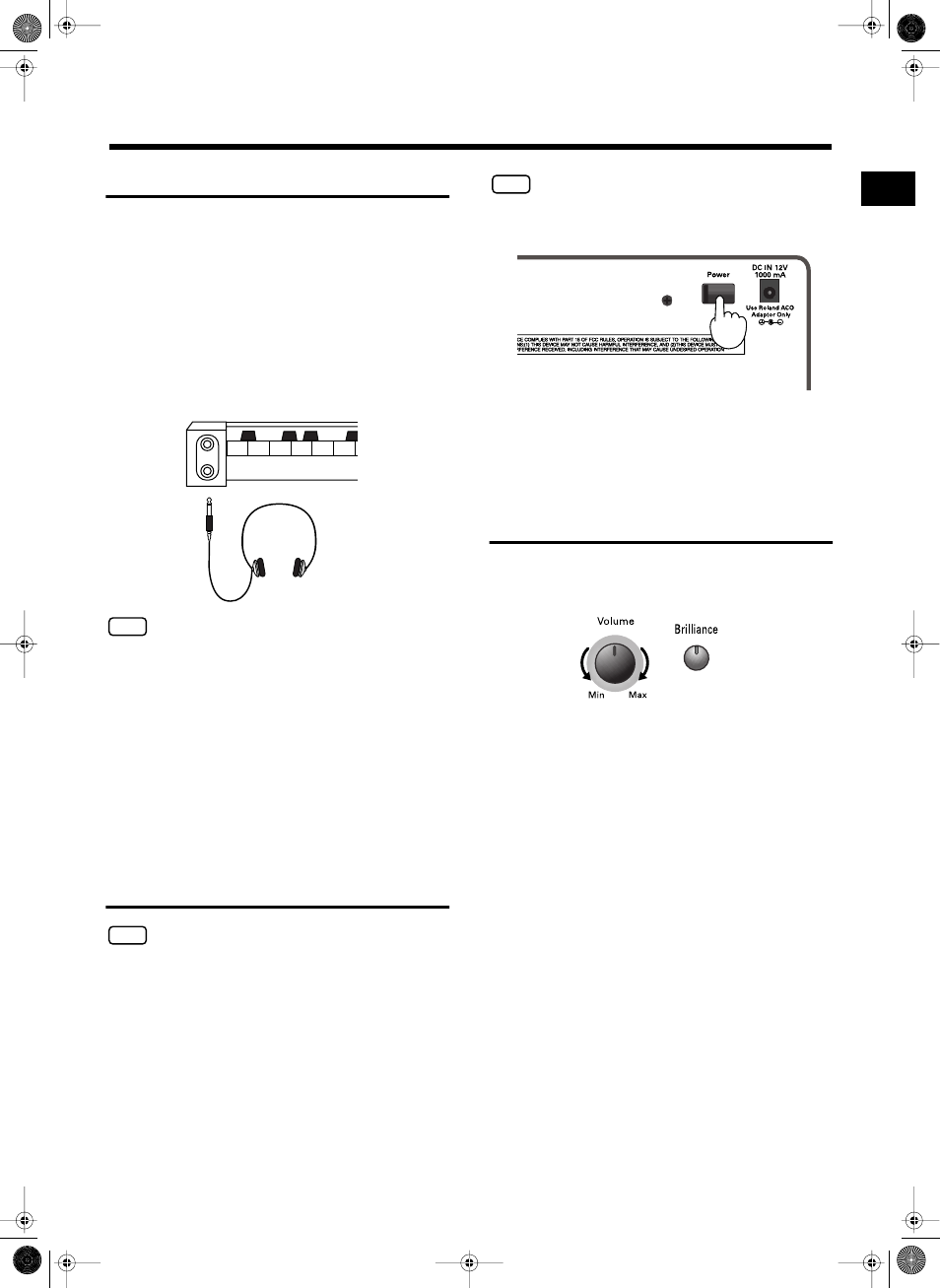
9
Before you start playing
Connecting headphones
The ep-760 has two jacks for plugging in headphones.
This allows two people to listen through headphones
simultaneously, making it very useful for lessons and
when performing piano pieces for four hands. Addition-
ally, this allows you to play without having to worry
about bothering others around you, even at night.
Plug the headphones into one of the Phones jacks.
Connecting headphones will automatically mute the
sound from the internal speakers.
The headphone volume is adjusted by the [Volume]
knob (p. 9) of the ep-760.
NOTE
Be sure to use stereo headphones (such as the Roland RH-25 or
RH-50).
Notes on using headphones
• To prevent damage to the cord, handle the headphones only by
the headset or the plug.
• Connecting the headphones when the volume of connected
equipment is turned up may result in damage to the head-
phones. Lower the volume on the ep-760 before plugging in the
headphones.
• Listening at excessively high volume levels will not only dam-
age the headphones, but may also cause hearing loss. Use the
headphones at a moderate volume level.
Turning the power on/off
NOTE
Turn on power to your various devices in the order specified.
By turning on devices in the wrong order, you risk causing mal-
function and/or damage to speakers and other devices.
To turn the power on, turn the [Volume] knob all the
way down, and then press the [Power] switch on the
ep-760’s rear panel.
After a few seconds, you will be able to play the key-
board to produce sound.
Use the [Volume] knob to adjust the volume.
NOTE
The ep-760 is equipped with a protection circuit. A brief interval
(a few seconds) after power up is required before the unit will
operate normally.
To turn the power off, turn the [Volume] knob all the
way to the left, and press the [Power] switch.
Adjusting the sound’s
volume and brilliance
Turn the [Volume] knob to adjust the overall volume.
Press the [Brilliance] button to adjust the brightness of
the sound.
The [Brilliance] button provides access to 3 different tim-
bre settings, which are indicated by the color of its indi-
cator:
Dark
: original timbre (as sampled)
Red
: rounder/mellower timbre
Green
: brighter timbre.
You may have to press it several times in order to select
the desired setting.
1
2
PHONES
Phones socket x2
ep-760.GB Page 9 Thursday, May 16, 2002 8:03 PM
