0n 0ff, Setting the tuning curve (stretch tuning), Applying the damper pedal to the left half – Roland EP-760 User Manual
Page 25
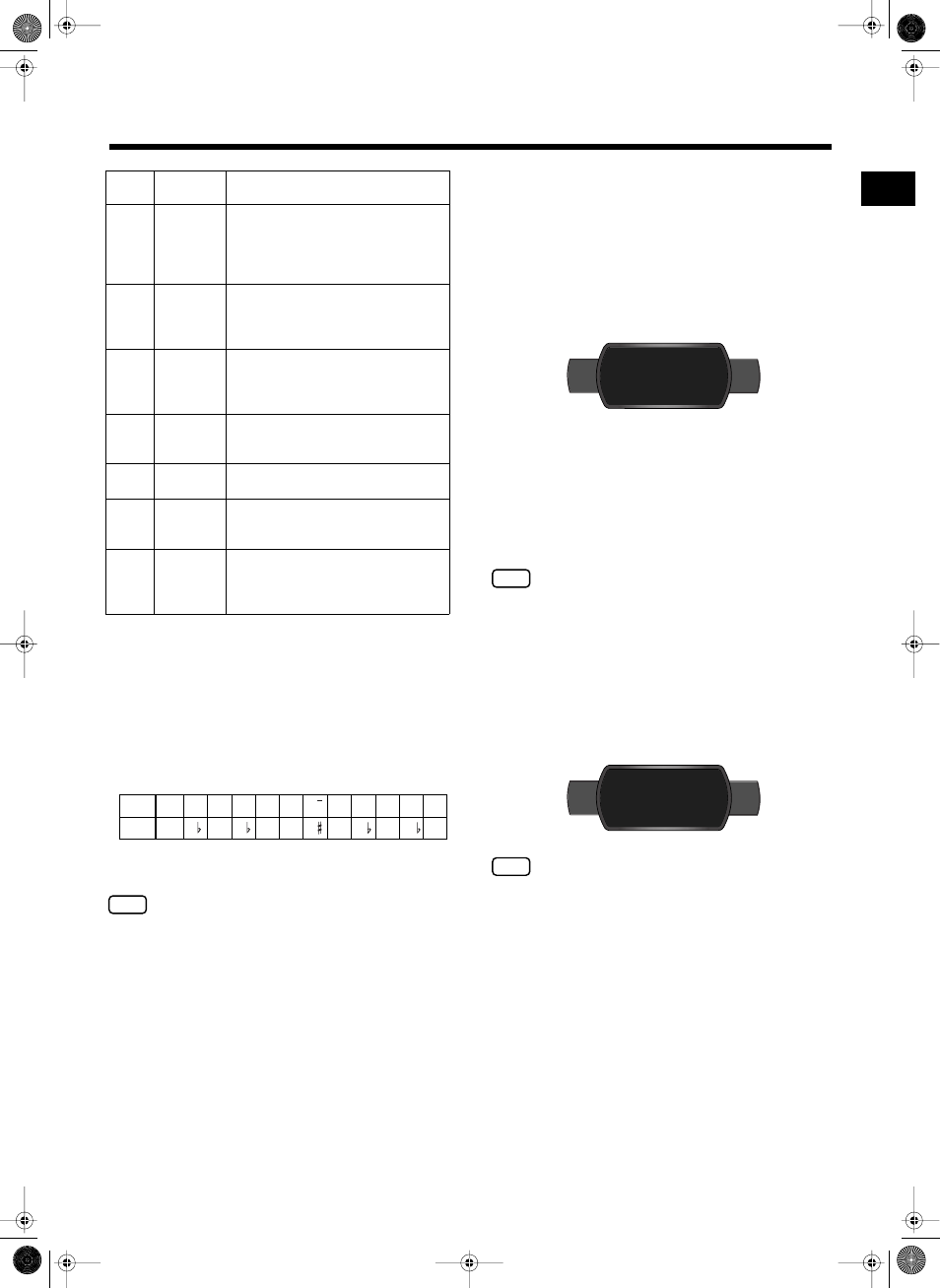
25
Changing various settings
Initial setting:
C
Tonic
When playing with tuning other than equal tempera-
ment, you need to specify the keynote for tuning the
song to be performed (that is, the note that corresponds
to C for a major key or to A for a minor key).
While holding down the [E. Piano] button, and press a
note
to specify the desired tonic key.
The tonic note you specify will be displayed as follows.
If you choose an equal temperament, there’s no need to
select a keynote.
NOTE
•
If you record with a temperament other than equal tempera-
ment selected, and then want to play back that performance,
use this setting to select the same temperament for playback as
the temperament you used when recording.
•
When performing in ensemble with other instruments, be aware
that depending on the key, there may be some shifting of the
pitch. Tune the ep-760 to the fundamental pitch of the other
instruments.
Setting the tuning curve (Stretch
Tuning)
An acoustic piano is generally tuned to a pitch with a
lower bass range and a higher treble range than equal
temperament. This special tuning method for pianos is
called “Stretch Tuning.”
If you press the [Harpsichord] button in step B of
“Function settings”, p. 24, a display like the following
will appear.
Setting range:
Initial setting:
On
NOTE
This effect works only with the piano tones.
Applying the damper pedal to the left
half
When you are using Split performance (p. 13), you can
apply the damper pedal effect to the sound played by
the left-hand keyboard range.
If you press the [Organ] button in step B of “Function
settings”, p. 24, a display like the following will appear.
NOTE
This function is only meaningful if you connect the supplied
DP-2 footswitch to the Pedal [Damper] socket.
Setting range:
Initial setting:
OFF
Display
Tempera-
ment
Qualities
1
Equal
In this tuning, each octave is divided into
twelve equal steps. Every interval produces
about the same amount of slight dissonance.
This setting is in effect when you turn on the
power.
2
Pythagorean
This tuning, devised by the philosopher
Pythagoras, eliminates dissonance in fourths
and fifths. Dissonance is produced by third-in-
terval chords, but melodies are euphonious.
3
Just
Major
This tuning eliminates ambiguities in the fifths
and thirds. It is unsuited to playing melodies
and cannot be transposed, but is capable of
beautiful sonorities.
4
Just
Minor
The Just tunings differ from major and minor
keys. You can get the same effect with the mi-
nor scale as with the major scale.
5
Mean Tone
This scale makes some compromises in just in-
tonation, enabling transposition to other keys.
6
Werckmeister
This temperament combines the Mean Tone
and Pythagorean tunings. Performances are
possible in all keys (first technique, III).
7
Kirn-
berger
This is an improvement of the Mean Tone and
Just tunings that provides a high degree of free-
dom of modulation. Performances are possible
in all keys (III).
C d_ d E_ E F F G A_ A b_ b
C D D E E F F G A A B B
Display
Letter
name
OFF
This is the standard tuning curve. This is the right choice
when using Dual performance (p. 11), or when playing in en-
semble with other instruments.
On
This tuning curve expands the bass and treble ends some-
what. It is suitable for performances such as piano solos. This
setting is in effect when you turn on the power.
OFF
The damper pedal effect will not be applied to the sound of
the left-hand keyboard area.
On
The damper pedal effect will be applied to the sound of the
left and right hand keyboard area.
0n
0ff
ep-760.GB Page 25 Thursday, May 16, 2002 8:03 PM
