Setting up the autopilot, Quick tip, Standby – Raymarine Autopilot S1000 User Manual
Page 20
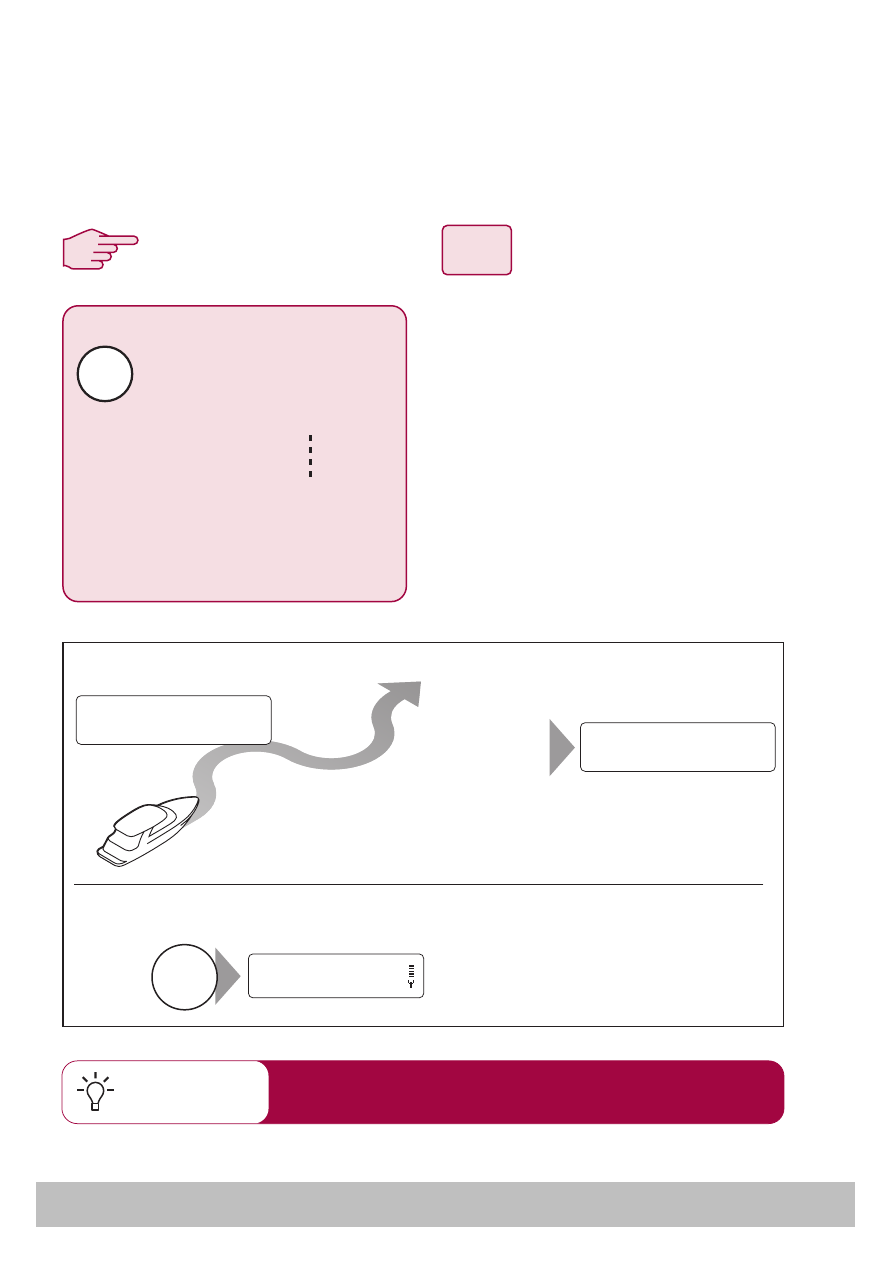
20
Raymarine S1000 Autopilot
Setting up the autopilot
Quick Tip
For best results, perform the AUTOLEARN whilst
steering INTO wind and waves.
3
1 2
To continue AutoLearn, steer straight ahead, set the speed at 15 to 20
knots. Planing boats should be on the plane.
Press standby at any time to return to hand steering
1. If it is clear to begin AutoLearn,
press the PILOT key.
2. Your boat will make a series of
zig-zag turns with the display
showing a step number.
3. Typically, AutoLearn will be
complete within 7 to 27 steps. A
LRN PASS or LRN FAIL message
indicates the end of AutoLearn.
AutoLearn successful
Note: If you see a LRN FAIL message, press STANDBY
to return to the AUTOLEARN screen, then repeat from Step 2
After
7 to 27
steps
Boat completes AutoLearn
Save new settings
To:
• save AutoLearn calibration settings
STANDBY
STANDBY
CLEAR TO MANEUVER?
LEARNING....STEP 1
AutoLearn ends with either:
LRN PASS
LRN FAIL
D7652-1
LEARNING STEP 1
< CANCEL
LEARN PASS
EXIT >
PILOT
