Track, How do i follow a route from my gps – Raymarine Autopilot S1000 User Manual
Page 11
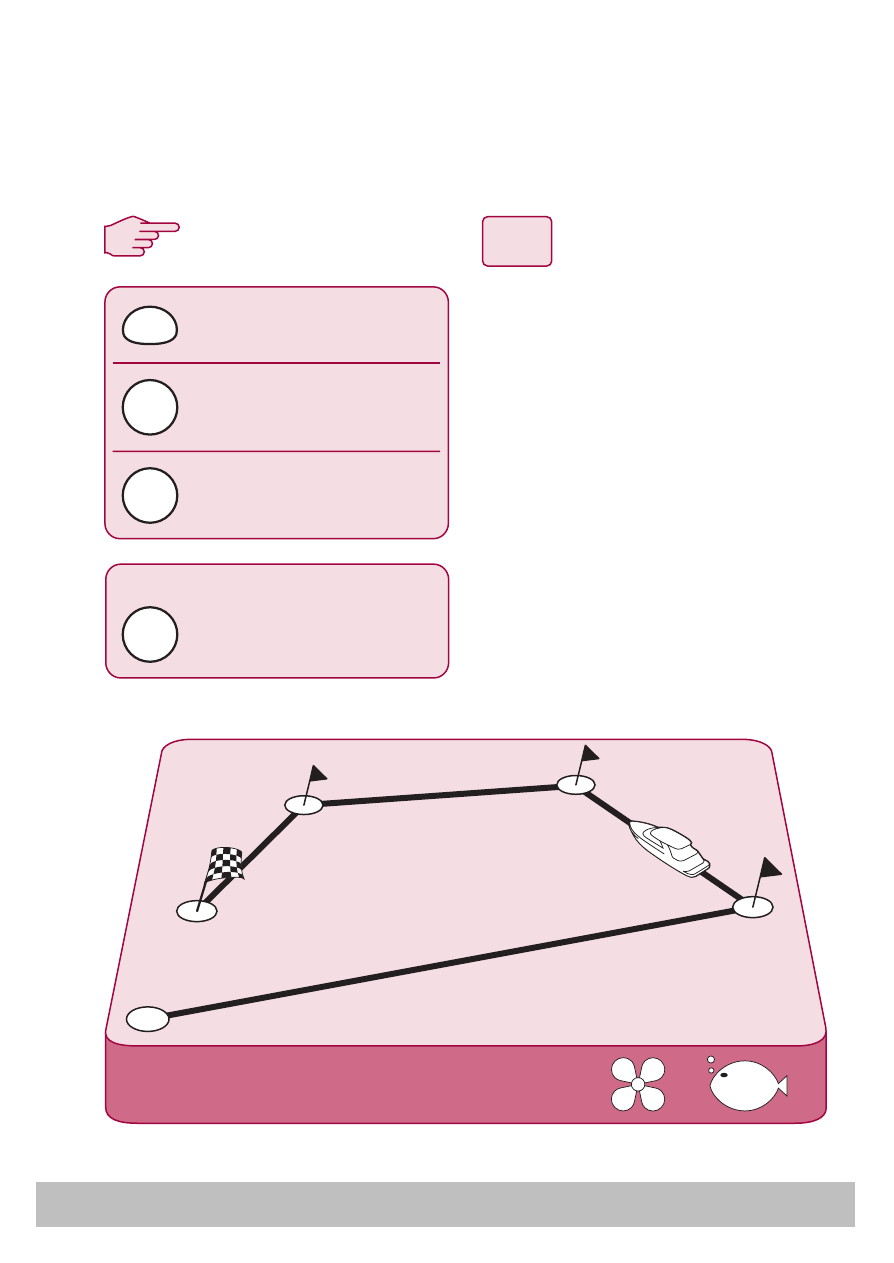
User Guide
11
How do I follow a route from my GPS?
TRACK
activates autopilot
in TRACK mode
press repeatedly until
you reach TRACK
3
1 2
Press when asked to
accept new heading.
MODE
PILOT
PILOT
Press when asked to
accept new heading.
On arrival at each waypoint
Your autopilot can follow a route that you have previously set on your
GPS or Chartplotter. Ensure that your GPS/Chartplotter is sending valid
SeaTalk or NMEA 0183 data.
From any screen:
1. Press MODE repeatedly until
TRACK is displayed.
2. Press PILOT to activate TRACK
mode.
3. If a valid route is received, the
S100 will tell you the direction
in which it will turn the boat
and the new heading it will
steer to. Press PILOT to accept.
Note: At each waypoint,
confirmation of turn will be
required. Press PILOT to accept.
PILOT
D7646-1
