How do i change the pattern direction, Clockwise pattern, Quick tip – Raymarine Autopilot S1000 User Manual
Page 17
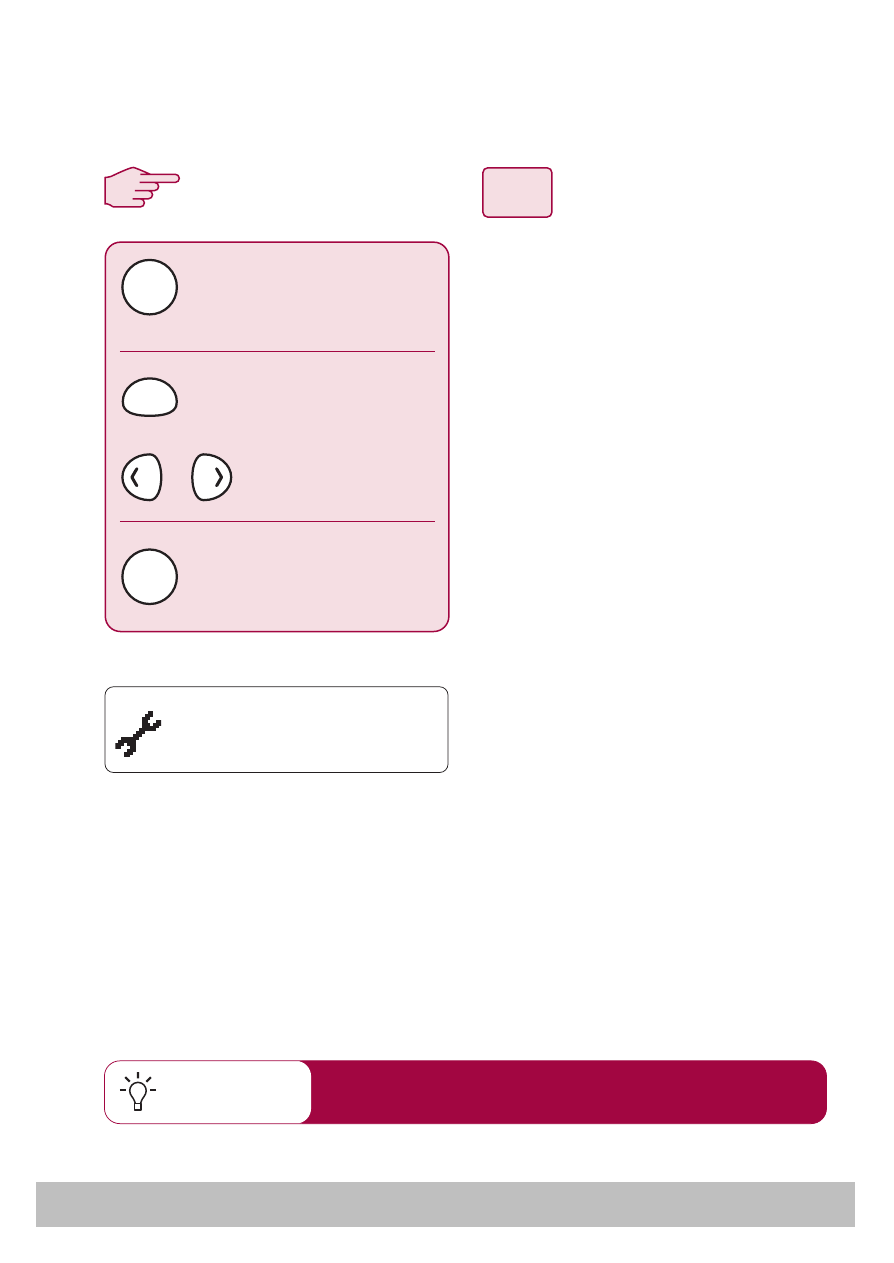
User Guide
17
How do I change the pattern direction?
3
1 2
Quick Tip
You can change the default autopilot pattern direction.
1. Press and hold STANDBY for
2 seconds to enter PILOT
SETUP mode.
2. Press mode until the display
reads PATTERN DIRECTION
3. Press the PORT or
STARBOARD key to toggle
between CLOCKWISE and
ANTICLOCK
4. Press STANDBY to leave Pilot
setup and return to normal
mode.
press and hold
The default direction is CLOCKWISE. The first
turn in any pattern will always be to starboard
Pilot Setup
PATTERN DIRECTION
CLOCKWISE or
ANTICLOCK
Normal mode
MODE
STANDBY
STANDBY
D7649-1
or
CLOCKWISE
PATTERN
