Radio Shack 43-3870 User Manual
Page 34
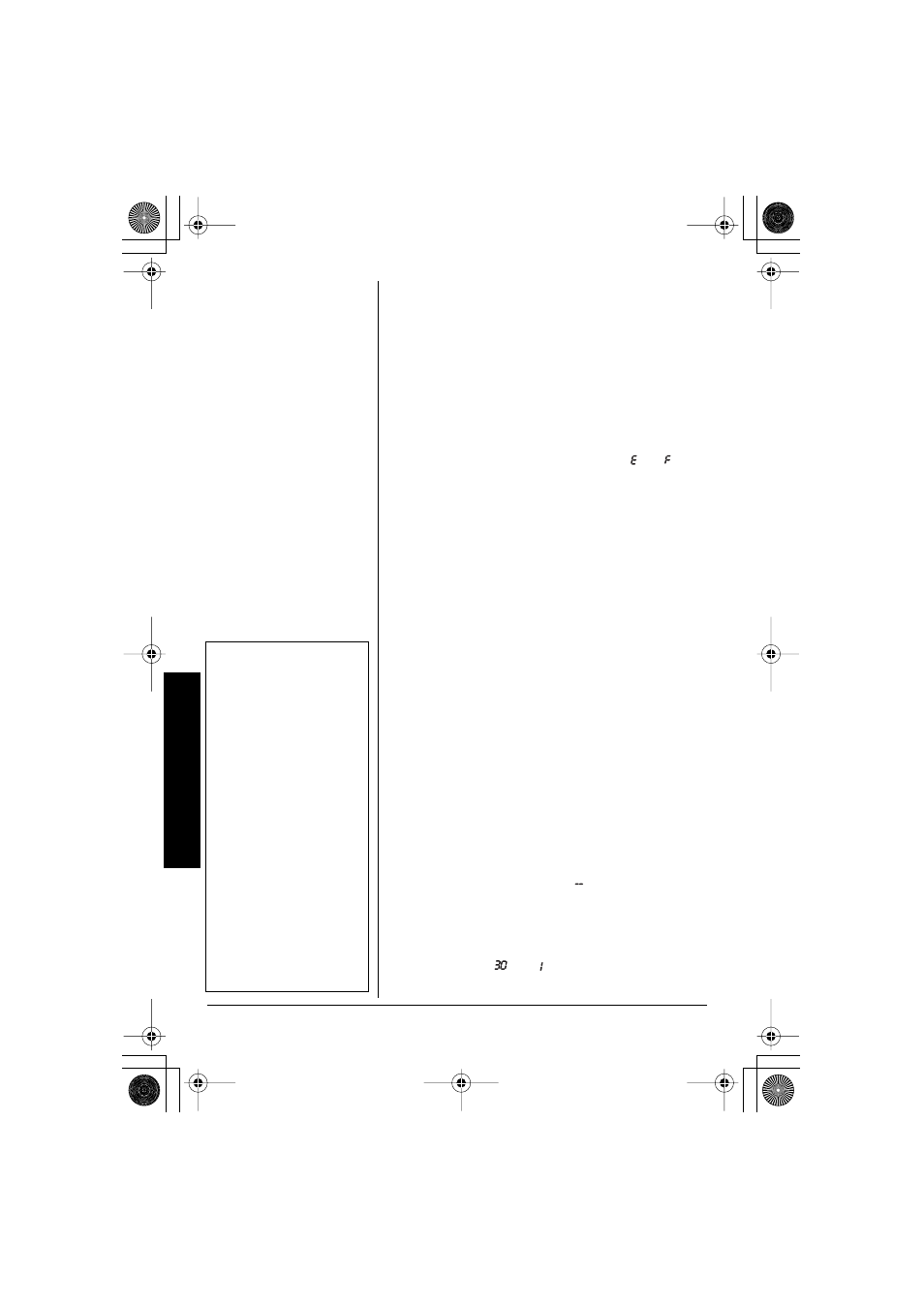
The Integrated Answering Device
34
Selecting the Language
The answering system voice announcements can
be heard in English or French.
To choose the language of the answering system
voice announcements:
1. Press
MENU
six times in standby mode.
You hear the announcement “Language,
English” followed by the guidance for setting
the language. The current setting (
or
)
appears on the base.
2. Press
VOL/SEL/
# or
VOL/SEL/
$ to select the
desired language.
3. Press
SET/RING
. A confirmation tone is heard
along with the setting in the language selected.
S
ETTING
Y
OUR
O
UTGOING
M
ESSAGE
(G
REETING
)
When you receive a call, the answering system
automatically plays either a preset message or your
own greeting.
$
$
$
$
Preset message
The following message is prerecorded:
“Hello, no one is available to take your call. Please
leave a message after the tone.”
$
$
$
$
Recording a personal outgoing message
(Greeting) Ô
1. Press and hold
OGM
.
You hear the announcement “Record greeting”
and a confirmation tone. [
] flashes on the
message counter.
2. Start recording your message. You have 30
seconds, and the message counter starts to
count down [
] to [ ] every second.
Ô
NOTE
Ô
•
You can record a
greeting up to 30
seconds long.
•
Position yourself as near
to the base as possible
and speak clearly when
recording your outgoing
message.
•
See “Selecting the
message record time”,
page 32 how to set the
announce only feature.
•
To delete the personal
Greeting, press
DELETE
during the
announcement and the
system announces
“Greeting has been
deleted”.
43-3827/3870.FM Page 34 Monday, June 2, 2003 11:02 AM
