Id m, Id l – Radio Shack 43-3870 User Manual
Page 25
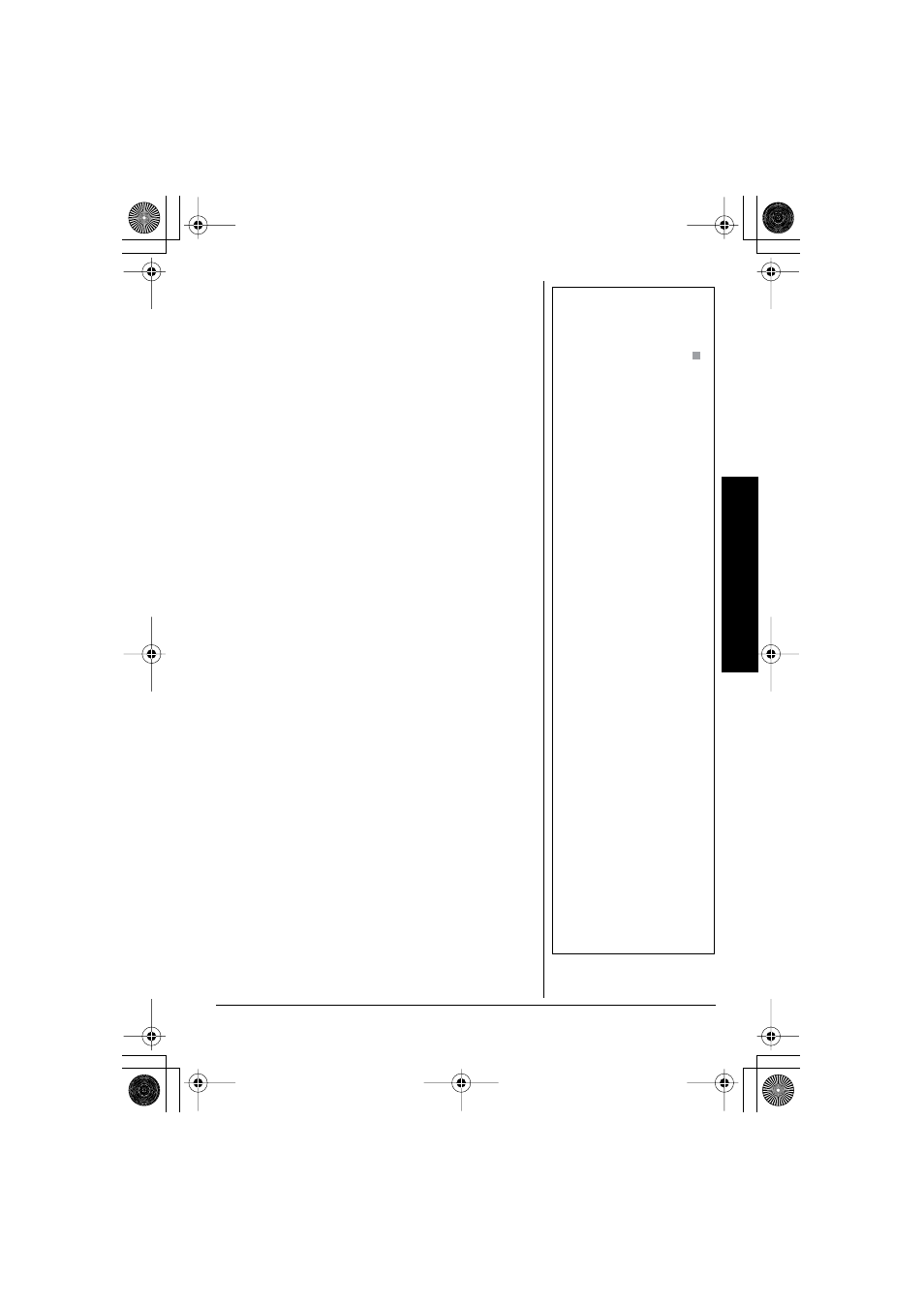
Caller ID
25
V
IEWING
THE
C
ALLER
ID M
ESSAGE
L
IST
The Caller ID list stores information for up to 30
incoming calls - even unanswered calls. Ô
1. Press
CID/MENU
.
The summary screen appears. This screen
shows the number of new messages and total
messages.
2. Press $ or # to display the latest or oldest
Caller ID message.
3. Press $ to see the next message. Or press #
to see previous message.
4. Press
end
to return to standby mode.
D
ELETING
I
NFORMATION
FROM
THE
C
ALLER
ID L
IST
The phone stores up to 30 messages. If the phone
receives the 31st message, the oldest one in the list
is automatically deleted. Caller ID data can also be
deleted manually.
Deleting a Caller ID Message
Ô
1. Press
CID/MENU
. Display the message to be
deleted from the Caller ID list by pressing # or
$.
2. Press
CH/DEL
.
3. Press # or $ to select
Y
Y
Y
Ye
e
e
es
s
s
s
or
N
N
N
No
o
o
o
.Ô
4. Press
SEL
or
CH/DEL
.
When the pointer is at
Y
Y
Y
Ye
e
e
es
s
s
s
:
You hear a confirmation tone and the Caller ID
message is deleted.
The next Caller ID message is then displayed.
Ô
NOTE
Ô
Viewing The Caller ID
Message List
•
Data errors appear as “
”.
•
In Caller ID operation, if no
key is pressed for more
than 30 seconds, an error
tone sounds and the
telephone returns to the
standby mode.
•
If a call comes in via a
telephone system that
does not offer Caller ID
service, no information is
stored.
•
Each message can be up
to 15 characters for the
phone number and the
name.
•
The number of calls from
the same Caller ID appears
next to the received time.
Once you read the new
message, the number will
be cleared and disappear.
Deleting a Caller ID
Message
•
While using the
D
D
D
De
e
e
el
l
l
le
e
e
et
t
t
te
e
e
e
A
A
A
Al
l
l
ll
l
l
l?
?
?
?
or
D
D
D
De
e
e
el
l
l
le
e
e
et
t
t
te
e
e
e
M
M
M
Me
e
e
es
s
s
ss
s
s
sa
a
a
ag
g
g
ge
e
e
e?
?
?
?
screen if no
key is pressed for more
than 30 seconds, an
error tone sounds and
the telephone returns to
standby.
•
If you get an incoming
call or page, the deleting
operation is canceled
and you can answer the
call or page.
43-3827/3870.FM Page 25 Monday, June 2, 2003 11:02 AM
