Radio Shack 43-3870 User Manual
Page 21
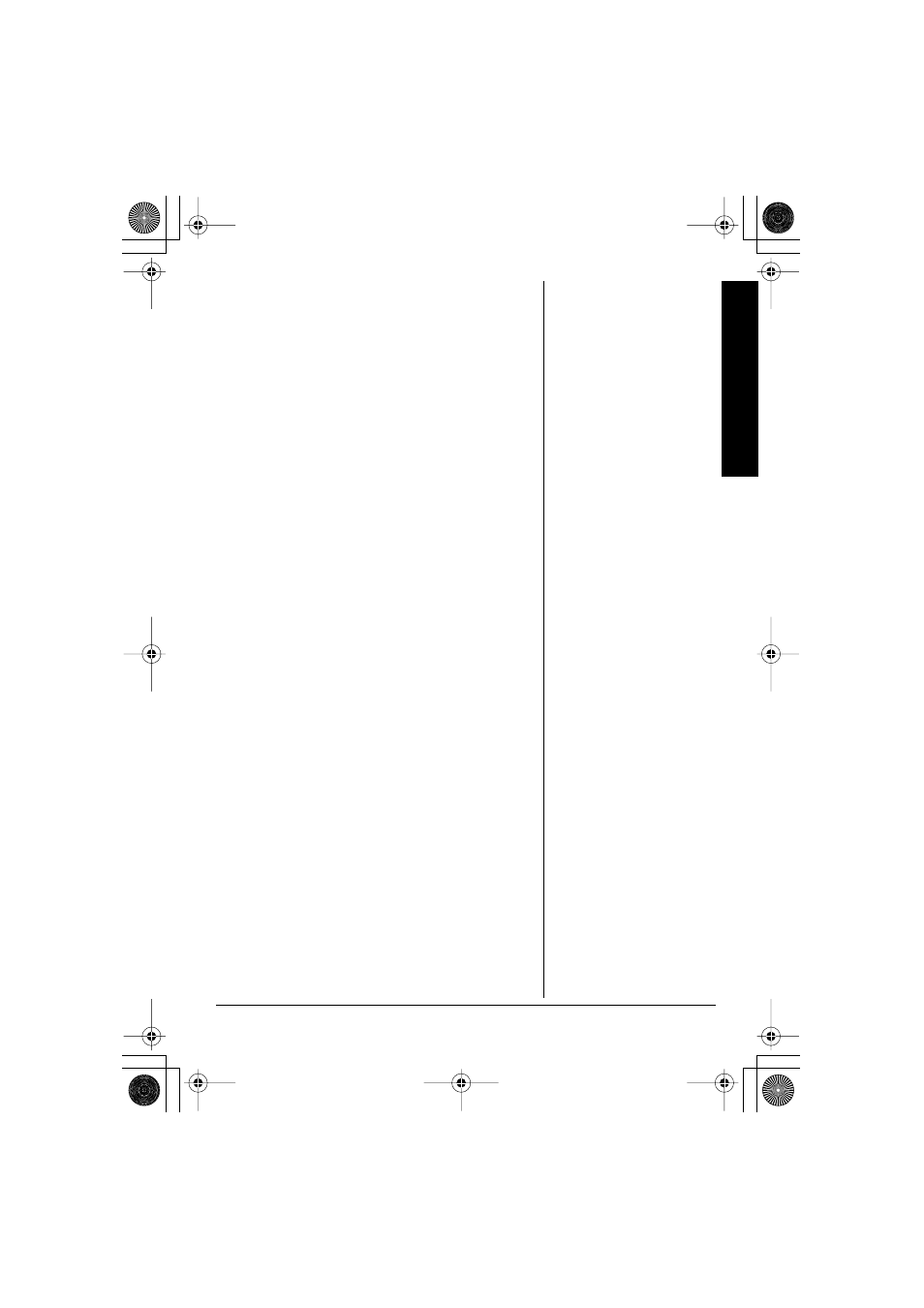
Memory Dialing
21
If you don’t want to change the phone number,
skip this step.
8. Press
SEL
. You hear a confirmation tone. The
memory storage is complete.
For example, if you store a name and number
into memory location number 1, the display
shows
M
M
M
Me
e
e
em
m
m
mo
o
o
or
r
r
ry
y
y
y
1
1
1
1
S
S
S
St
t
t
to
o
o
or
r
r
re
e
e
ed
d
d
d
. After about 2
seconds,
M
M
M
Me
e
e
em
m
m
mo
o
o
or
r
r
ry
y
y
y
S
S
S
St
t
t
to
o
o
or
r
r
re
e
e
e
is displayed.
9. Press
end
to return to standby mode.
E
RASING
A
S
TORED
N
AME
AND
P
HONE
N
UMBER
1. Press and hold
MEM
until
M
M
M
Me
e
e
em
m
m
mo
o
o
or
r
r
ry
y
y
y
S
S
S
St
t
t
to
o
o
or
r
r
re
e
e
e
is
displayed.
2. Press # or $, or enter a number (0 - 9) to
select the memory location you would like to
erase.
3. Press
SEL
.
The screen appears with the memory location
number that you have selected in the display.
4. Press $ to move the pointer down to
D
D
D
De
e
e
el
l
l
le
e
e
et
t
t
te
e
e
e
M
M
M
Me
e
e
em
m
m
mo
o
o
or
r
r
ry
y
y
y
.
5. Press
SEL
. The confirmation screen appears.
6. Press # to move the pointer to
Y
Y
Y
Ye
e
e
es
s
s
s
.
7. Press
SEL
or
CH/DEL
. You hear a confirmation
tone.
8. After about 2 seconds the display returns to the
M
M
M
Me
e
e
em
m
m
mo
o
o
or
r
r
ry
y
y
y
S
S
S
St
t
t
to
o
o
or
r
r
re
e
e
e
screen. You may delete the
information in another memory location (return
to step 2) or press
end
to return to standby
mode.
43-3827/3870.FM Page 21 Monday, June 2, 2003 11:02 AM
