Radio Shack 43-3901 User Manual
Page 7
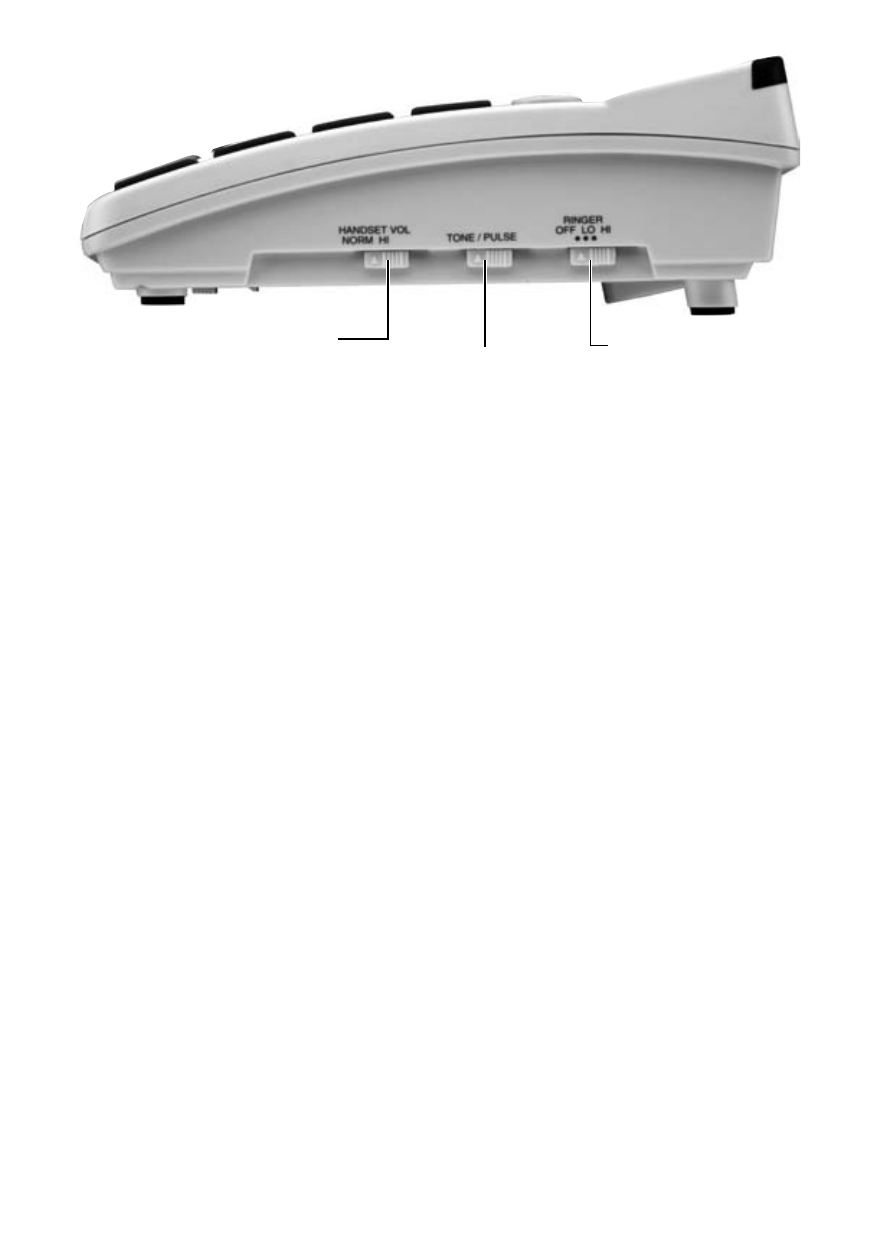
7
Dial Mode
Slide TONE/PULSE to the type of dialing service you have. If
you are not sure which type you have, do this simple test:
1. Slide TONE/PULSE to TONE. Lift the handset and listen for
a dial tone.
2. Press any number except 0. (If your setup requires that you
dial an access code, usually 9, do not press the access code.)
• If the dial tone stops, you have touchtone service. Keep
the switch on TONE.
• If the dial tone continues, you have pulse service. Set the
switch to PULSE.
Using Special Tone Services
Some computer services require touchtone signals for
communications. If you have pulse service, you can temporarily
switch to tone signals by following these steps.
1. Connect to the special service using pulse dialing.
2. When the special service answers, press
*
to switch to tone
dialing.
3. When you hang up, the setting changes back to PULSE.
HANDSET VOL
NORM/HI
TONE/PULSE
RINGER
OFF/LO/HI
- ET-1110 (36 pages)
- 43-3701 (44 pages)
- ET-547 (24 pages)
- ET-686 (28 pages)
- 43-3824 (48 pages)
- 43-3575 (1 page)
- RT-551 (24 pages)
- 43-5862 (96 pages)
- TAD-794 (11 pages)
- ET-554 (24 pages)
- ET-216 (2 pages)
- 43-3533 (12 pages)
- ET-536 (24 pages)
- 43-3546 (12 pages)
- ET-1755 (12 pages)
- ET-469 (24 pages)
- 43-683 (28 pages)
- 43-1088 (24 pages)
- 43-3570 (49 pages)
- ET-542 (20 pages)
- ET-543 (20 pages)
- ET-596 (28 pages)
- 43-330 (56 pages)
- 43-3545 (44 pages)
- TAD-729 (40 pages)
- ET-908 (28 pages)
- 43-3581 (8 pages)
- 900 MHz Digital Spread Spectrum Cordless Phone with Digital Answerer and Caller ID/Call Waiting Deluxe (32 pages)
- 43-3544 (44 pages)
- ET-905 (20 pages)
- 43-3597 (8 pages)
- 43-3522 (13 pages)
- 43-3821 (28 pages)
- 43-3537 (10 pages)
- ET-918 (24 pages)
- 17-908 (2 pages)
- 43-144 (28 pages)
- 43-3856 (36 pages)
- and Speakerphone (28 pages)
- 900 MHz Digital Spread Spectrum Dual Keypad Cordless Telephone with Caller ID/Call Waiting ID (24 pages)
- ET-1123 (28 pages)
- 2.4 GHz Digital Spread Spectrum Cordless Telephone with Call Waiting/Caller ID (16 pages)
- 43-3871 (70 pages)
- ET-598 (32 pages)
- 43-5560 (52 pages)
