Radio Shack 43-3901 User Manual
Page 12
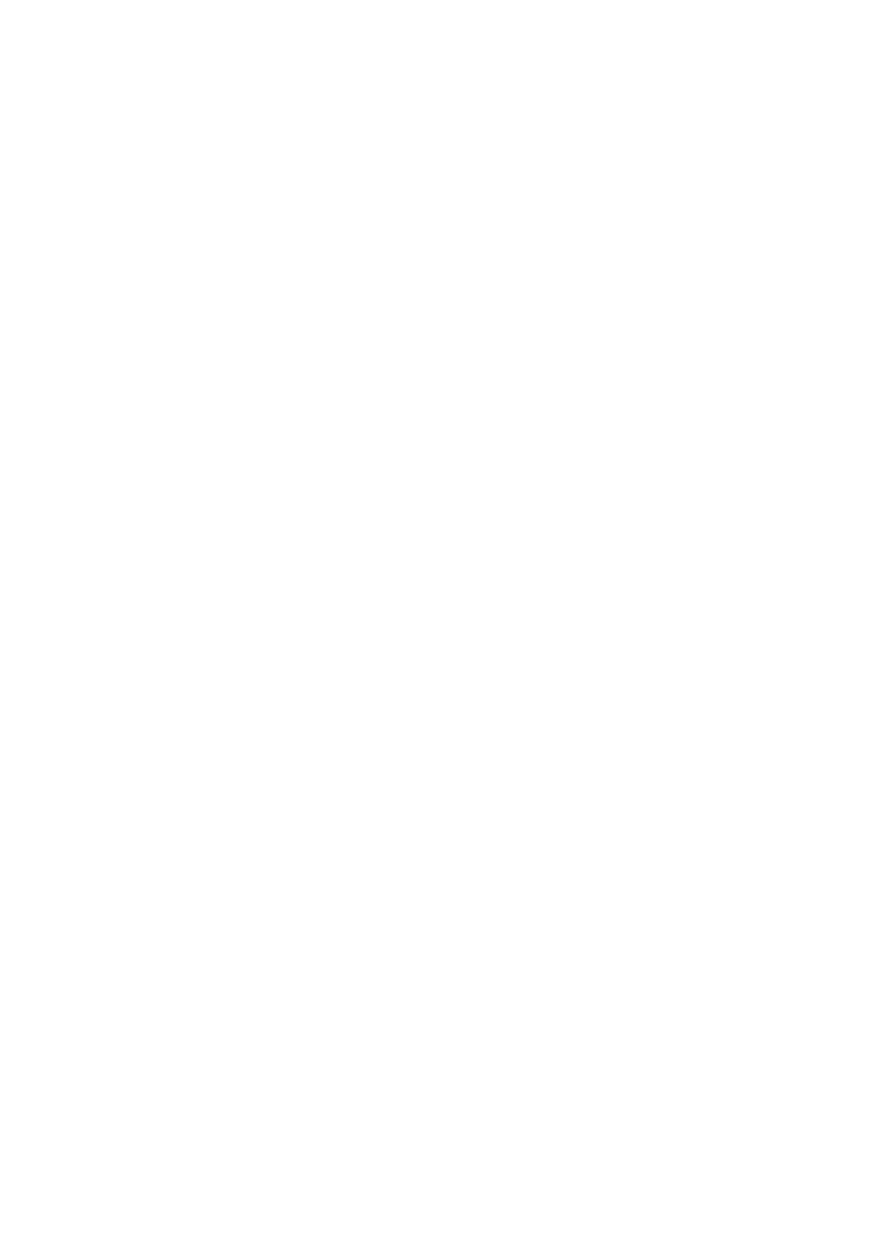
12
Option 2
1. Lift the handset.
2. Press UP or DOWN to find the number to be dialed.
3. Press CALL BACK twice. The number is dialed
automatically.
Calling Back Long Distance Numbers
When the Caller ID phone number has a different area code
from the preset area code, 1 + the three digit area code will be
inserted automatically during Caller ID memory call back.
1. Press CALL BACK. The 11-digit number will flash.
2. Press CALL BACK again to confirm and dial the 11-digit
number.
When the Caller ID phone number has the same area code as
the preset, the initial digit 1 and the three digit area code will
not be added during the Caller ID memory call back.
1. Press CALL BACK. The seven-digit number flashes.
2. Press CALL BACK again to confirm and dial the seven-digit
number.
Changing the Call Back Number Format
Your telephone company may require a different format for
making calls than the format provided by your phone. To
change the call back number format:
1. Press UP or DOWN to find the Caller ID memory location
to be redialed.
2. Press CALL BACK. The 7-digit number (if same area code)
or 11-digit number (if different area code) flashes.
3. Press UP or DOWN to select one of the four options:
Option 1
1 + Area Code + 7-digit number (11 digits)
Option 2
1+7-digit number (8 digits)
