Notice danger, Notice, How to set the temperature – Rinnai V53I User Manual
Page 8: Setting the sound volume, Voice prompt)
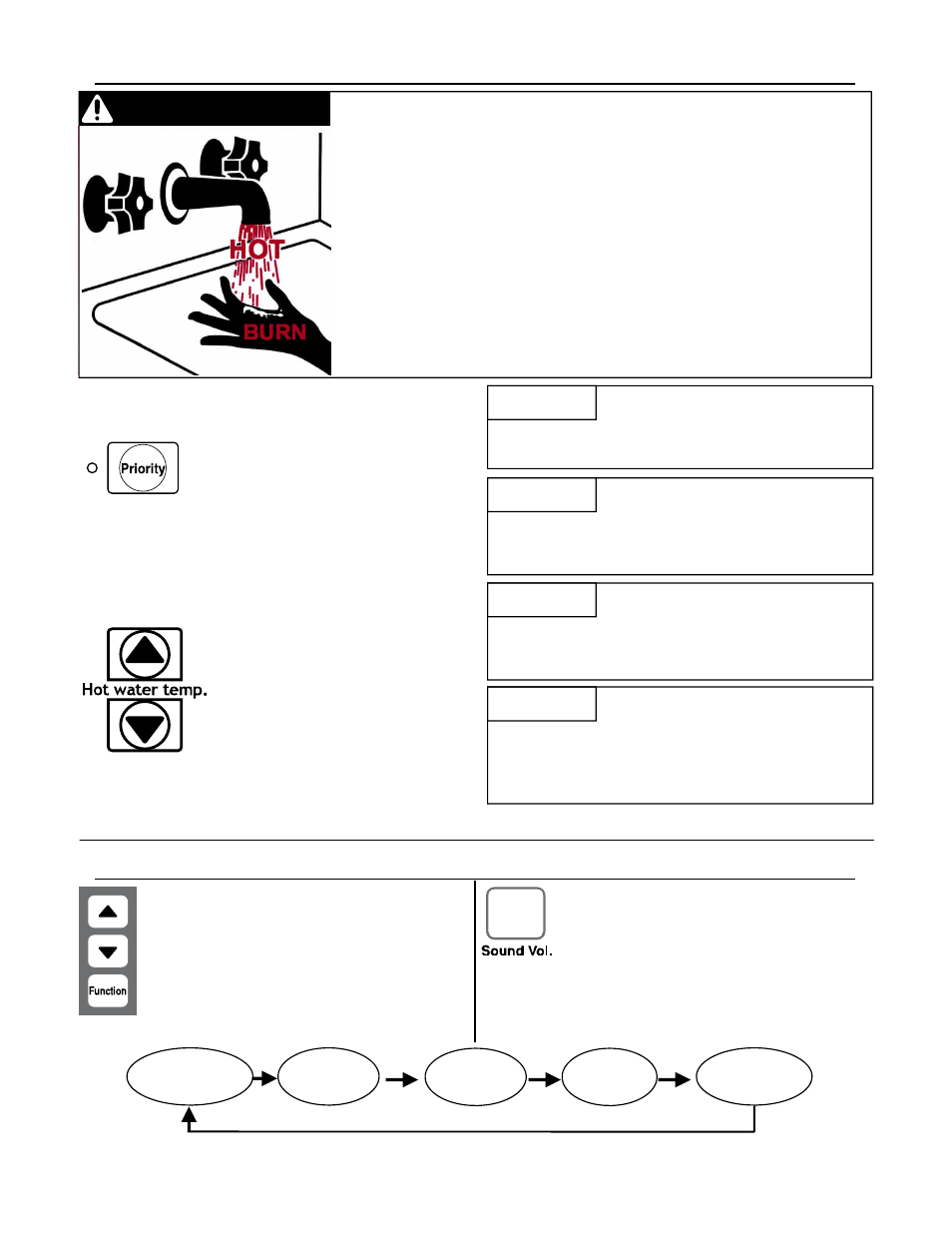
8
V53i & V53e Operation and Installation Manual
How to Set the Temperature
While any hot water is being provided,
the temperature setting can only be
adjusted between 98º F (37º C) and
110º F (43º C).
NOTICE
DANGER
Hot water can be dangerous, especially for infants or children, the elderly,
or infirm. There is hot water scald potential if the thermostat is set too high.
Water temperatures over 125º F (52º C) can cause severe burns or
scalding resulting in death.
Hot water can cause first degree burns with exposure for as little as:
3 seconds at 140º F (60º C)
20 seconds at 130º F (54º C)
8 minutes at 120º F (49º C)
Test the temperature of the water before placing a child in the bath or
shower.
Do not leave a child or an infirm person in the bath unsupervised.
Check local codes for the maximum
water temperature setting allowed
when used in nursing homes, schools,
day care centers, and all other public
applications.
NOTICE
If a newly installed unit with a
controller has not been powered for at
least 6 hours then the temperature will
return to the default setting of 104º F
(40º C) if power is interrupted.
NOTICE
There may be a variation between the
temperature displayed on the
temperature controller and the
temperature at the tap due to weather
conditions or the length of pipe to the
water heater.
NOTICE
Setting the Sound Volume
(Voice Prompt)
BC-100V Press the “Sound Vol.” button to
adjust the voice prompt volume.
The default sound volume is set
to Medium. Each subsequent
press of the button cycles
through the volume levels in the
order below.
MC-100V Press the “Function” button to
adjust the voice prompt
volume. The default sound
volume is set to Medium.
Each subsequent press of the
▲ or ▼ button cycles through
the volume levels in the order
below.
Medium Volume
(default)
High Volume
Off Volume
(beep)
Off Sound
(no beep)
Low Volume
1. If the water heater is off, press
the ON/OFF button to turn on.
The priority can only be changed
while no hot water is running.
2. Press the “Priority button” on the
temperature controller. The
green Priority light will glow
indicating that this controller is
controlling the temperature and
that the Rinnai water heater is
ready to supply hot water.
3. Press
the
▲ or ▼ buttons to
obtain the desired temperature
setting.
All hot water sources are able to
provide water at this temperature
setting until it is changed again at
this or another temperature
controller.
