Setting the dialing mode – Radio Shack ET-929 User Manual
Page 11
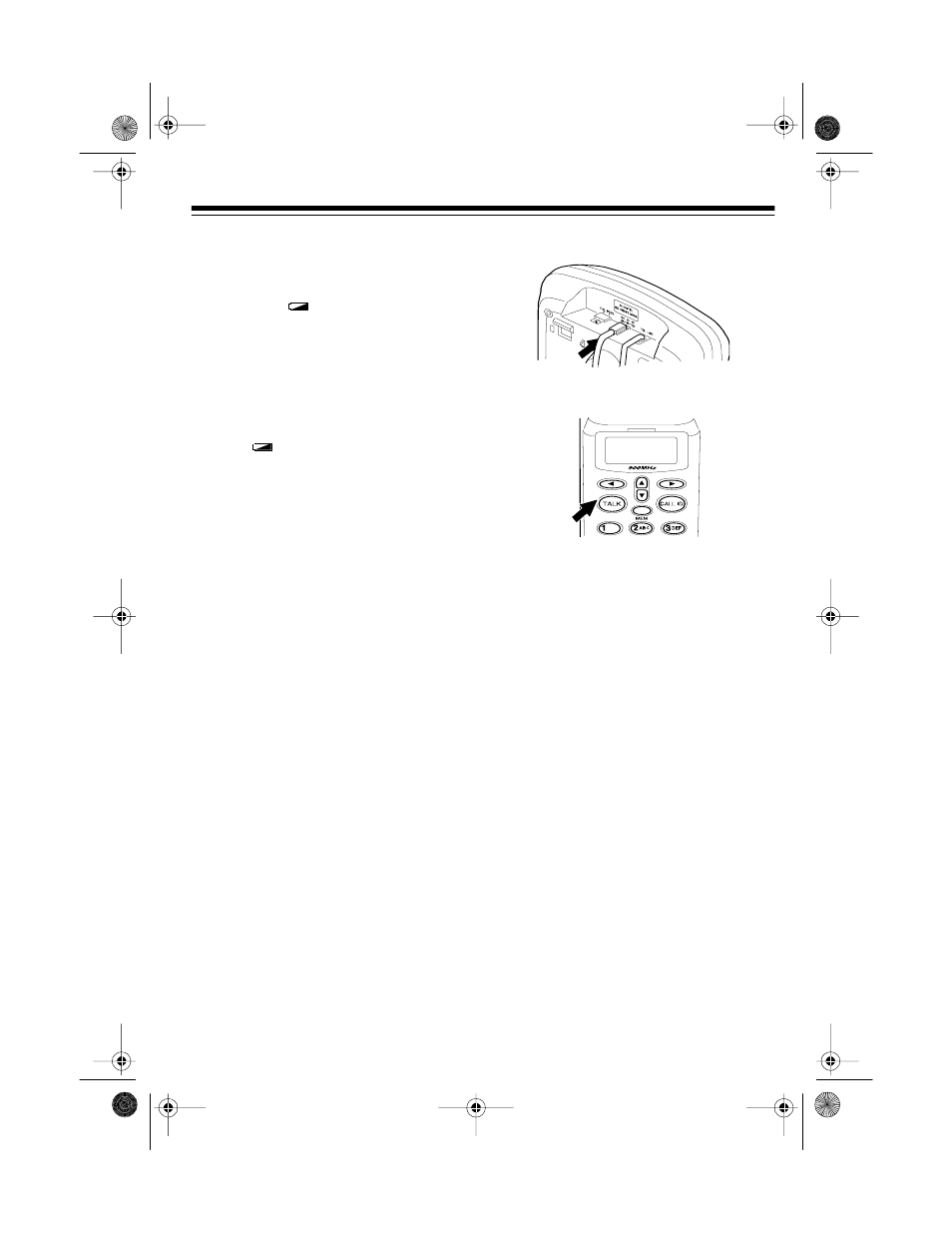
11
• If the battery pack becomes weak
during a call, the handset beeps ev-
ery 30 seconds, and
RECHARGE
NOW
and
flash on the display. If
this happens, you must recharge the
battery pack before you can make
another call.
• About once a month, fully discharge
the battery by keeping the handset
off the base until
RECHARGE
NOW
and
flash on the display. Other-
wise, the battery pack loses its abili-
ty to fully recharge.
• If you are not going to use your
phone for an extended period of
time, disconnect the battery pack.
This increases the battery pack’s
usable life.
• The supplied battery pack should
last for about a year. When it loses
its ability to fully recharge, order a
replacement battery pack from your
local RadioShack store (see “Re-
placing the Battery Pack” on
Page 26).
SETTING THE DIALING
MODE
Set
DIAL MODE
on the back of the base
for the type of service you have. If you
are not sure which type you have, after
you charge the handset battery pack, do
this simple test.
1. Set
DIAL
MODE
to
T
(tone).
2. Press
TALK
and listen for a dial
tone.
3. Press any number other than
0
.
Note: If your phone system requires
that you dial an access code (9, for
example) before you dial an outside
number, do not dial the access code
either.
If the dial tone stops, you have
touch-tone service. Leave
DIAL
MODE
set to
T
.
If the dial tone continues, you have
pulse service. Set
DIAL
MODE
to
P
(pulse).
4. Press
TALK
or place the handset on
the base to hang up.
43-1099.fm Page 11 Tuesday, August 17, 1999 4:19 PM
