Raymarine RAYCHART 420D User Manual
Page 10
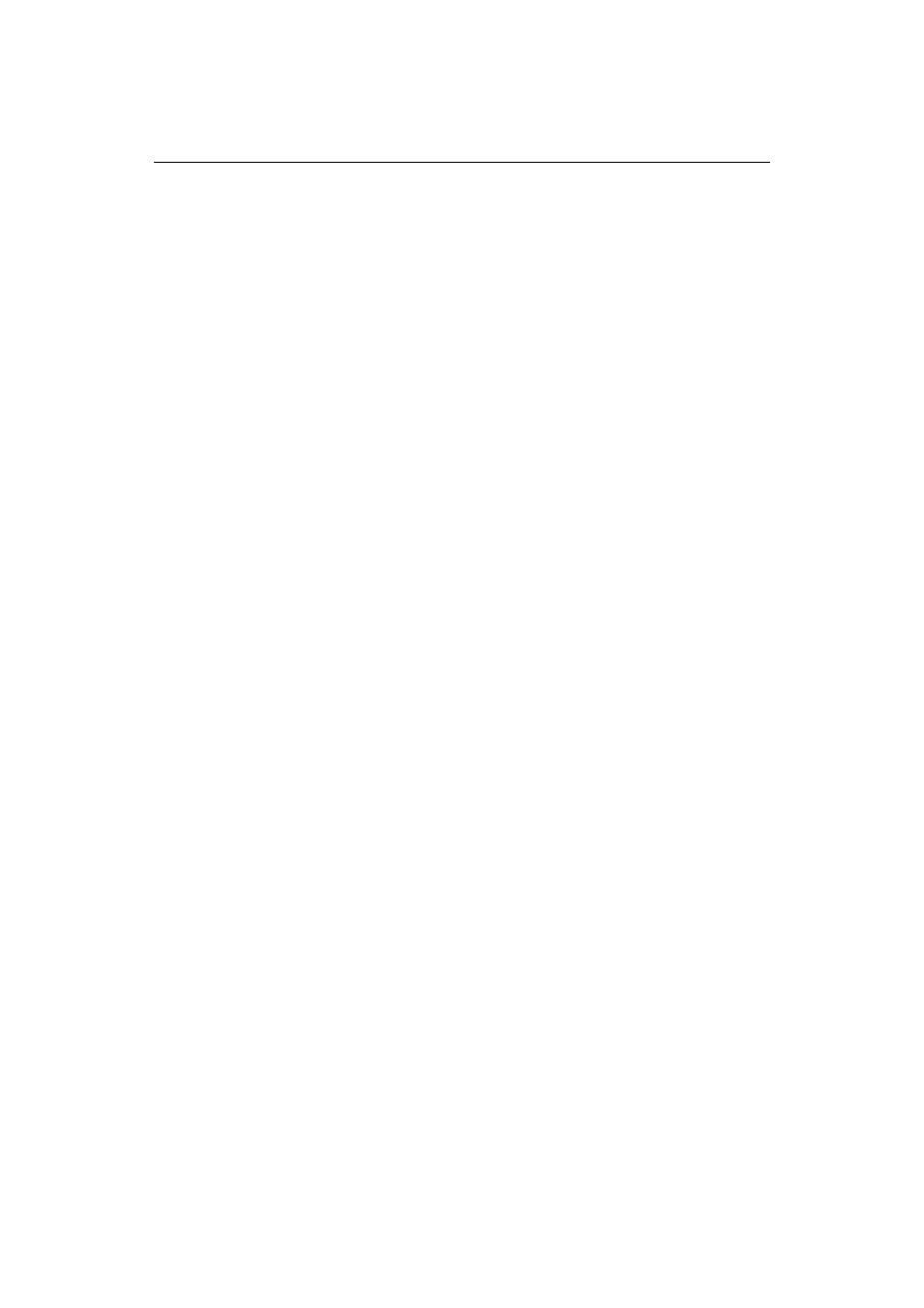
Table of Contents
vii
3.7 Using tracks ........................................................................... 3-27
Clearing the current track ........................................................ 3-29
SmartRoute ............................................................................ 3-29
3.8 Man Overboard (MOB) .......................................................... 3-29
3.9 Alarms ................................................................................... 3-30
Chapter 4: Setting up the chartplotter ............................................. 4-1
4.1 Introduction .............................................................................. 4-1
4.2 System set up parameters ........................................................... 4-1
Bearing mode ........................................................................... 4-3
Key beep .................................................................................. 4-3
Units ........................................................................................ 4-3
Variation ................................................................................. 4-3
Date format .............................................................................. 4-3
Time offset .............................................................................. 4-4
Language ................................................................................. 4-4
Simulator ................................................................................. 4-4
Simulated SOG ........................................................................ 4-4
Simulated COG ........................................................................ 4-4
4.3 Chart set up parameters .............................................................. 4-5
Orientation ............................................................................... 4-7
Plotter mode ............................................................................. 4-7
Show waypoints ....................................................................... 4-7
Waypoint symbol ..................................................................... 4-7
Autozoom ................................................................................ 4-7
Screen amplifier ....................................................................... 4-8
COG vector .............................................................................. 4-8
Arrival circle ............................................................................ 4-8
Anchor alarm ........................................................................... 4-8
XTE alarm ............................................................................... 4-8
Chart text ................................................................................. 4-8
Chart boundaries ...................................................................... 4-9
Depth contours <5M ................................................................. 4-9
Depth contours 10M ................................................................. 4-9
Depth contours >20M ............................................................... 4-9
Position calibration ................................................................... 4-9
4.4 GPS setup .............................................................................. 4-10
