Player’s menu, Accessing the player’s menus, Navigation and selection – RCA M4008 User Manual
Page 22: Shuffle, Repeat, Dsp (digital signal processor)
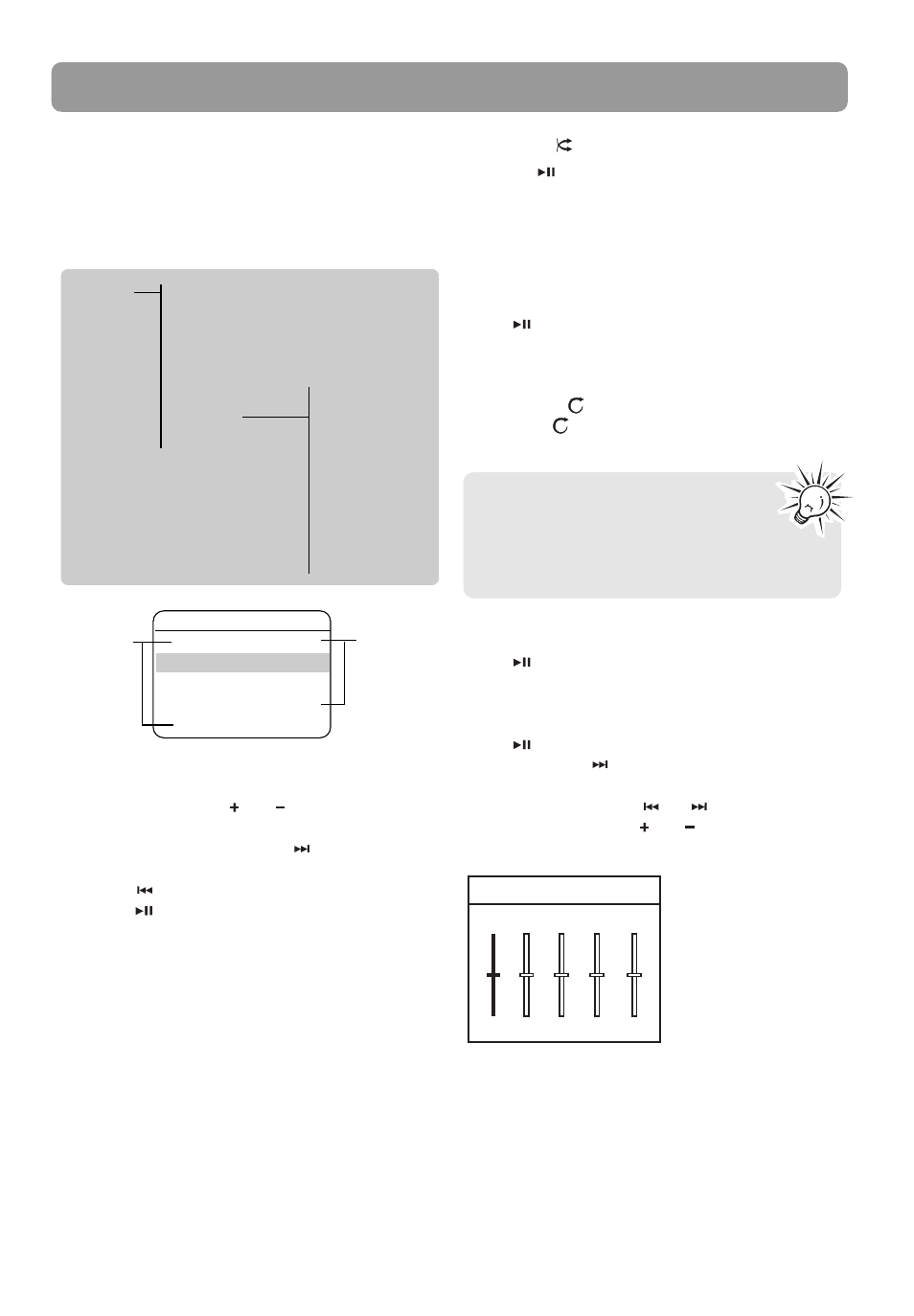
Player’s
Menu
items
22
Player’s menu
Accessing the player’s menus
Press M during playback to access the Player’s
menu.
Navigation and selection
Player’s
menus
Shuffle
Repeat
DSP
Slideshow
Add to MySel
Clear MySel
Settings
System Info
Customize
menu
Theme
Brightness
Screensaver
PowerSave
Language
Restore
Defaults
Currently
selected
option
Menu
Shuffle
Off
Repeat
Off
DSP
Flat
Slideshow Off
Add to MySel
1. To scroll up or down to highlight items on
the screen, press
or
.
2. To confirm your selection or enter and
view the submenu, press
.
3. To go back to the previous menu level,
press .
4. Press
repeatedly to select options.
Shuffle
• Press
repeatedly to select shuffle on or
off. Files will be played randomly when
shuffle is activated.
• This item is only available when you are
listening to a music (mp3/wma/wav) file.
Repeat
Press
repeatedly to select a repeat mode.
This item is only available when you are
listening to a music (mp3/wma/wav) file.
Repeat One – Repeat the current item.
Repeat All – Repeat all items.
Repeat Off – Repeat is Off.
DSP (Digital Signal Processor)
Press
repeatedly to select a DSP mode.
Options available: Flat, Bass, Graphic, Pop,
Rock and Jazz.
Press
repeatedly until Graphic appears
and then press
to enter Graphic mode. In
graphic mode, you can customize the five
band equalizer. Press
or
to select a
band and then press
or
to adjust the
band level. Press M to exit Graphic mode.
1
Graphic EQ
Bass Low Med High Treb
0
0
0
0
0
Repeat and shuffle will work
differently if you have highlighted a
song or a set (albums, genres, etc.).
You can select your desired combination of
Shuffle and Repeat to suit you.
