Connections & setup – RCA BLD548 User Manual
Page 9
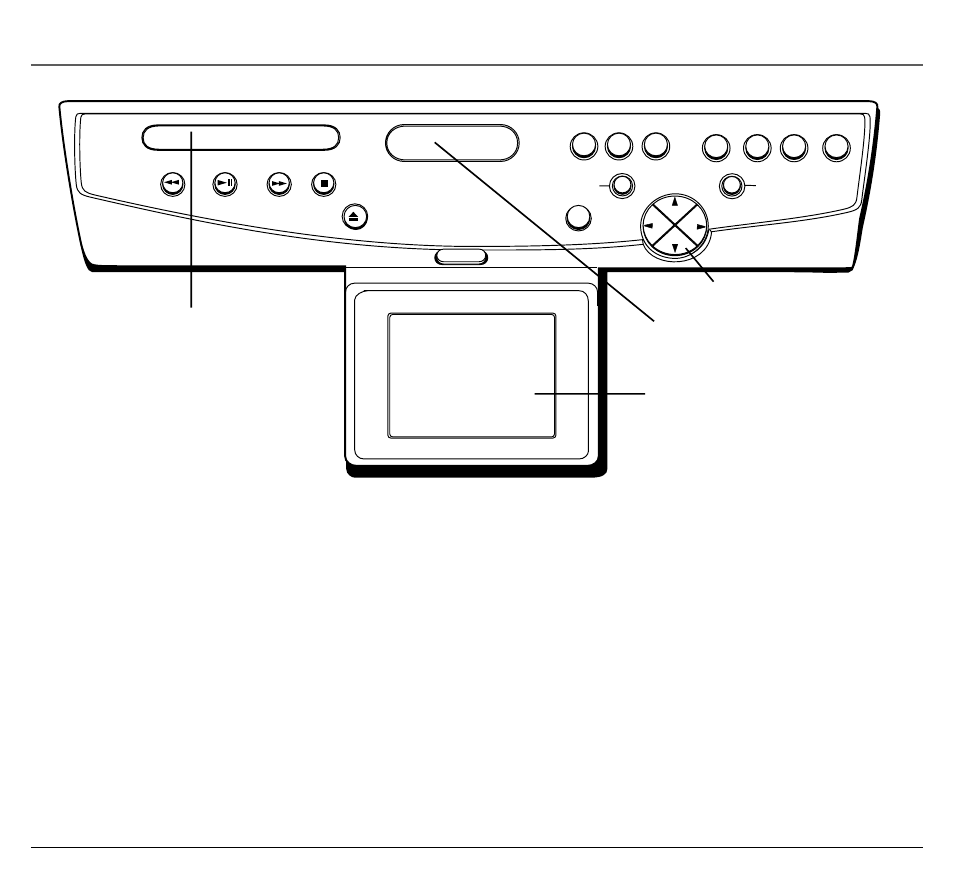
Connections & Setup
Chapter 1
7
clock
release
power
security
open/close
sensor rev play/pause fwd stop
mode
tv
dvd
am
fm
tune /clockset store
+
-
recall
(
((
(
vol
vol
LCD screen
Disc tray
Display
Buttons and Controls on the Front of the TV/DVD/Radio
Disc Tray
Insert DVDs or CDs in this tray.
Display
The time and/or radio stations appear in this display.
LCD Screen
Video appears here (when watching TV or a DVD). The TV turns off automatically
when you close the LCD screen.
Important: In order to conserve the LCD screen life, make sure the TV is turned off. Don’t use the LCD screen
as a light because continual operation will reduce the life of the unit significantly.
Buttons (listed alphabetically)
Arrow (up and down) buttons
When in TV mode, scans up or down through the current channel
list. Press once to change the channel up or down; press and hold to continue changing channels.
Continued on next page
Arrow Buttons
- L32WD26D (44 pages)
- RTD316Wi (2 pages)
- TruFlat B27TF685 (2 pages)
- PVS73830 (2 pages)
- TruFlat T20TF667 (4 pages)
- 12L500TD (2 pages)
- DRC6318E (2 pages)
- T13082 (2 pages)
- T13208 (48 pages)
- T13208 (2 pages)
- SPS36123 (32 pages)
- HDV5000 (62 pages)
- T19067 (4 pages)
- T19067 (64 pages)
- L26HD33D (56 pages)
- TruFlat 24F610TD (2 pages)
- DRC6355N (2 pages)
- Scenium D61W136DB (64 pages)
- DRC99390 (2 pages)
- Scenium D34W135D (2 pages)
- RTD217 (33 pages)
- 9V400TD (2 pages)
- DRC99380U (2 pages)
- DRC285 (2 pages)
- XDVD181 (20 pages)
- B27TF685 (76 pages)
- T13072 (2 pages)
- L32HD32D (44 pages)
- DRC600N (30 pages)
- DRC99310KP (2 pages)
- RTD615i (2 pages)
- BD1900 (2 pages)
- 20F510TD (28 pages)
- Mobile DVD Player (36 pages)
- DRC628 (1 page)
- M52D (2 pages)
- DVD+RW/+R External USB 2.0 DVD ReWritable Drive (58 pages)
- RC5920P (74 pages)
- DRC277B (2 pages)
- DRC8000N (2 pages)
- DRC8000N (64 pages)
- drc6317E (2 pages)
- DRC6327EC (2 pages)
- RC5400P (78 pages)
