Playing discs and using the radio, Turning qsurround™ on/off, Selecting the subtitle language – RCA BLD548 User Manual
Page 23
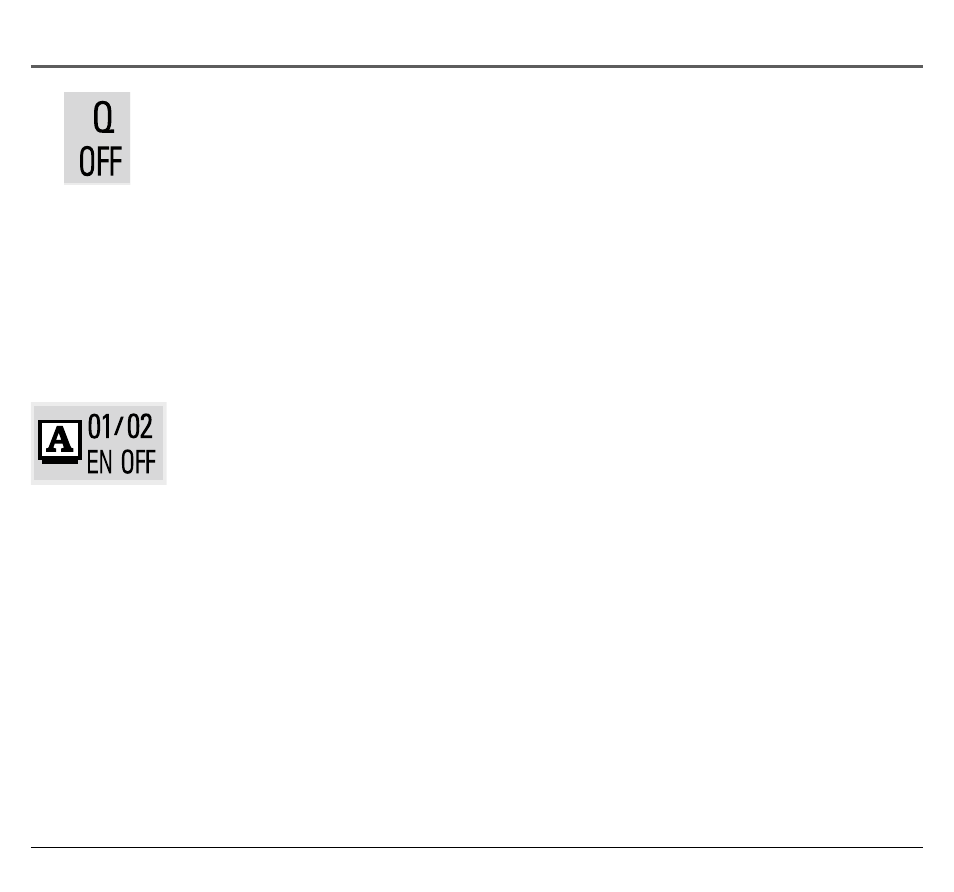
Playing Discs and Using the Radio
Chapter 2
21
Turning QSurround™ On/Off
You can use this feature to add a surround sound effect to the audio. This system allows
conventional two-channel stereo to be rendered in correct perspective through the creation of
“phantom” surround. The algorithms used have met the certification requirements of Dolby
Laboratories Licensing Corporation for both Dolby Digital® and Pro Logic processes.
1.
While a disc is playing, press INFO on the remote to bring up the Info Display.
2.
Press the left/right arrow buttons to highlight the Q icon.
3.
Press the up/down arrow buttons to the feature ON or OFF.
4.
To make the Info Display disappear, press the INFO button twice on the remote.
Selecting the Subtitle Language
You can change the Subtitle Language of the disc, but only if the disc was created with subtitles.
1.
While the disc is playing, press INFO on the remote.
2.
Press the left/right arrow buttons to highlight the Subtitle icon.
3.
Use the up/down arrow buttons to scroll through the subtitle languages that are available on
the disc. The language currently showing in the icon is the active selection. The subtitles will
be shown in that language.
Notes:
To make the Info Display disappear, press the INFO button twice on the remote.
Changing the subtitle language with the Info Display only affects the disc currently being played. When
the disc is removed or the player is turned off, the subtitle language reverts to the default language.
01/02 EN is for
English and 02/02
is for a second
language.
QSURROUND™ is a trademark of QSound Labs, Inc.
Manufactured under license from Dolby Laboratories. “Dolby” and the double-D symbol are trademarks of
Dolby Laboratories. Confidential unpublished works ©1992-1997 Dolby Laboratories, Inc. All rights reserved.
