Using the dvd’s menu system – RCA BLD548 User Manual
Page 42
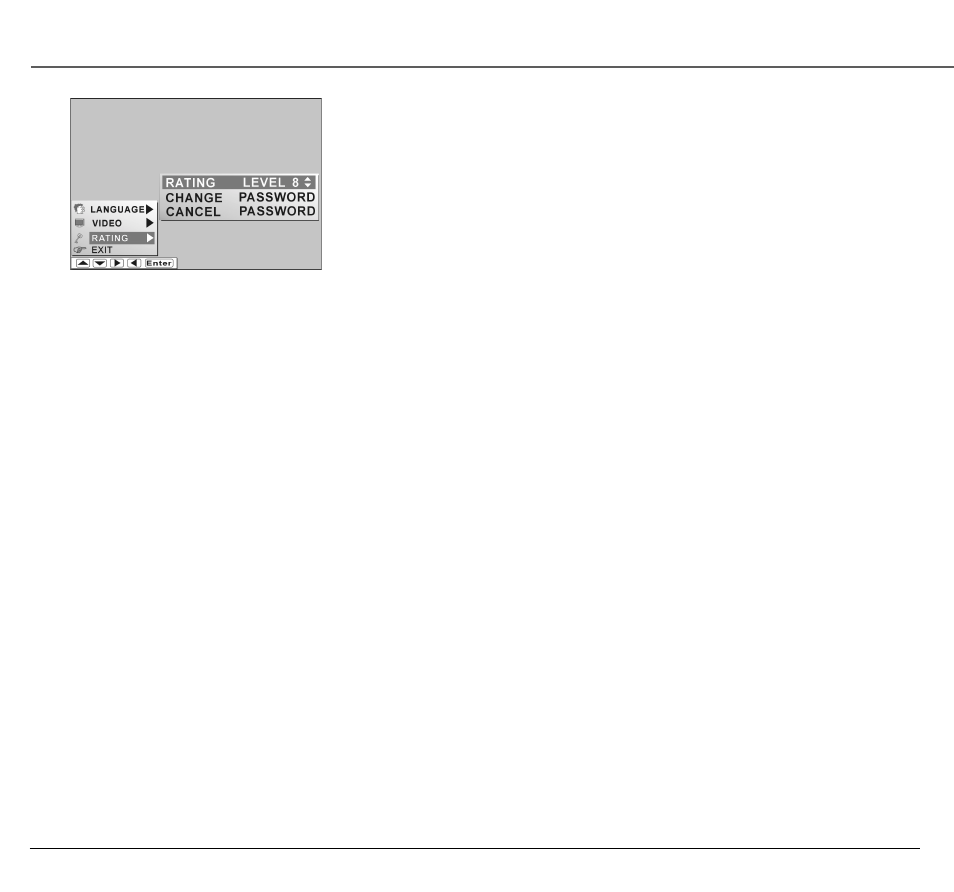
Using the DVD’s Menu System
40
Chapter 3
Setting the Rating Level
In this section, you will be setting the rating level as well as the
password.
1.
Press DVD MENU on the remote to bring up the menu.
2.
Press the down arrow to highlight RATING and then press
ENTER.
3.
Press ENTER to change the rating (a screen to enter your
password is displayed).
4.
Enter a four-digit number using your remote control and press
ENTER.
5.
Use the up/down arrows to highlight the rating level and
press ENTER.
6.
Press the left arrow to return to main menu.
7.
Press the down arrow to highlight EXIT and then press ENTER
to exit the menu.
Note: If a rating level is blocked, you can still watch the material
by entering your password. Just follow the on-screen information,
and of course, know your password.
- L32WD26D (44 pages)
- RTD316Wi (2 pages)
- TruFlat B27TF685 (2 pages)
- PVS73830 (2 pages)
- TruFlat T20TF667 (4 pages)
- 12L500TD (2 pages)
- DRC6318E (2 pages)
- T13082 (2 pages)
- T13208 (48 pages)
- T13208 (2 pages)
- SPS36123 (32 pages)
- HDV5000 (62 pages)
- T19067 (4 pages)
- T19067 (64 pages)
- L26HD33D (56 pages)
- TruFlat 24F610TD (2 pages)
- DRC6355N (2 pages)
- Scenium D61W136DB (64 pages)
- DRC99390 (2 pages)
- Scenium D34W135D (2 pages)
- RTD217 (33 pages)
- 9V400TD (2 pages)
- DRC99380U (2 pages)
- DRC285 (2 pages)
- XDVD181 (20 pages)
- B27TF685 (76 pages)
- T13072 (2 pages)
- L32HD32D (44 pages)
- DRC600N (30 pages)
- DRC99310KP (2 pages)
- RTD615i (2 pages)
- BD1900 (2 pages)
- 20F510TD (28 pages)
- Mobile DVD Player (36 pages)
- DRC628 (1 page)
- M52D (2 pages)
- DVD+RW/+R External USB 2.0 DVD ReWritable Drive (58 pages)
- RC5920P (74 pages)
- DRC277B (2 pages)
- DRC8000N (2 pages)
- DRC8000N (64 pages)
- drc6317E (2 pages)
- DRC6327EC (2 pages)
- RC5400P (78 pages)
