Connections & setup, Using different menus, Types of discs your dvd will play – RCA BLD548 User Manual
Page 15
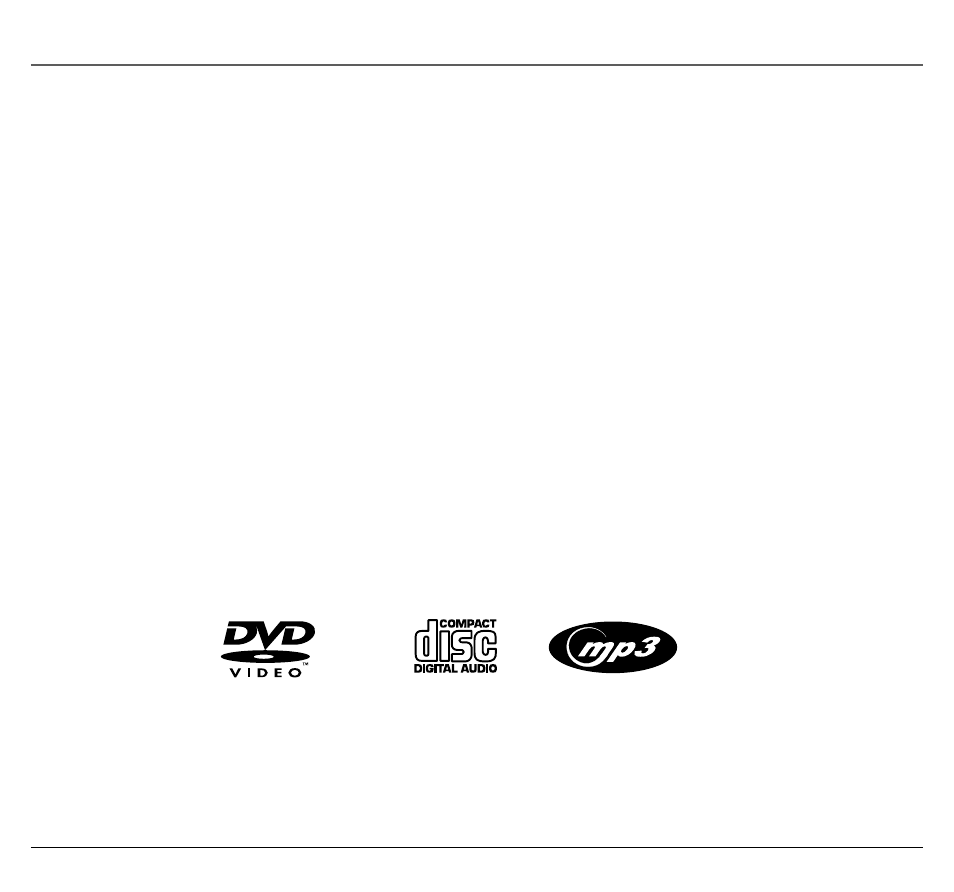
Connections & Setup
Chapter 1
13
Using Different Menus
Each disc is programmed with different features. There are three paths that you can use to access
features: the disc’s menu, the DVD’s Info Display, and the DVD’s Menu System. Remember that a
feature only works if the disc was programmed with that feature. For example, if you choose
subtitles, the subtitles only appear if the disc was created with subtitles.
•
The Disc menu – The disc menu is part of each disc and is separate from the DVD’s Info
Display and DVD’s Menu System. The contents of each disc’s menu vary according to how the
disc was authored and what features are included. The disc menu is turned on when a disc is
inserted or you press the PLAY button on the remote.
•
The DVD’s Info Display – The Info Display appears as icons across the top of the screen
when a disc is playing. It can only be accessed while you are playing a disc. It’s turned on and
off with the INFO button on the remote. The Info Display is explained in Chapter 2.
•
The DVD’s Menu System – The DVD’s Menu System is accessed only when a DVD is in the
stop mode. The DVD’s menu system is explained in Chapter 3.
Types of Discs Your DVD Will Play
•
DVD discs – DVDs contain video.
•
Audio discs – Audio CDs contain musical or sound content only.
•
MP3 discs – A disc that contains audio files (for example, a CD-R with downloaded MP3 files).
