Radio Shack 2.4 GHz Digital Spread Spectrum Cordless Telephone with Caller ID/Call Waiting User Manual
Page 17
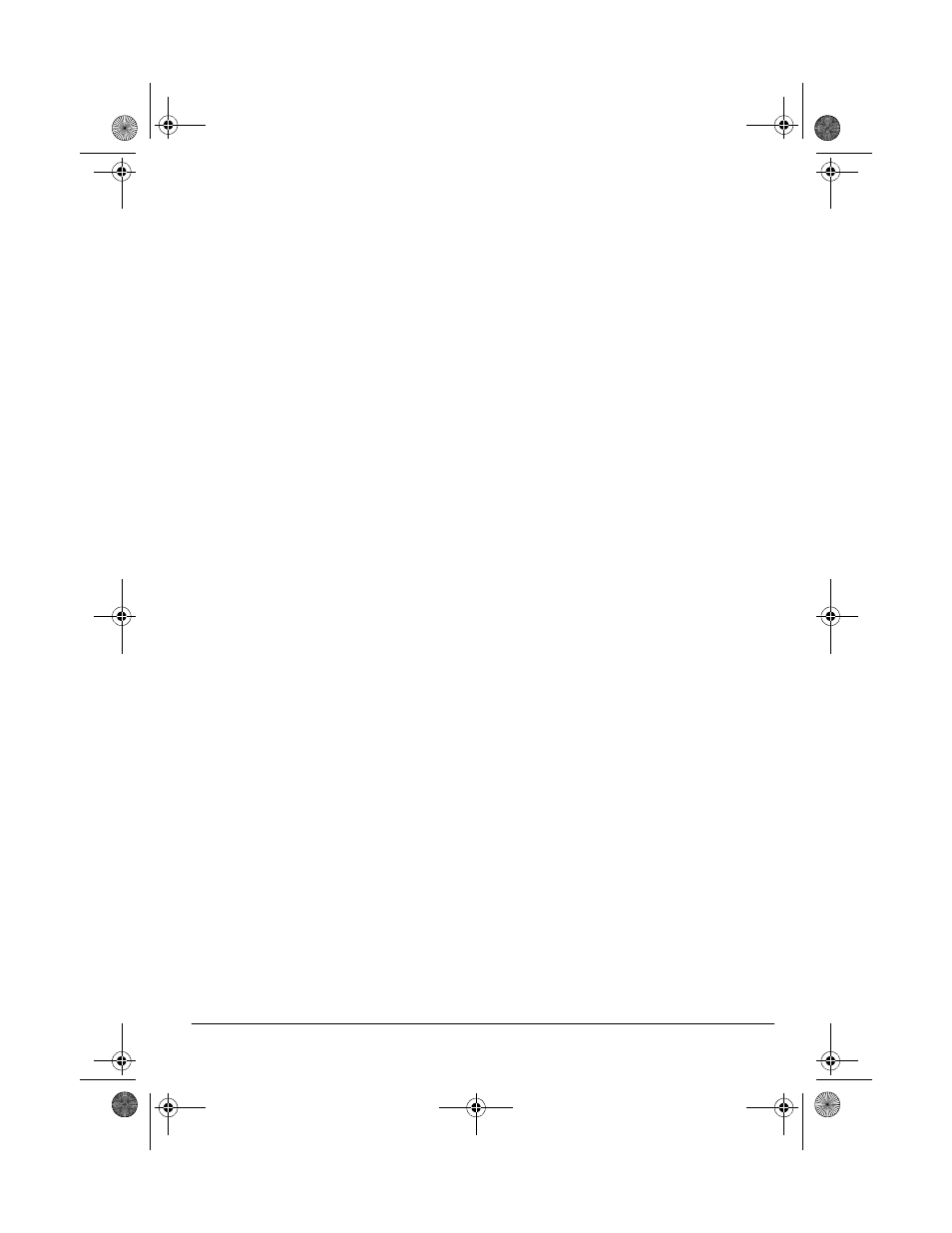
17
Operation
2. Hold down
MEM
until
Memory
Store
and a list of memory location numbers
appear.
3. Press a number (
01
-
20
) or press
VOL/
CID
8
or
9
to choose a two-digit mem-
ory location. Precede a single digit loca-
tion number with 0 — 01, 02, 03, and so
on.
4. To store a name, press
SELECT/CHAN-
NEL
.
Store
Name
appears.
If you do not want to enter a name, skip
to Step 6.
5. To enter a name, press
VOL/CID
8
or
9
to select the characters and
6
or
7
to move the cursor.
Repeatedly press
VOL/CID
9
to view
the characters in alphabetical order.
(The display shows uppercase letters
first, then lowercase letters, numbers,
and special characters.)
Notes:
• Press
VOL/CID
8
to see the charac-
ters in reverse alphabetical order.
• You can hold down
VOL/CID
8
or
9
to scroll rapidly through the charac-
ters.
• If you make a mistake, move the cur-
sor over the error, then enter the cor-
rect character, or press
DEL
to delete
a character. To delete all the charac-
ters, hold down
DEL
for at least 1 sec-
ond.
6. Press
SELECT/CHANNEL
.
Store
Num-
ber
appears.
7. Enter the phone number and any tone or
pause entries (see “Using Tone Services
on a Pulse Line” on Page 14 and “Enter-
ing a Pause” on Page 18).
8. Press
SELECT/CHANNEL
. The phone
beeps and
Memory
nn
Stored
appears (nn is the location number you
selected). After 2 seconds,
Memory
Store
appears. Repeat Steps 3–8 to
store more numbers.
9. When you finish, press
MEM
.
To replace a stored number, store a new one
in its place.
Editing or Deleting a Number in
Memory
Follow these steps to edit or delete a memo-
ry number.
1. Lift the handset.
2. Hold down
MEM
until
Memory
Store
and a list of memory location numbers
appear.
3. Choose a memory location (
01
–
20
) by
pressing a number or by repeatedly
pressing
VOL/CID
8
or
9
to view the
names.
4. Press
SELECT/CHANNEL
. A menu
appears with the three options listed
below. Press
VOL/CID
8
or
9
to high-
light the desired option then press
SELECT/CHANNEL
to choose it.
Edit
Memory
nn
- edit the record as
described in Steps 5 through 8 of “Stor-
ing a Number and Name in Memory” on
Page 16.
Delete
Memory
nn
- the display
prompts you to confirm the deletion.
Press
VOL/CID
8
to move the cursor to
Yes
, then press
SELECT/CHANNEL
or
DEL
. The phone beeps, and
Memory
nn
Deleted
appears.
Go
Back
- returns you to the list of
memory numbers.
43-5521.fm Page 17 Monday, June 5, 2000 12:29 PM
