Paging, Using the phone company's network service, Advanced calling services – Radio Shack 2.4 GHz Digital Spread Spectrum Cordless Telephone with Caller ID/Call Waiting User Manual
Page 15
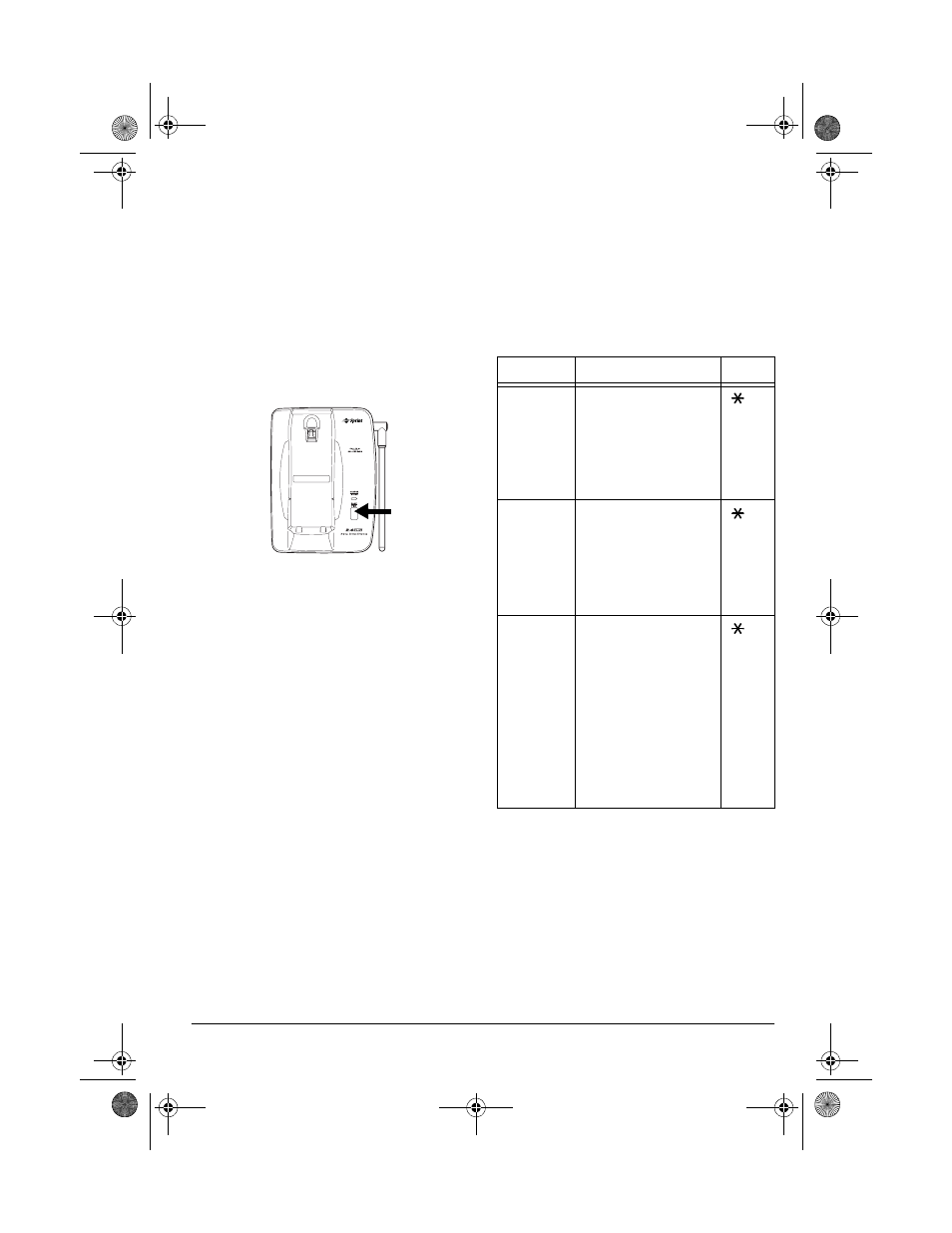
15
Operation
The phone automatically resets to the pulse
mode the next time you make or receive a
call.
PAGING
To send a page from the base to the handset
or to locate the handset when the phone is
not in use, press
PAGE/FIND
on the base.
The handset beeps for about 5 seconds. To
locate the handset using a 1-minute beep,
press and hold
PAGE/FIND
longer than 2 sec-
onds.
Press any key except
TALK
or place the
handset on the base to stop the page.
Note: The phone rings when a call comes in
while you are using the page feature. Press
TALK
to answer the call.
USING THE PHONE
COMPANY'S NETWORK
SERVICE
Your phone supports advanced calling ser-
vices provided by many phone companies
such as Return Call, Repeat Dial, or Cancel
Call Waiting.
To use these features, you must be in an
area where these services are available and
you must subscribe to these services
through your phone company. Contact your
local telephone company for more details on
how to subscribe.
The phone has the following features prepro-
grammed in its memory.
Important: Some phone companies use dif-
ferent key sequences to activate the fea-
tures. If your phone company uses different
sequences, you must edit the sequence be-
fore using the service. See “Editing Ad-
vanced Service Names and Numbers” on
Page 16.
Advanced Calling Services
Notes:
• When using certain calling features,
local, toll or long distance charges might
apply.
• You might not be able to use certain call-
ing features on some long distance calls
or from certain types of business lines.
Feature
Description
Press
Return Call
The service retains the
number of the party that
last called you and
automatically dials that
number. Return call is
useful if you miss an
incoming call.
69
Repeat Dial
When you get a busy
signal or you want to
redial the last number
you called, the service
continuously redials the
number until the call
goes through.
66
Cancel Call
Waiting
Temporarily cancels
your Call Waiting ser-
vice. This is useful
when you also use your
telephone line for inter-
net service or sending/
receiving faxes. Enter
the key sequence prior
to dialing the internet or
fax number. Call Wait-
ing is restored when
you disconnect the call.
70
43-5521.fm Page 15 Monday, June 5, 2000 12:29 PM
