3 internet access in no time, What you need from your isp, Internet connectivity setup – RCA SpeedTouch 580 User Manual
Page 17: Internet access in no time, Chapter 3
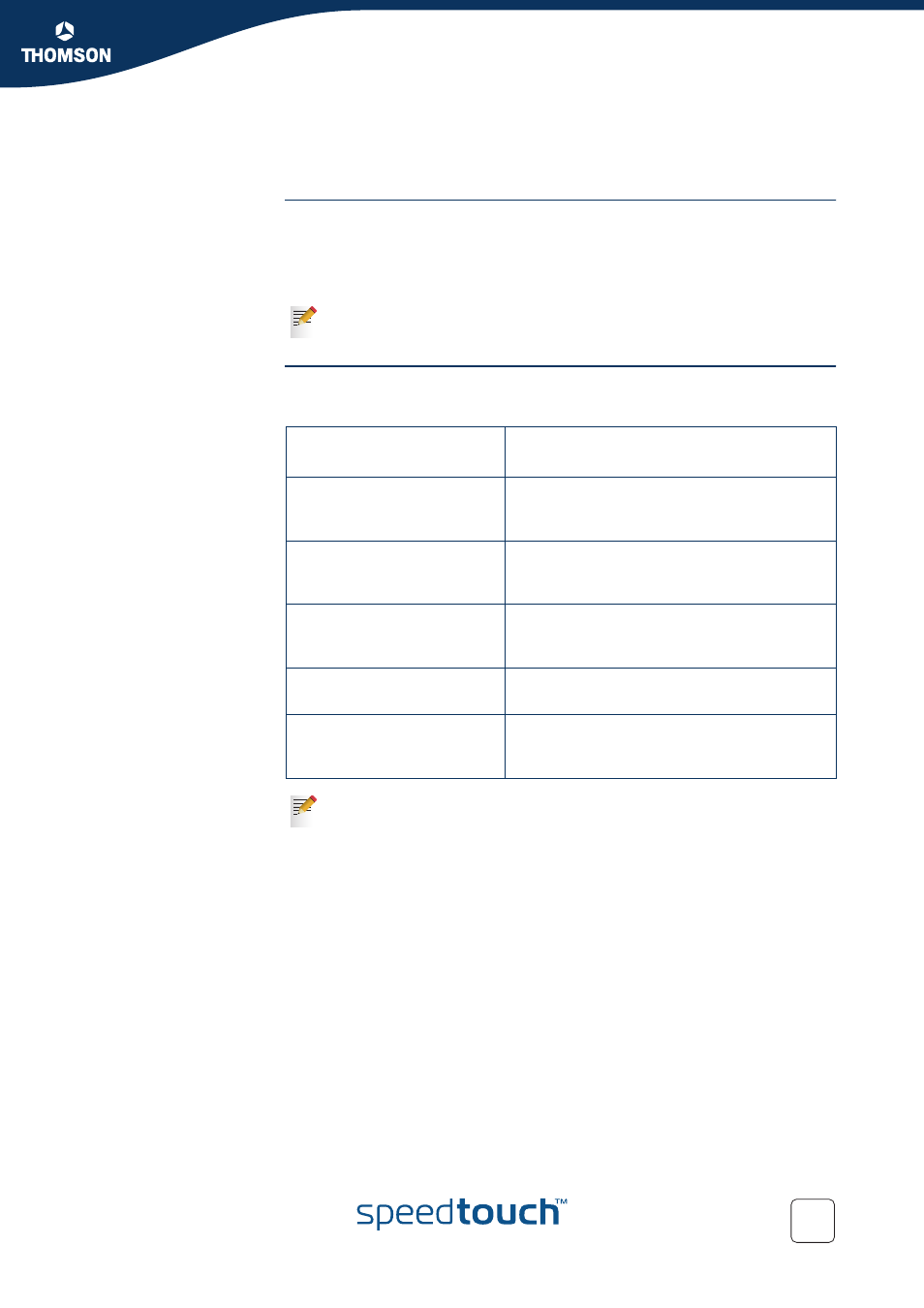
Chapter 3
Internet Access in No Time
E-DOC-CTC-20050126-0005 v1.0
15
3 Internet Access in No Time
What you need from
your ISP
Following configuration parameters are provided by your ISP:
Your ISP’s connection service model (for example PPPoE)
VPI/VCI (for example 8/35)
Your user name and password to connect to the Internet
Internet connectivity
setup
There are different ways of setting up Internet connectivity on your SpeedTouch™.
The best way depends on your operating system.
Optionally your ISP may indicate the Service Profile to use in the
SpeedTouch™ Home Install Wizard or Easy Setup.
If you use following
operating system
the recommended way to setup your
SpeedTouch™ is
MS Windows (98 SE,
Millennium, 2000 or XP)
the Home Install Wizard, as described in
“3.1 SpeedTouch™ Home Install Wizard” on
page 16
Mac OS X, provided you will
use a wired connection to your
SpeedTouch™
the Home Install Wizard, as described in
“3.1 SpeedTouch™ Home Install Wizard” on
page 16
Mac OS X, wirelessly
connected to your
SpeedTouch™
the Easy Setup, as described in
Other
the Easy Setup, as described in
Any operating system,
connected via wired Ethernet
open your web browser, the SpeedTouch™
HTTP intercept will do the rest; see
If you are using MS Windows XP, it is also be possible to use the MS
Windows XP Internet Gateway Device (IGD) Control Agent for UPnP, as
described in the SpeedTouch™ User’s Guide.
