Chapter 3: on-screen menus – RCA VR546 User Manual
Page 22
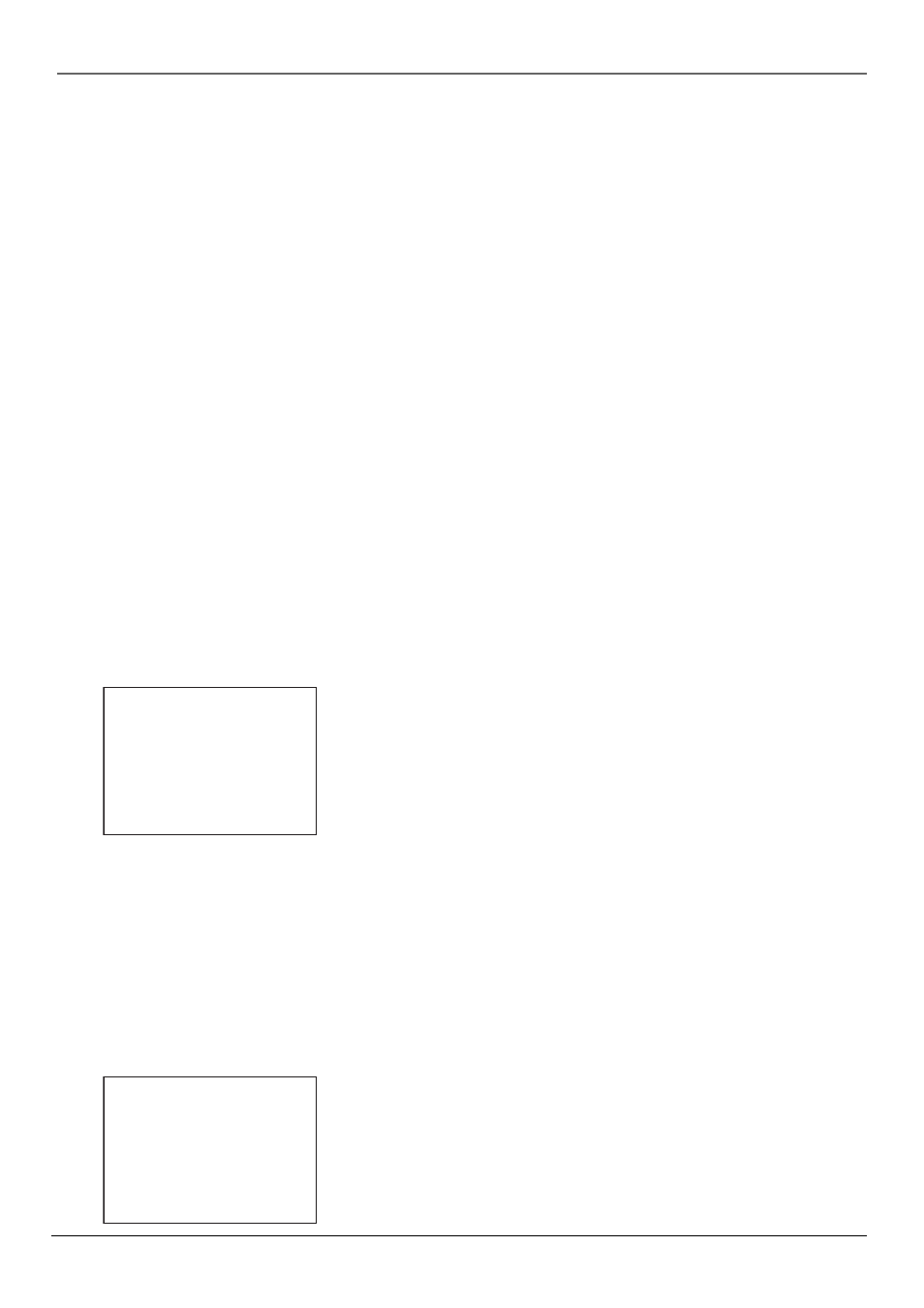
Chapter 3: On-Screen Menus
20
Chapter 3
Front Panel
You can change the brightness level of the VCR’s front panel display. In the PREFERENCES menu, press the 5 button
repeatedly to toggle between options:
• AUTO means the display brightens when the VCR is on and dims when the VCR is off.
• BRIGHT keeps the display bright whether the VCR is on or off.
• DIM keeps the display at a low brightness level whether the VCR is on or off.
LANGUAGE
Select a language.
1 English
2 Español
3 Français
Press MENU to continue
AUDIO
1 Reception: STEREO
2 Tape Playback: HI-FI
0 Exit
Tape Speed
You can choose a preferred tape speed for recording; either
Standard Play (SP) or Super Long Play (SLP). The speed selected
appears on the screen and in timer recording menus.
Recording Speeds
SP
(Standard Play)
Gives the best quality recording, but fewer programs can be
recorded on the tape.
SLP
(Super Long Play)
Gives three times the recording time of tapes recorded in SP mode.
Set Auto Repeat
You can set the VCR to play the same segment of a tape over and
over in a repeating loop.
The Set Auto Repeat menu will ask for a loop end time to be
specified. To turn off Set Auto Repeat, press the CLEAR button.
Audio (VR637HF only)
Your VCR’s audio features can be customized and affect both tape
playback and recordings.
Reception
You can select the type of audio signal the VCR receives and
records. Choose from STEREO, MONO, and SAP.
Press the 1 button repeatedly to choose the desired setting. STEREO
is used for normal or stereo broadcast recording. MONO is used if
the signal is weak or the sound is too noisy. SAP is used to record a
Second Audio Program, such as a bilingual program.
Tape Playback
Tape Playback lets you select what type of audio that is played
during playback. Choose from HI-FI, LINEAR, and MIX.
Press the 2 button repeatedly to choose the desired setting. HI-FI is
used for normal playback. LINEAR is for mono sound, such as a
Second Audio Program, or a dubbed voice-over. MIX is used to play
back the sound recorded on both the Hi-Fi and linear tracks.
Language
Select your preferred language to determine how the on-screen
displays will appear. The language setting is explained in detail on
page 8.
Recording Times
Cassette
SP
SLP
T-120
2 Hr
6 Hr
T-160
2 Hr/40 Min
8 Hr
