Master control, Power indicator, Power switch – Roland KC-550 User Manual
Page 7: Equalizer, Shape switch, Volume knob
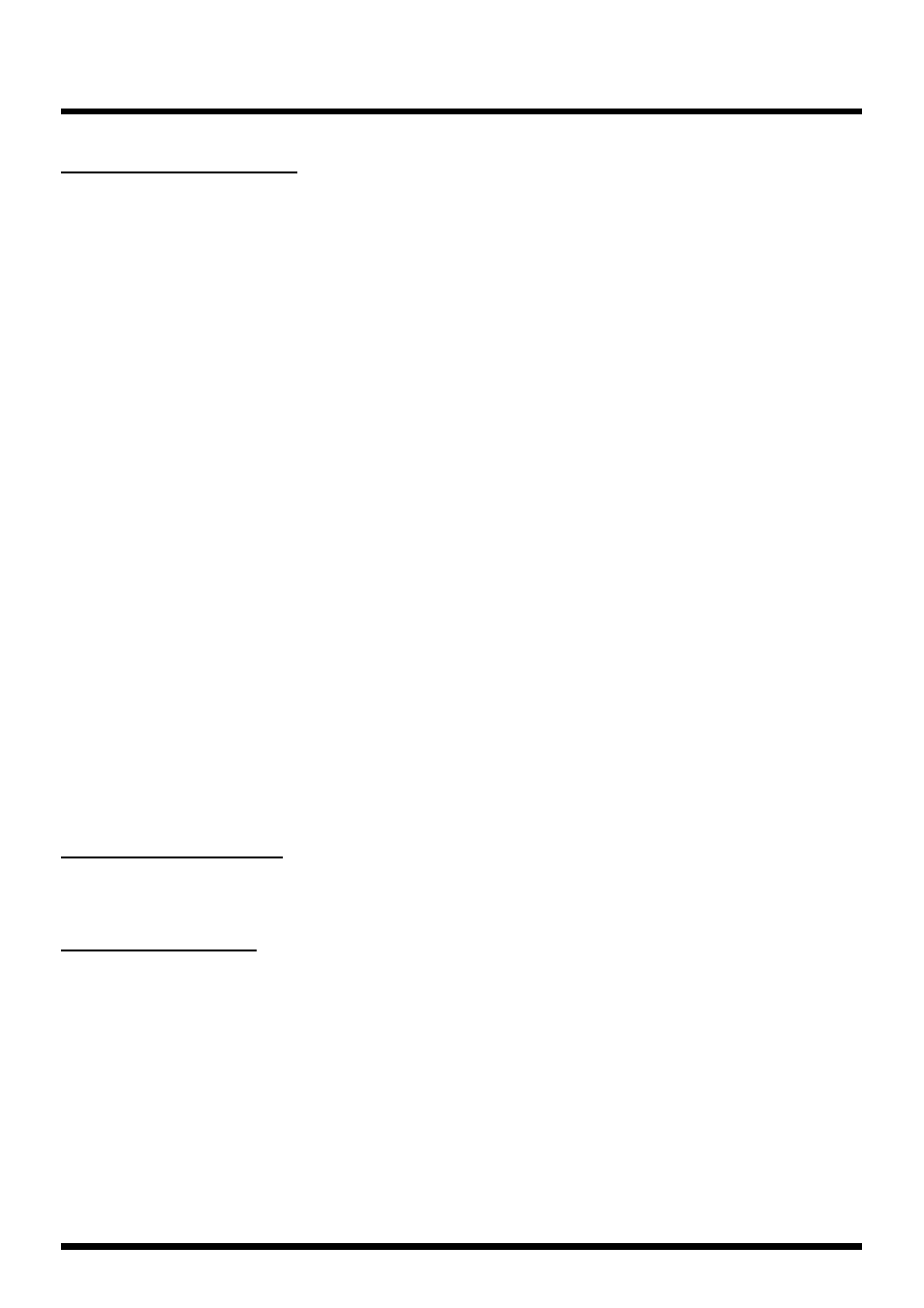
7
Panel Descriptions
2. MASTER CONTROL
EQUALIZER
The KC-550/KC-350 comes with a three-band equalizer.
LOW Knob
This adjusts the tone of the bass range.
MIDDLE Knob
This adjusts the tone of the middle range.
HIGH Knob
This adjusts the tone of the treble range.
* The equalizer (controlled with the
LOW
,
MIDDLE
, and
HIGH
knobs) affects only the output from
SUBWOOFER OUT
and
the speakers.
SHAPE Switch
When switched on, this provides a boost in the upper and
lower ranges.
It can be conveniently used to improve the sound quality
at low volumes, or to give the sound a greater sense of
clarity.
* The
SHAPE
switch affects only the output from the speakers.
VOLUME Knob
This adjusts the total volume level of the unit’s internal
speaker. The
SUBWOOFER OUT
output is also changed.
* The
VOLUME
knob do not affect the line outs.
3. POWER Indicator
This indicator lights when the unit is turned on.
4. POWER Switch
This switches the power on and off.
* Before turning the power on or off, be sure to put the
VOLUME
knob at 0.
* This unit is equipped with a protection circuit. A brief interval
(a few seconds) after power up is required before the unit will
operate normally.
* Refer to p. 11 for the order in which to turn the power to
connected devices on and off.
