Operation, Making and answering calls, Setting the volume – Radio Shack ET-652 User Manual
Page 11: Switching between the handset and the speakerphone, Slide, On the right side of the phone toward, Off lo hi off lo hi, Pulse - tone norm - store
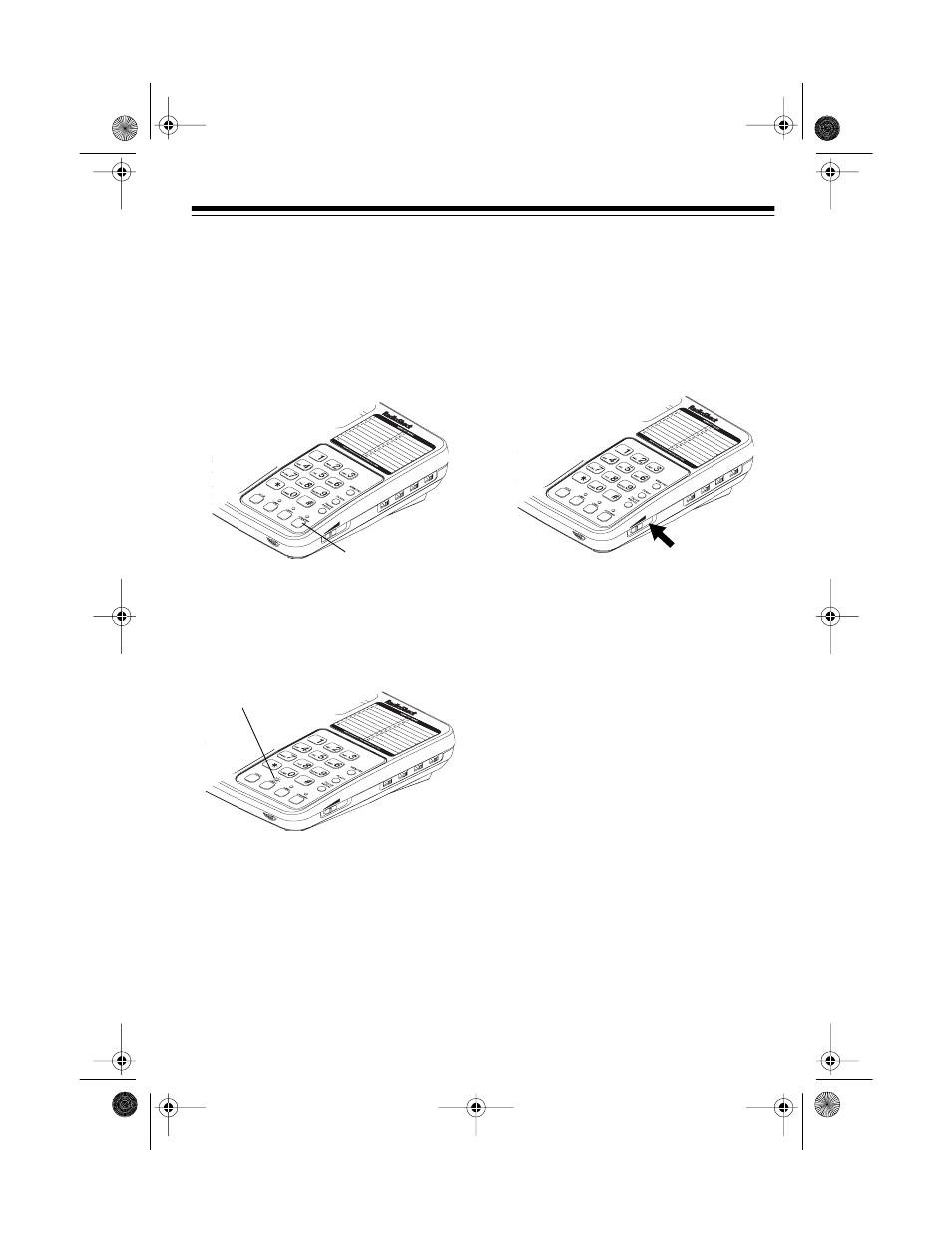
11
OPERATION
MAKING AND
ANSWERING CALLS
To place a call, press the line button for
an available line. Then, lift the handset,
or press
SPEAKER
to use the speaker-
phone, and dial as you would with any
other phone.
When you receive a call, that line’s indi-
cator flashes. To answer the call, press
the line button (
LINE 1
or
LINE 2
) below
the flashing indicator and lift the handset
or press
SPEAKER
.
The ring for Line 2 has a lower pitch
than the ring for Line 1. This helps you
tell which line is ringing.
To end a call, hang up the handset or
press
SPEAKER
.
SETTING THE VOLUME
Set the volume control on the handset to
a comfortable level (usually
LO
).
Slide
VOLUME
on the right side of the
phone toward
MIN
or
MAX
to set the
speakerphone’s volume.
Note: The ET-652 uses voice-operated
keying, so both parties cannot speak at
the same time when you use the speak-
erphone.
SWITCHING BETWEEN
THE HANDSET AND THE
SPEAKERPHONE
To switch from the handset to the
speakerphone during a call, press
SPEAKER
, then place the handset on
the base.
To switch from the speakerphone to the
handset, just lift the handset. The speak-
erphone automatically turns off.
VOLUME
MIN
MAX
LI
NE
1-
RINGE
R
- LI
NE
2
OFF
LO HI
OFF
LO HI
MODE
PULSE -
TONE
NORM -
STORE
SPEAKER
VOLUME
MIN
MAX
LI
NE
1-
RINGE
R
- LI
NE
2
OFF
LO HI
OFF
LO HI
MODE
PULSE -
TONE
NORM -
STORE
Line Indicator
VOLUME
MIN
MAX
LI
NE
1-
RINGE
R
- LI
NE
2
OFF
LO HI
OFF
LO HI
MODE
PULSE -
TONE
NORM -
STORE
43-652.fm Page 11 Friday, August 13, 1999 11:00 AM
