If the indicator still flashes slowly, turn, Until it lights steadily. 7. press – Radio Shack ET-652 User Manual
Page 10
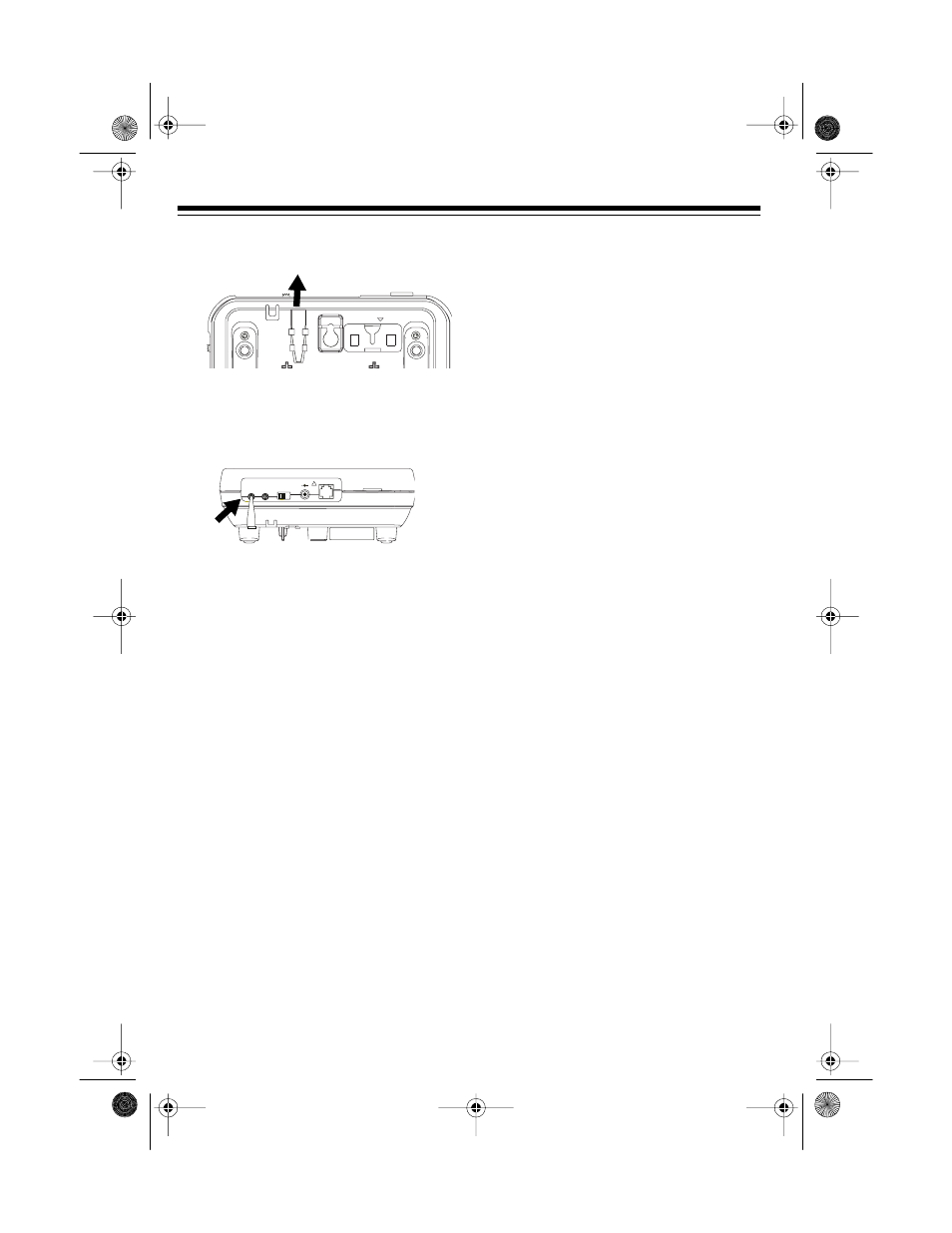
10
4. Remove the adjustment tool from its
bracket on the bottom of the phone.
5. Use the adjustment tool to turn the
corresponding
LINE
1
ADJUST
con-
trol on the back of the phone until
the indicator flashes slowly.
6. Press
LINE 1
. If the indicator still
flashes slowly, turn
ADJUST
until it
lights steadily.
7. Press
HOLD
again and repeat Steps
5 and 6 until the indicator works cor-
rectly with the line on and off hold.
Repeat this procedure for Line 2, then
replace the adjustment tool in its brack-
et.
DESK
TEL LINE
ADJUST
LINE 1
LINE 2 DEFEAT
LINE 2
OFF - ON
DC 9V
+
!
-
43-652.fm Page 10 Friday, August 13, 1999 11:00 AM
See also other documents in the category Radio Shack Phones:
- 43-1302 (2 pages)
- 4-Line System Speakerphone with Caller ID and Headset Jack (28 pages)
- CLEAR TRIM-FONE 43-858 (2 pages)
- 43-3261 (2 pages)
- System 350 (28 pages)
- ET-182 (2 pages)
- TAD-1024 (24 pages)
- 43-811 (2 pages)
- 43-3909 (4 pages)
- ET-238 (2 pages)
- HandsfreePhone withCallerID/CallWaiting (16 pages)
- 4-Line Telephone System with Speakerphone and Caller ID (28 pages)
- TAD-1018 (24 pages)
- ET-895 (2 pages)
- 43-3228 (8 pages)
- 43-861 (2 pages)
- 43-3201 (4 pages)
- 43-838 (2 pages)
- ET-893 (12 pages)
- ET-208 (2 pages)
- TAD-1028 (28 pages)
- ET-3222 (2 pages)
- Desktop Phone (8 pages)
- ET-898 (2 pages)
- 43-3260 (1 page)
- 43-3910 (4 pages)
- ET-3507 (20 pages)
- TAD-1016 (36 pages)
- TAD-1004 (28 pages)
- 43-3872 (76 pages)
- COUNTRY LIFE 43-860 (16 pages)
- ET-3206 (2 pages)
- ET-899 (2 pages)
- 1250 (24 pages)
- ET-3204 (2 pages)
- ET-651 (8 pages)
- 43-3206 (2 pages)
- ET-501 (2 pages)
- ET-212 (2 pages)
- ET-886 (2 pages)
- ET-177 (2 pages)
- 4LM053Y2 (14 pages)
- TAD-725 (32 pages)
- ET-205 (2 pages)
