D.2 browse services – Rikaline BT-Q880 User Manual
Page 9
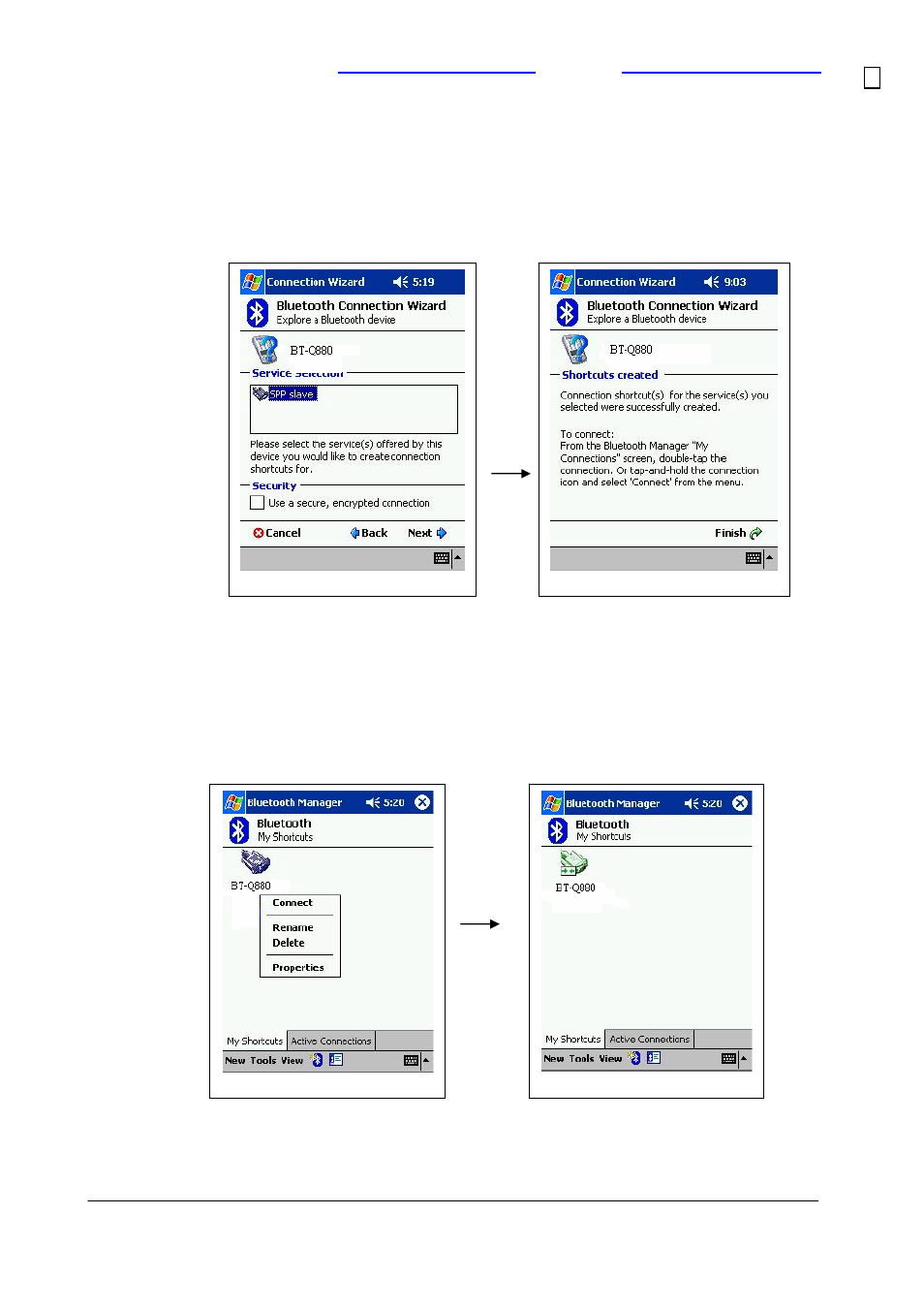
Next Generation GPS 32-Channel Bluetooth GPS BT-Q880 Operating Manual
QSTARZ Technology Inc. 6F-2, No. 160, Ming Chuan E. Road, Sec. 6, Taipei,Taiwan
Tel: ++886 2 2792 0061 Fax: ++886 2 2792 0062 E-Mail: [email protected] Web: www.Qstarz.com
9
D.2 Browse Services
Double click the device with which you want to establish SPP connection to browse its service as Fig. 2 &
Fig. 3.
Connect to SPP Slave
Select SPP slave
Click “Next”
Click “Finish”
Finish Bluetooth Manager Setup
Tap and Hold “Rikaline: SPP slave”
Click “Connect”
Finish Bluetooth setup
After you click the SPP service, it will show as Fig. 4:
After connect successfully, it will show as Fig. 5
Fig. 2 Browse Service
Fig. 4 Connect to SPP
Fig. 5 Connection Complete
Fig. 3 Browse Service
