D.3 application, D.4 disconnect – Rikaline BT-Q880 User Manual
Page 10
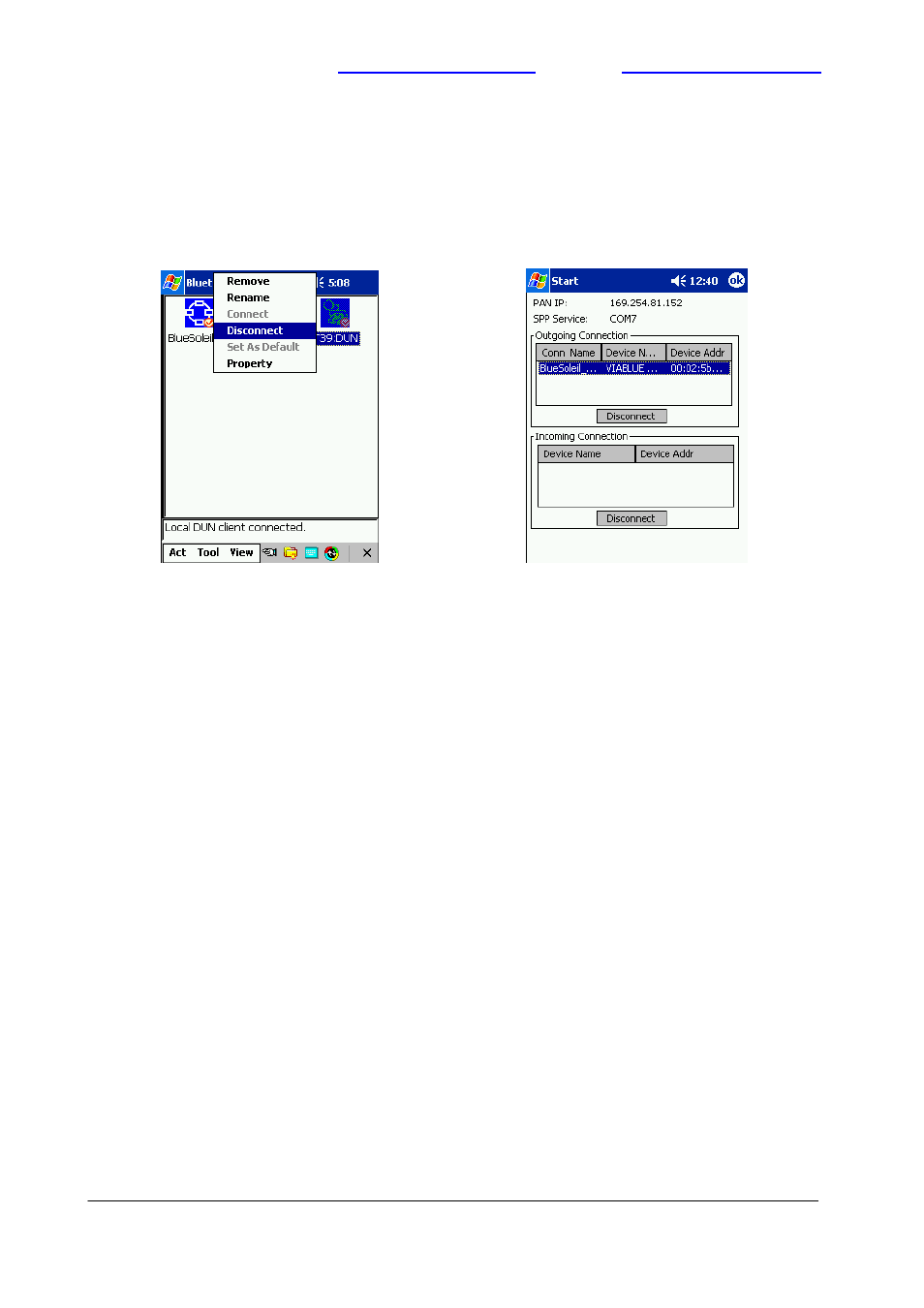
Next Generation GPS 32-Channel Bluetooth GPS BT-Q880 Operating Manual
QSTARZ Technology Inc. 6F-2, No. 160, Ming Chuan E. Road, Sec. 6, Taipei,Taiwan
Tel: ++886 2 2792 0061 Fax: ++886 2 2792 0062 E-Mail: [email protected] Web: www.Qstarz.com
10
D.3 Application
Now you can use any Navigation system through Bluetooth SPP Profile.
D.4 Disconnect
There are 3 different ways to disconnect the operation
D.4.1 Double click the SPP shortcut, and click Disconnect on popup Menu.
D.4.2 In the Status window, select the SPP connection, and then click Disconnect button.
In most navigation system when you select disable GPS icon, the SPP connection will be disconnected
automatically. If you want to use the navigation again, you need to establish the Bluetooth SPP connection first.
D.4.3 Use Shortcut
After a new connection was established successfully, a shortcut for the connection will be generated. Users
may also double click the particular shortcut icon (represented by the Connection Name) and click the connect
on the Pop_Menu to re-establish the connection.
Fig. 6 Disconnect from pop menu
Figure 7 Disconnect from Status Window
