Announcement, Record your own announcement, Play your announcement – Radio Shack 43-329 User Manual
Page 16
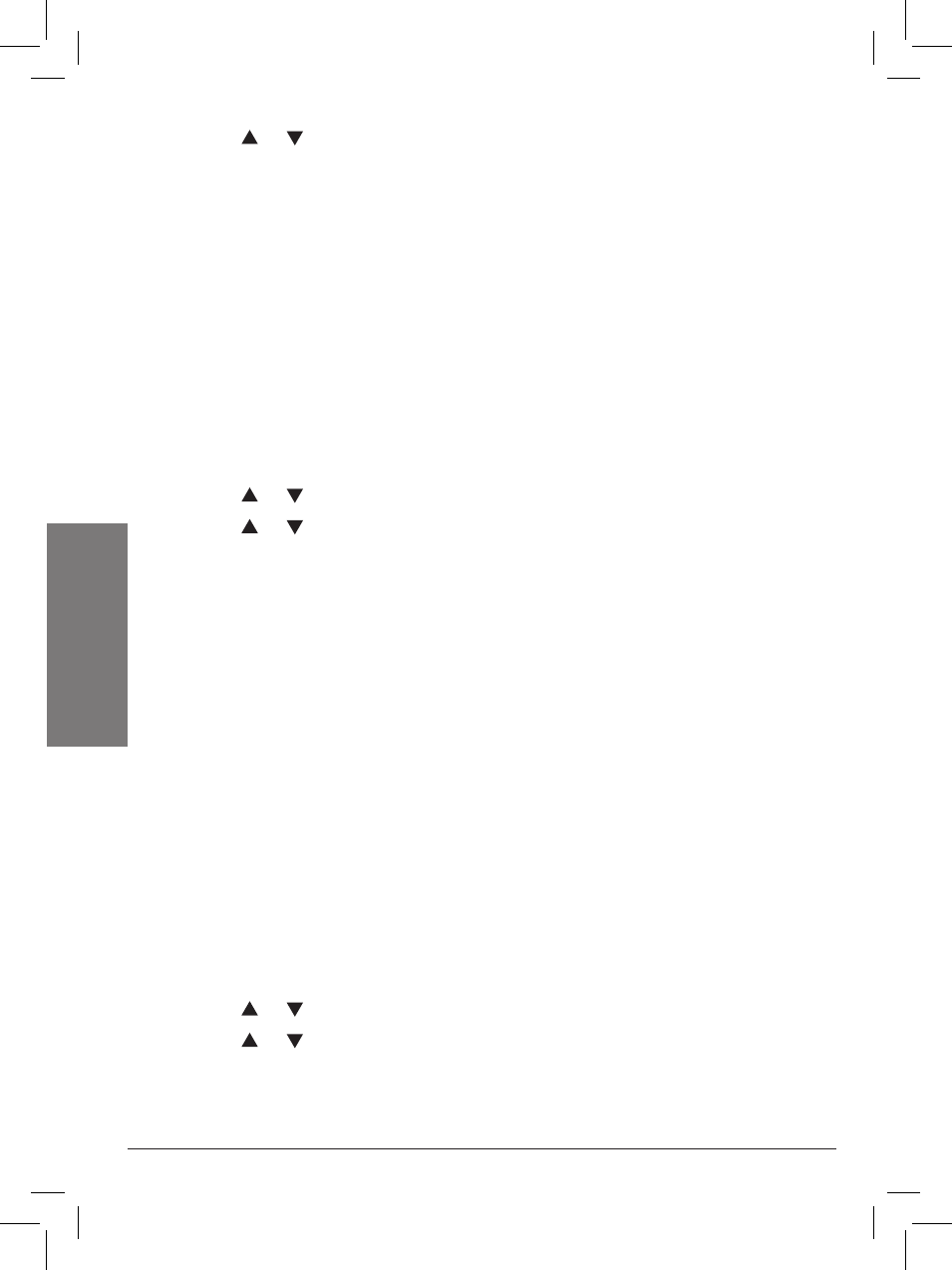
1
An
sw
er
in
g
Sy
st
em
S
et
up
Press or to select from ON or OFF, then press MENU/SELECT to
confirm your selection.
n
Note: The answering system must be turned on for the message alert
tone to function.
Announcement
The telephone is preset with a greeting that answers calls with “Hello,
please lea�e a message after the tone.” You can use this preset
announcement, or replace it with your own.
Record Your Own Announcement
Press MENU/SELECT to show the menu.
Press MENU/SELECT to select >ANS. SYSTEM.
Press or to select >ANS SYS SETUP, then press MENU/SELECT.
Press or to select >ANNOUNCEMENT, then press MENU/SELECT.
The handset announces, “To play, press 2. To record, press 7.” Press 7
to record.
The handset announces, “Record after the tone. Press 5 when you are
done.”
After the tone, speak towards the microphone of the handset.
Press 5 when finished.
The answering system automatically plays back the newly recorded
announcement. Press 5 to stop the playback at anytime; 2 to replay the
recorded announcement; or 7 to record again if desired.
n
Notes:
Your announcement can be up to 90 seconds in length.
Announcements shorter than two seconds will not be recorded.
Play Your Announcement
Press MENU/SELECT to show the menu.
Press MENU/SELECT to select >ANS. SYSTEM.
Press or to select >ANS SYS SETUP, then press MENU/SELECT.
Press or to select >ANNOUNCEMENT, then press MENU/SELECT.
The handset announces, “To play, press 2. To record, press 7.” Press 2
to play.
.
1.
2.
3.
4.
.
.
.
.
9.
•
•
1.
2.
3.
4.
.
