Desktop installation, Esktop, Nstallation – RCA 29292 User Manual
Page 5
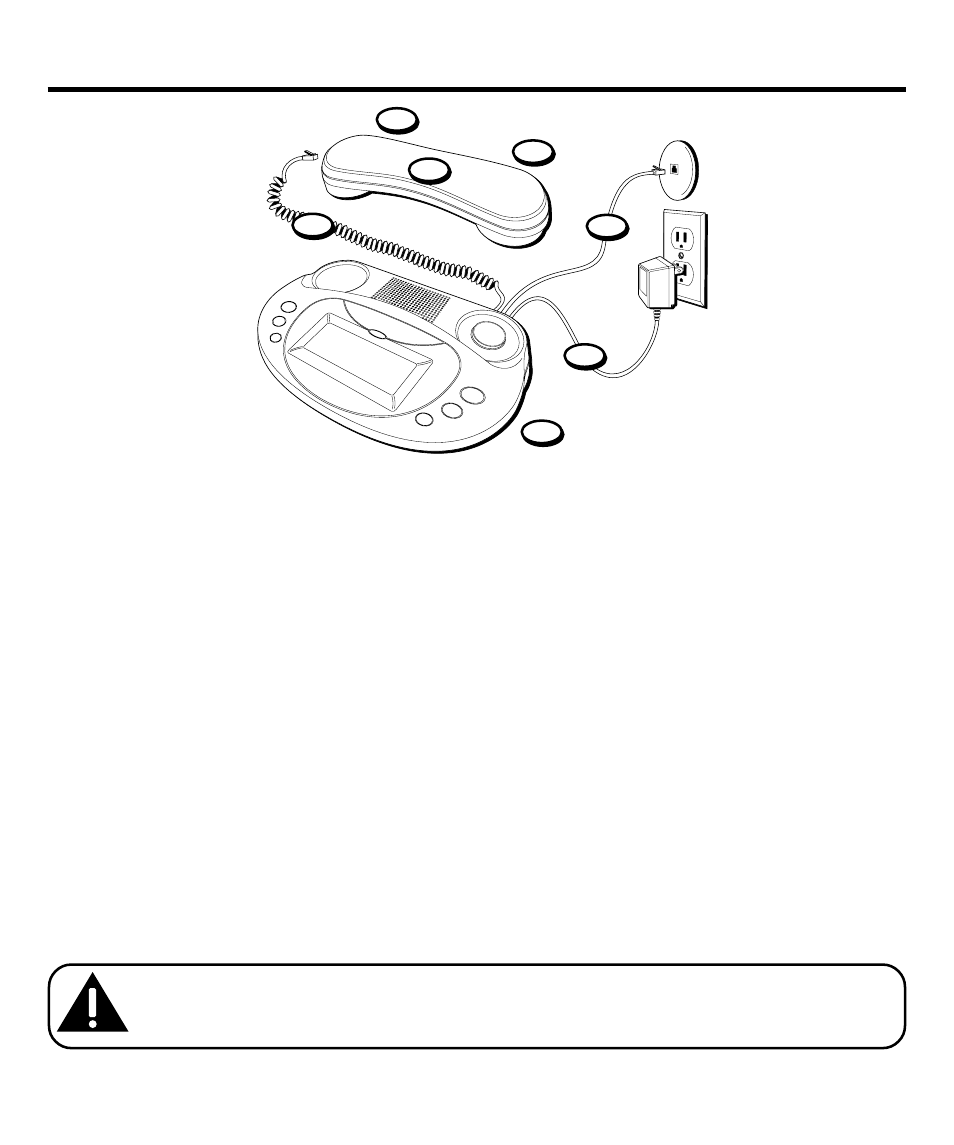
5
CAUTION:
Use only the ATLINKS USA 5-2498 power supply that came with this
unit. Using other power supplies may damage the unit.
D
ESKTOP
I
NSTALLATION
1. Plug the handset cord into the handset. Plug the other end into the jack on the back of the
base.
2. Place the handset in the base.
3. Set the TONE/PULSE switch on the side of the handset to TONE for touch-tone service, or
PULSE for rotary service. If you don't know which type of service you have, check with the
phone company.
4. Plug the telephone line cord into the PHONE LINE jack on the back of the base. Plug the
other end into a modular wall jack.
5. Plug the power supply cord into the back of the base. Plug the other end into an AC outlet.
6. Set the RINGER and DISPLAY switches on the side of the base to the desired settings.
7. Set the VOL switch on the side of the handset to the desired setting.
1
4
7
5
6
3
2
